Do you want to improve your project management process using Projectopoia WordPress Plugin? If yes, you have landed on the right article. In this article, we will describe the essential features and uses of the Projectopia WordPress Plugin that enables you to improve your project management process.
Before getting started, let’s get familiar with Project and its management process. A project can be defined as a task sequence involving an individual or group of people. Moreover, the primary purpose of the project management process is to record the tasks being performed, planning, executing, monitoring and controlling.
A project management process will enable you to manage a project effectively and efficiently from start to end. In the project management process, the Projectopia WordPress plugin enables you to add tasks, and milestones, generate quotes, create new lead forms, and add new quotes, new projects, invoices and clients.
By now we are sure you have a little idea about the importance of a proper and functional project management process. As we will be learning how Projectopia helps to manage and carry out the project management process, let’s get familiar with the plugin first:
Table of Contents
Projectopia – Best Selling WP Project Management Tool

Projectopia is a full-featured Project Management Plugin that is designed in such a way that it perfectly meets the need of Emerging Businesses, Freelancers and much more. It is a preferred plugin for businesses and individuals around the world to manage projects on their WordPress sites in the best way possible. The developers of this plugin make sure to make the changes and updates are made as per the requirements of the users.
This plugin is trusted and used by 2300+ professionals for the project management process. Additionally, Projetopia offers many premium Addons to add advanced features and functionalities to your project management.
As you have a clear idea about both Projectopia WordPress Plugin and the Project management process, let’s get to know how the Projectopia plugin can be used to improve the project management process.
Ways to Use Projectopia for Project Management Process
Now let’s get familiar with Projectopia’s features that are suitable for the project management process:
1. Add Multiple Milestones
Milestones can be defined as specific points that address the used budget, approval and disapproval of plans, project and task completion time and much more.
When milestones are added to a project it will determine the status of the project which will help the owner/manager in the project management process. The best part is that Projectopia Plugin enables you to add as many milestones as per your requirements.
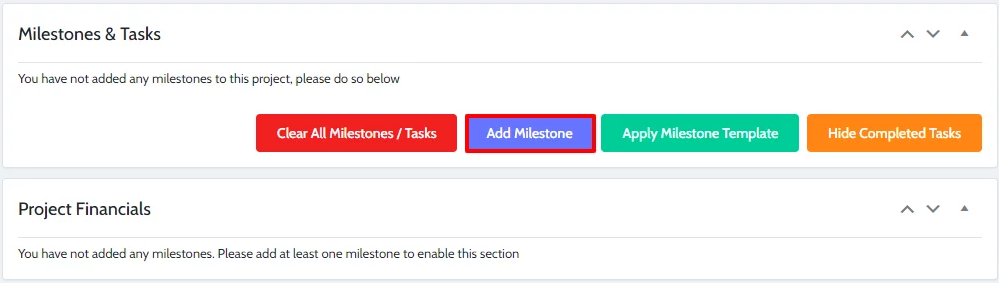
The milestones created using the Projectopia plugin can be edited and deleted as per the changes in the project. However, you need to be careful while deleting the milestones as even the tasks attached to the milestone will get deleted when you delete certain milestones.
If you don’t know how to add multiple milestones, go through our article.
2. Set Priority for Each Task
A task can be defined as a single unit of a project that needs to be completed to achieve a certain goal. Using Projectopia WordPress Plugin you can create a task that includes specific details like Task Title, Project it belongs to, Task Assignee, Deadline, Progress and much more.
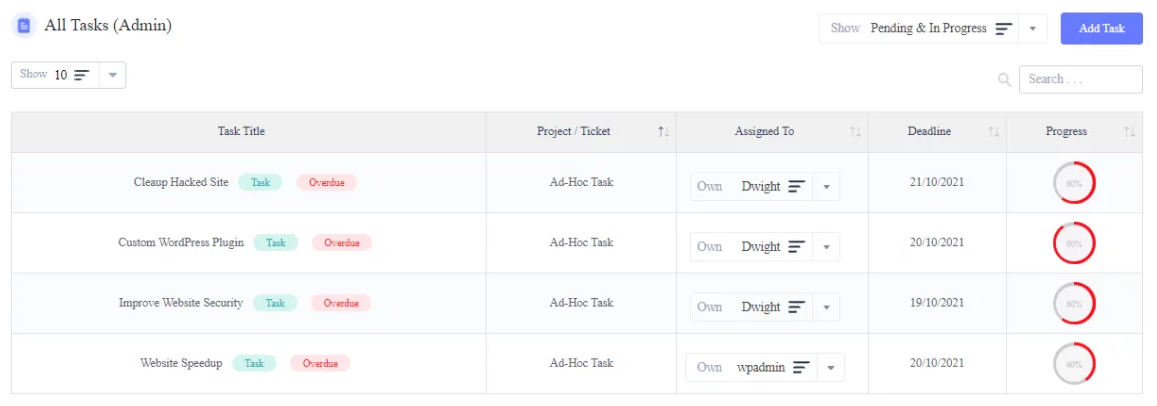
The Admin of the Projectopia plugin can view all the ad-hoc tasks. Similarly, they can also view multiple tasks of the project by navigating to the All Tasks option of the plugin.
By setting priority for each task you can keep track of the completion of every small work. This will eventually help you in your project management process as you will be able to manage the task and the records will be beneficial while you create another task.
3. Manage Project Requests and Approval
Preparing a proper project request is one of the most important parts of the project management process as it involves two or more parties. In this condition, Projectopia will enable the users to exchange work considering the specific terms and conditions of all the parties involved.
Projectopia will maintain optimum transparency between you and your clients so you can convince them in the best way possible.
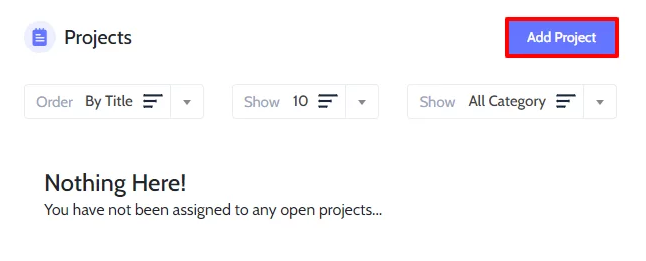
The best part about managing project requests and approval using Projectopia WordPress Plugin is that your users will get a notification notifying them about the project request. This way there is no chance that your client will miss out on any project requests. As there will be proper coordination and communication it will help you in your project management process.
4. Integrates WooCommerce
The world is getting more digital day by day so none of the users has time to visit stores physically and buy the products. Understanding the online website importance Projectopia plugin enables its users to create and manage a complete and professional website.
In order to integrate WooCommerce to Projectopia, you need to get Woocommerce Add-on. WooCommerce Add-on is not only capable of creating an online store but it also helps in the project management process.
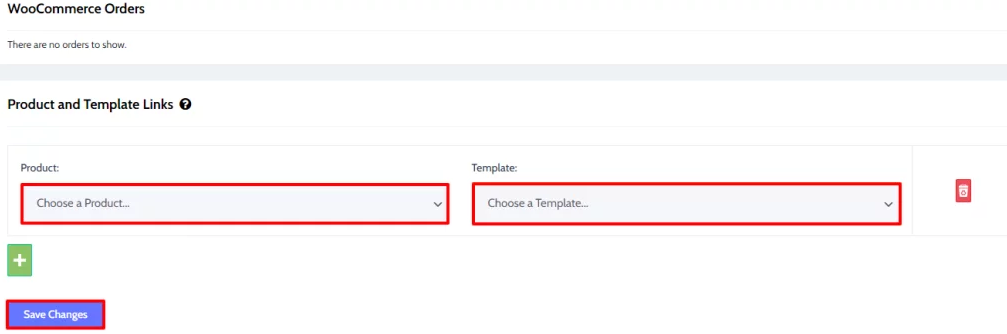
WooCommerce addon will add great flexibility, more customization options, amazing security, interactive community and add charms to your project management process. Eventually each and every project aims to earn an abundant amount of profit once the project is completed.
5. Add Suppliers and Expenses
Every project has suppliers as well as expenses. Sometimes keeping track of them can be a hassle if not done at the proper time. This will lead to creating errors in the record of certain tasks.
Projectopia plugin enables its users to add suppliers and expenses in the most simple and managed way using the Expenses Add-On. Users will be able to see the monthly expenses using this plugin. Suppliers can be added in the same way as expenses using the Projectopia plugin.
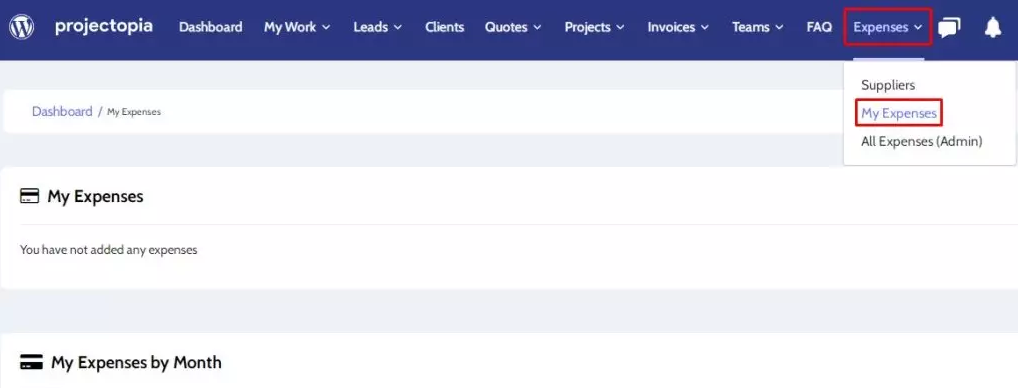
When you manage to add suppliers & expenses and keep a proper record of them, managing a project will be easier as suppliers & expenses are important aspects of a project.
6. Create and Send Invoices
An invoice is a document that is issued to keep records of the sold transactions. Projectopia plugin enables its users to add an invoice, link invoices to projects, create invoices in a PDF format, add manual payments and much more.
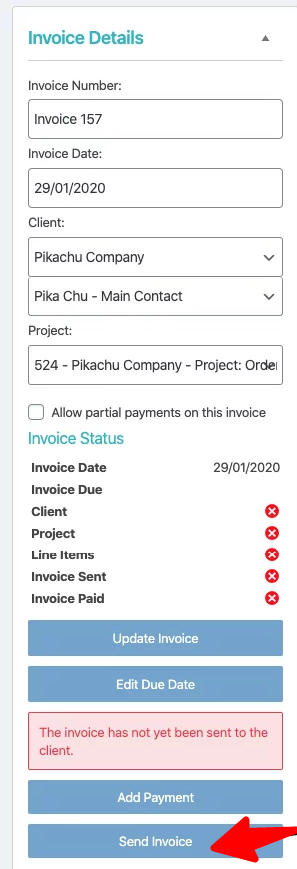
A project management process, not only involves adding projects but also isn’t include creating and sending invoices to the clients as and when necessary. The best part is that you can do it within a couple of steps using Projectopia WordPress Plugin.
Wrapping Up:
This is the end of our article “How can Project Management Process be Improved using Projectopia Plugin” Moreover, there are much more features and functionalities that will be suitable for the project management process if you use the Projectopia plugin.
If you have any kind of queries, make sure to ask them in the comment section below.
Also, Check-Out:
