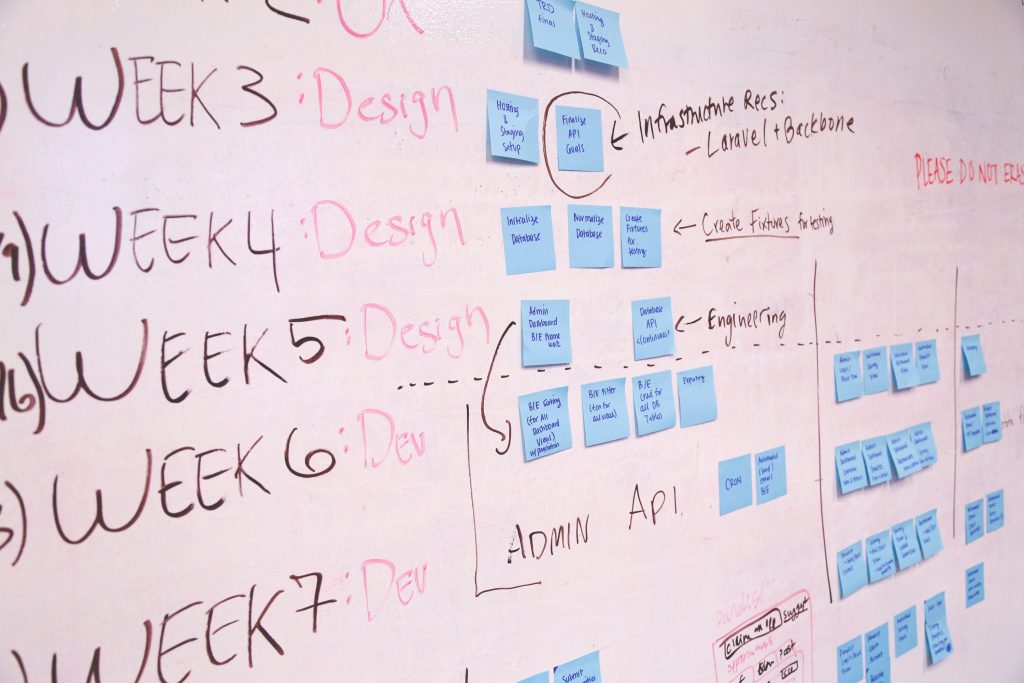Do you always have trouble estimating project management time? Or do you think the project time you have estimated is going to be enough, but it’s never enough? These are very common scenarios faced by top management or project managers when they have to estimate project management time. However, now you don’t have to worry about it as I will tell you how you can manage time estimation. But before that let’s quickly tell you what’s time estimation and why project management time is important.
Project Management is a process that involves the planning and organizing of tasks or duties to execution. It is necessary because every project requires a certain plan of action based on which the project has to be carried out. A project also needs an estimation budget and project completion time and that’s where project time management plays an important role.
Table of Contents
What is Time Estimation?
Time estimation means the assessment of an estimated number of hours required to complete a task or series of it. Project time management involves developing the overall schedule and timeline for project completion. It is an important element in project management, and a crucial skill a project manager should have.
The deeper knowledge or understanding of your project the more accurate time can be estimated. Therefore, it is required of the project manager to identify the amount of work and create a work breakdown structure. Then to create tasks so that you can achieve significant milestones.
Why is Project Time Management Important?
The project management is incomplete without an estimated time. As it foresees risks, set realistic expectations, set and promote priorities from the start and organize processes. Project Management Time directly impacts the scope and quality of the project. However, there are other two main reasons why project management time is important and why time estimation needs a lot of effort and dedication.
- Cost: Inadequate time estimation can result in incapability to create correct budgets and get credible cost forecasts. That will further result in cost overrun.
- Negative stakeholders perception and impaired managerial credibility: If you as a project manager cannot manage time and cost estimation then it can severely impact your performance. Because project managers’ main responsibility is to estimate budget and schedule. Other than impaired managerial credibility, sponsors have to bear the accountability on your behalf as they hold the stakes of your project. Which will further lead to a negative perception of your team.
So that’s why it’s important to estimate project time management so that you don’t have to face any such problems.
Time Estimation Techniques/Method
- Bottom-Up Method
This type of method for project management time is a way to approximate the overall schedule by estimating the smaller components or tasks of the project and then summing it up as overall project time.
In other words, the project manager first breaks down the overall project into small tasks and then estimates the time of each component. Further, an overall schedule is determined by aggregating individual duration estimates.
However, this method is very time-consuming and so if your project is not for long period then this method cannot be suitable.
- Top-Down Method
This method is the opposite of the Bottom-Up method and this technique is mostly used by upper-level management. In this method, time estimation is done based on the broad scale of the project. That means, overall project time is estimated, and based on that, smaller tasks time estimation is divided.
However, this method can be best used when you have previous similar projects’ knowledge and information. As the current project time management estimation can be more or less quickly done based on the previous same project estimation.
- Expert Judgment
Not everyone can be an expert in a particular thing, so it’s better to take the help of an expert for it. Using an experience and knowledge of an expert to help in your time estimates can benefit your project as a whole. An expert in this field will likely have more valuable judgment for your project and, you never know they might make your project easier to work on.
- Use Time Tracking Software
What’s the better way than a time tracking software to do project time management? It will not just record your time but will also inform you the time particular tasks will take to complete. Which will then result in an inaccurate estimation of the time.
Furthermore, time tracking software will allow you to check your progress against the estimated time. That will result in the effective use of your time and you will save your time more than before.
How to Estimate Project Management Time using Projectopia?
Now you know why it is important to estimate project management time and different methods of time estimation. So, it’s time to let you know how you can estimate project time using Projectopia.
Projectopia is one of the best WordPress project management plugins. It has helped thousands of users to manage and scale their business by providing advanced and updated project management tools. It has also been the best-selling Project Management Plugin on CodeCanyon and is also has maximum positive user ratings. It can also be said, the best project time tracking software. As it provides you with, not only a project completion timeline but also with time track of various tasks and milestones.
Let’s give you a guide on how you can estimate and track the time of various tasks and milestones.
Download, Install, and Set-up the Plugin
- The first step to start with is to, download the software from CodeCanyon.
- Then install the plugin on your WordPress website.
- Finally, set up the plugin with the help of Setup Wizard
Add New Project
To Add New Project, click on the “Add Project” button on the top right side of the “Active Projects” section in the Dashboard. (as shown in the picture below)
You can also directly go to the “Projects” on top of the dashboard. Click on the dropdown box and navigate to the “Projects” option. Further click on “Add Projects” to start with your project. You can also see a list of your previous projects in this section.
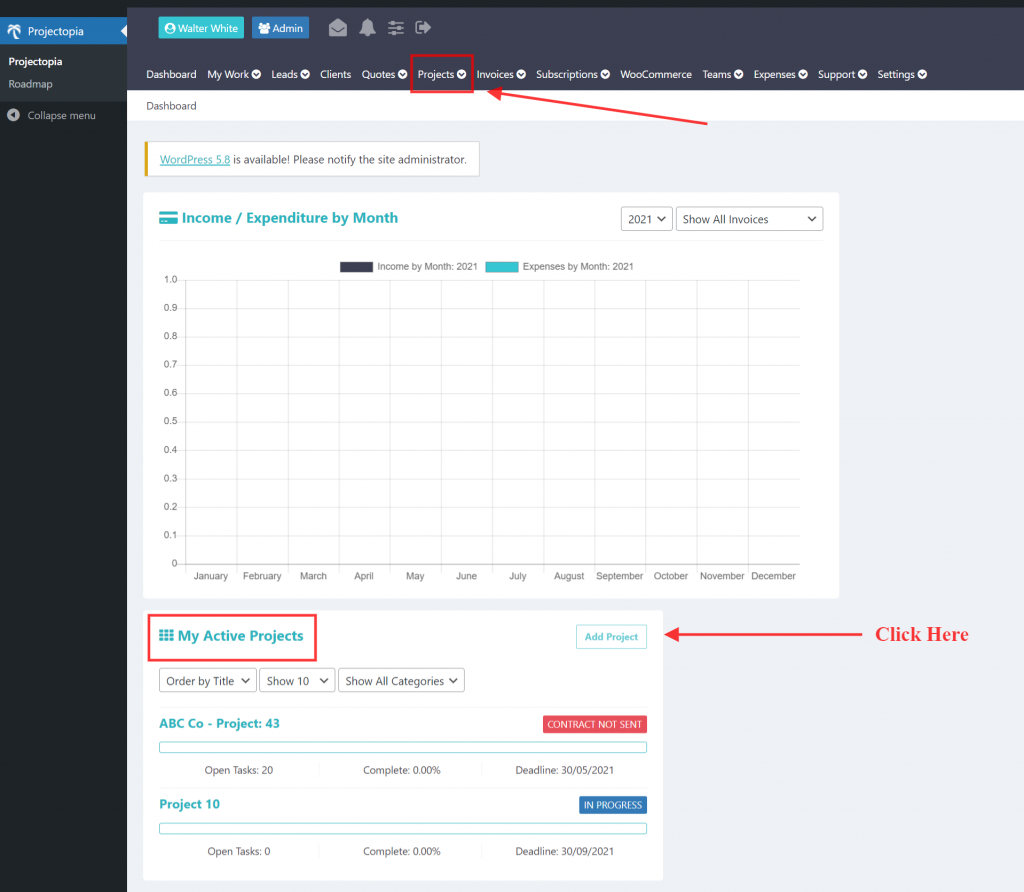
Add Project Timeline
After you have clicked on Add Project, it will show you a dialogue box named “Project Details.” Fill in the details and for the project, schedule-timeline click on the Proposed Start/Launch Dates section. Select required dates from the calendar (as shown in the picture below) and hit the “Save” button.
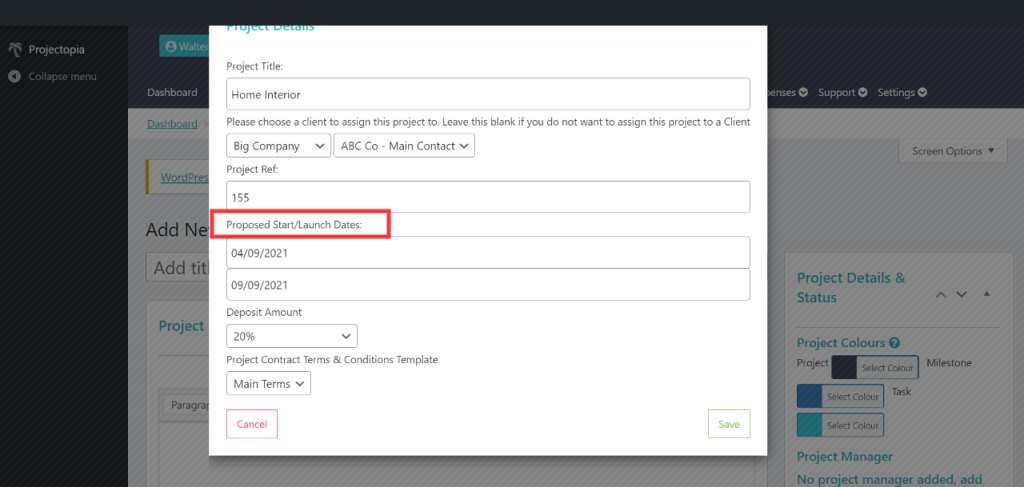
You can then see and edit the dates (if you want) on the right side of the page under “Project Details and Status” (as shown in the below picture).
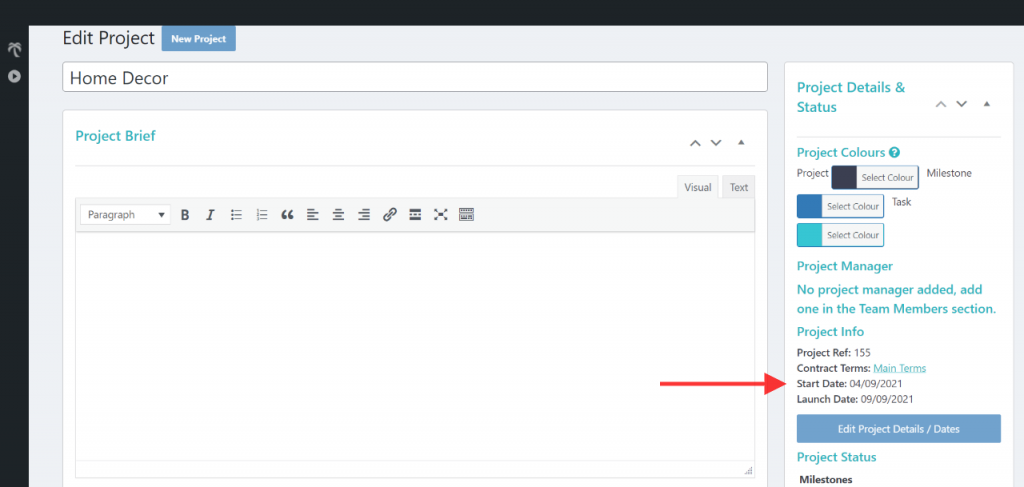
Add Milestones and Tasks
Further, go down in the Project section and you will find the “Milestones and Tasks” column. Click on the “Add Milestone” button at the bottom of the section, a dialogue box will open just like previously for “Project Details.”
In which you will see details like Milestone Title, Start date, Deadline, and Cost. After filling in all the details hit the save button and a column will be made of your milestone (like this).
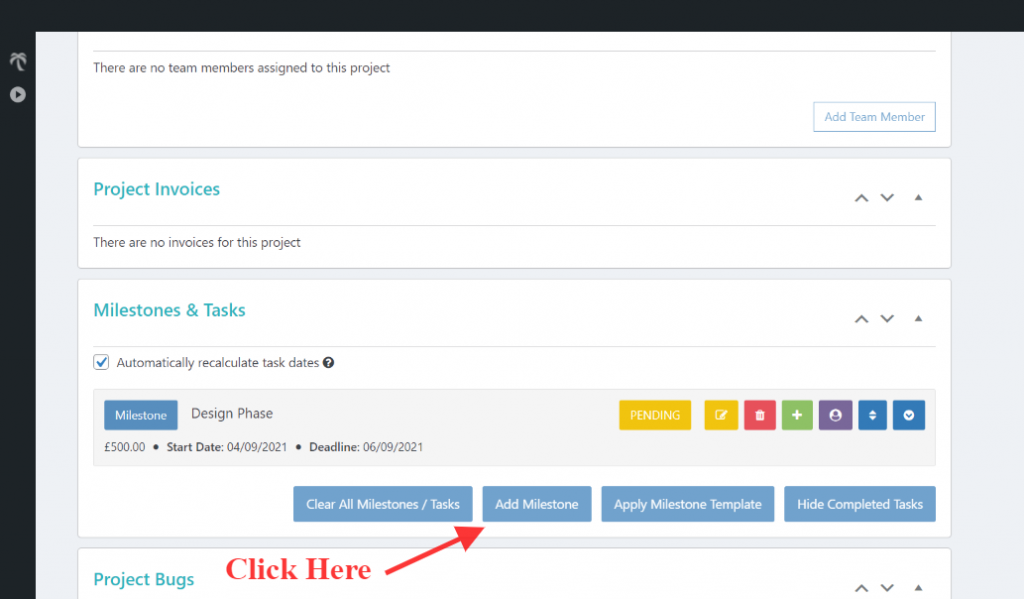
If you want you can Edit it by navigating to the yellow button beside the “Pending” option. Furthermore, you can “Add Task” under milestone by clicking on the green “+” button and a dialogue box will open. In Add Task dialogue box you will have to fill in details like Task Title, Task Description, Start Date, Deadline, and Estimated Time. Just like that, you can also add subtask by clicking on the green plus sign under the task section.
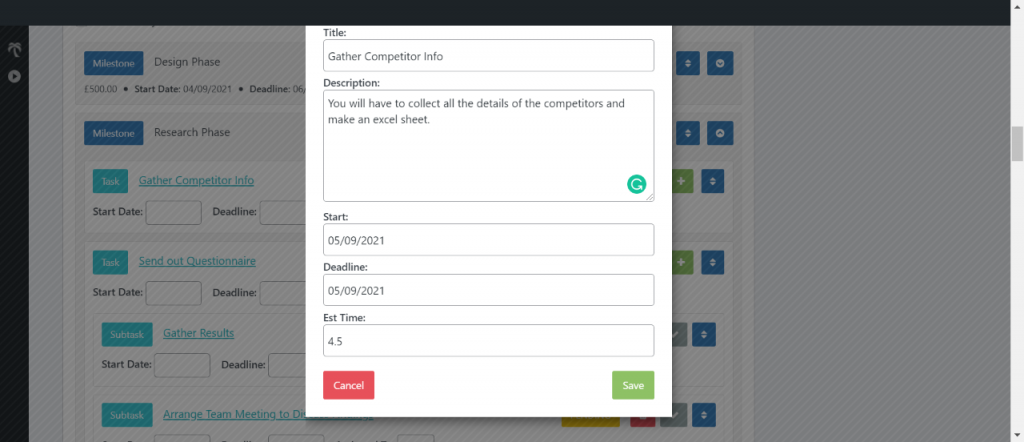
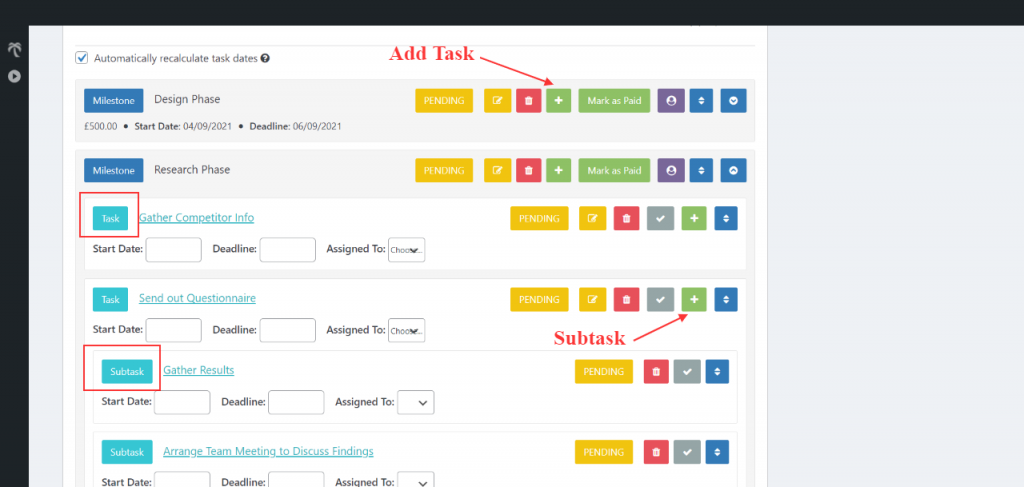
Now you are ready to write down your project task with an estimated time.
Conclusion
So, that’s how you can estimate time and do project time tracking with the help of Projectopia. This is just one of the many features Projectopia has for you.
You can also try out Projectopia Demo to know more and get a better understanding of this time tracking software. Click below to visit the website.
To Purchase Projectopia Plugin – Click here