We are thrilled to introduce our Kanban Project Management Plugin – Projectopia.
With Projectopia, you can easily shift from the traditional phase view to a Kanban board. This provides you with the flexibility to manage your tasks and projects in a simple way.
Before heading to learn about our Kanban Project Management Plugin – Projectopia, let’s get a quick view on Kanban, what it is, its methodology and why it is so efficient and powerful in the present days.
Further, we will learn about Projectopia’s Kanban functionality and why it is a suitable Project Management Plugin for your website. Let’s Start!
What is Kanban?
In simple words, Kanban is a workflow management method of defining, managing and improving services that deliver the knowledge work. It is a working method that helps you visualise your work, maximise efficiency and provide smooth performance in a continuous process.
Kanban is a Japanese word meaning ‘visual board’ or a ‘sign’, that has been used since the 1950s in the sense of a process definition. It was first applied by Toyota and arose as a scheduling system.
The Kanban approach represents a pull system i.e production is entirely based on customer demand rather than the standard push practice to produce goods and push them to the market. The unique production system minimises waste activities without sacrificing productivity.
The ultimate goal is to create more value for the customer without the generation of more costs.
With the implementation of the Kanban method, one must be careful with the practical steps. It offers an evolving process which are:
Steps in Kanban Project Management:
1. Visualisation Process and Workflows
Kanban system of work visualises the work items: the project, program, portfolio workflow and all through a set of interconnected kanban boards. This provides a real-time overview of the task assigned, their status and updates with it.
Further, it includes blockages, risks.
The visualisation and decision-making process facilitates the correct execution of the work allowing different teams to identify and define the improvement process. The teams involved in the project also get an insight to monitor the progress in real-time and decide what particularly to be focused on and what to do next.
2. Use-Flow and Outcome-Oriented Metrics
With the use of the relevant metrics to manage workflow and outcomes such as a system lead time, cycle time, blocked time, flow efficiency, Kanban makes it all possible. The metrics will help your team deliver work to the market sooner. It emphasises the increment of the productivity levels i.e all the wasteful activities appear and that can be shifted towards the demand section and more.
3. Establish Feedback Loops
With Kanban, it promotes the cadence of meetings and reviews that helps organisations aligned and focused to meet the customer needs. The constant feedback helps businesses to perform their actions correctly. The meetings that take place ensures the flow of information and guidelines necessary to execute projects successfully.
This facilitates the synchronisation and alignment of teams and projects. The organisation can further meet their goals and objectives with this.
Advantages of Kanban Project Management
Among all the businesses that apply various project management functions, Kanban has proved to provide greater efficiency helping businesses perform the required action to get the maximum out.
Some of the greater advantages that involve the use of Kanban Project Management are:
- Increased Visibility of the Flow in Tasks/Projects
- Improved Delivery Speed in Works
- Greater Alignment between Business Goal and Execution
- Increased Predictability
- Improved Customer Satisfaction
Using WordPress Kanban Project Management Plugin (Projectopia)
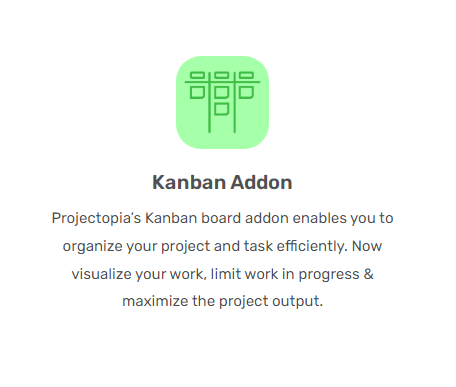
Projectopia is a full-featured Project Management Plugin for WordPress to handle your projects in the most efficient way ever. The plugin was originally created as an in-house solution for managing clients and team members.
Projectopia’s Kanban board addon allows you to organise your project and task efficiently. With it, you can visualise your work, limit work in progress and maximise the project output.
Upon the installation and activation of the plugin on your website, you can view the Projectopia>>Kanban Board on the left sidebar of the dashboard page.
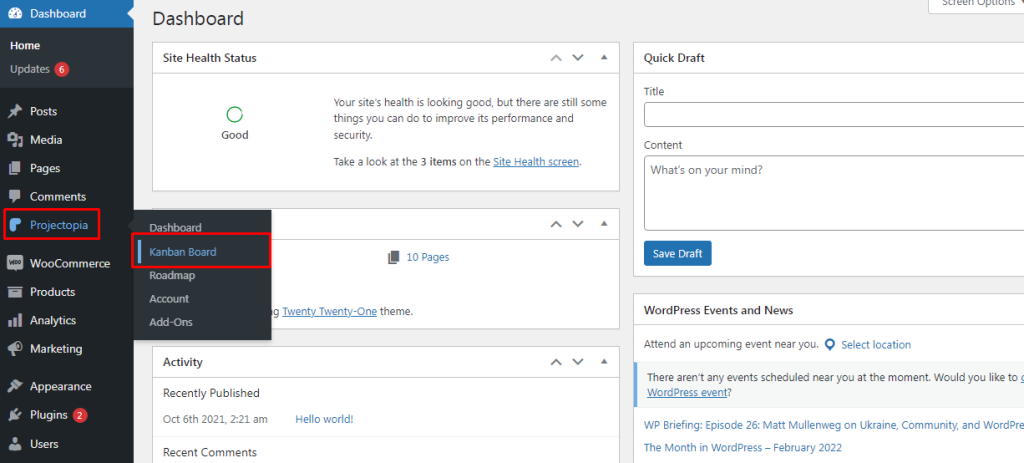
1. Visualising the Workflow
Projectopia’s Kanban system visualises the process with the use of a board with cards and columns. Each column on the board represents a step in your workflow whereas the card presents a work item. The board itself presents an actual state of your workflow with all the risks and specifications.
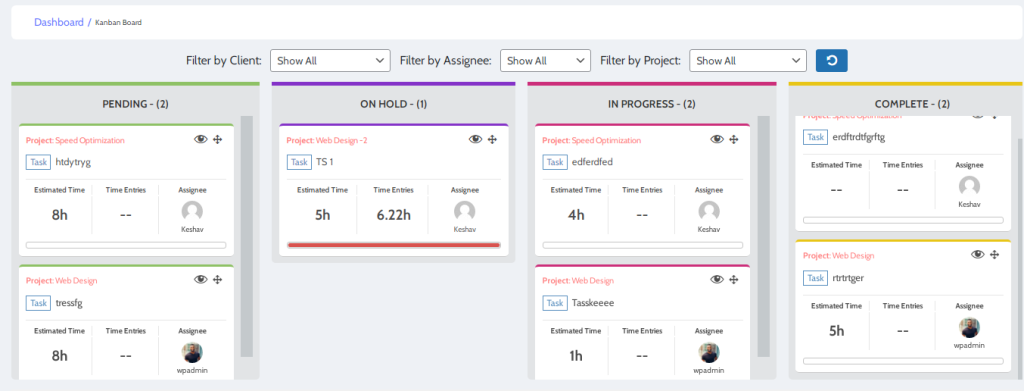
It is necessary to understand what items are necessary to request a deliverable product.
For example: If you’re working on item X, you pull it from the ‘To-Do‘ column and when the task is done move it to the ‘Done‘. This way tracking the progress is easy and you can even spot bottlenecks.
You can set these cards, boards conveniently on your specific needs and processes.
2. Limiting the Work in Progress (WIP)
Kanban functions on your website ensure a manageable number of active items at a time. It systematically arranges work in progress providing you full efficiency to perform it smoothly.
In the case there are no work-in-progress limits, it’s not Kanban. Understanding that switching a team’s focus halfway harms the process, multitasking is considered to be a route to generate waste and inefficiency.
Therefore, limiting WIP would imply that you are implementing a pull system on the parts or the complete workflow.
However, you can set maximum projects per state to ensure that a card is ‘pulled’ into the next level. This way, it can illuminate problems in your flow and identify and resolve them.
3. Managing Flow
Managing Flow is about managing work but it doesn’t include the management of the people. In Projectopia’s Kanban, you can view the movement of work items through the completion/production process at a predictable and sustainable pace.
It creates a smooth, healthy flow. So, instead of micro-managing the people and engaging them in the job all the time, you can refer to the management of the work process. Understanding it, you can get the work done faster through the system. This means that the Kanban system creates value even quickly.
4. Creating/Making Process Policies
In Projectopias Kanban, all the processes are clearly defined, published and socialised just in case a user can have difficulty improving something or understanding.
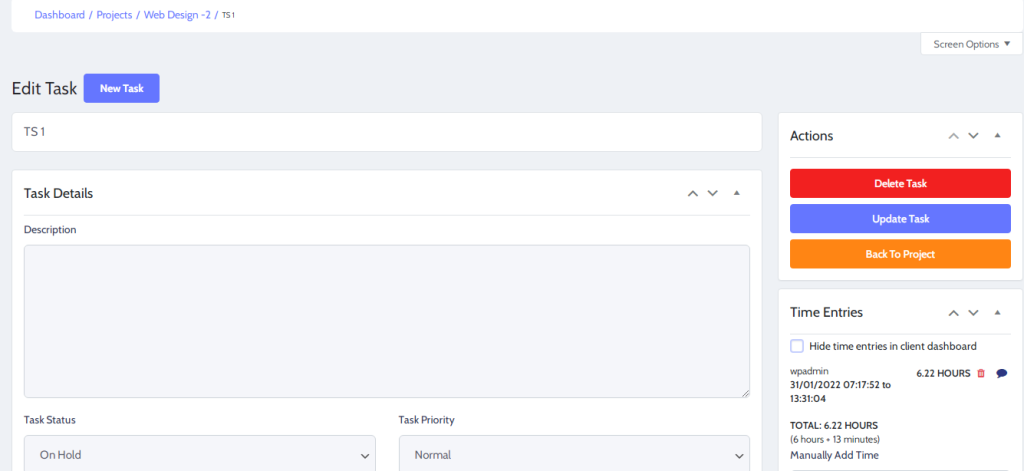
Once everyone is familiar with the common goal, they are able to work and make decisions accordingly. This creates a positive impact among the workers/clients on the website. With Projectopia, each task/assignment can be detailed so as to understand its object and perform actions accordingly.
Why Projectopia Kanban Project Management Plugin?
As aforementioned, we listed the use of the Projectopia Kanban Project Management plugin. It assists in helping you manage your projects/tasks/assignments on the website in a smooth and efficient way.
Projectopia offers Kanban functionality as well as project management functionality in general. As per the need, you can use the basic one or switch to the kanban features as per your work demand and need. The plugin ensures to help you manage and perform tasks on the website in the best possible way. It also offers great features to have quick access to the clients or the users involved in the project.
With Projectopia, you can use the feature of general project management functions as well as the Kanba. This is why it can be a perfect suit for your website!
Also, Check-Out:
