Long processing times, high operating costs, constant errors, and disgruntled employees are all symptoms of inefficient workflows. A workflow control system is a well-defined process to add structure to your business operations. They automate repetitive tasks and produce consistent results. Poorly designed and implemented workflows, on the other hand, have the opposite effect.
Employees will waste time figuring out where things stand if they don’t know where they stand. This reduces productivity and slows growth. So, how do you improve the efficiency of your business operations? How can electronic forms and automated workflows be used to replace costly paper processes?
This article will define a workflow control system and discuss the key features to look for when selecting a workflow management system to automate your processes.
Table of Contents
What exactly is a workflow control system?
The workflow control system is a mechanism through which businesses can manage and optimize their processes in order to achieve the goals of the project. It entails identifying redundant tasks, mapping out the ideal workflow, automating the process, and identifying bottlenecks or areas for improvement.
Workflow tasks can be completed by either a human or a system. While there are so many tools and technologies for it, however, it is important to figure out which one can be perfect for your organization. What was once a straightforward kanban project management tool is now claiming to be a fully automated workflow system.
The fundamental elements of a workflow control system
A workflow control system consists of three basic components.
Steps that are predefined
Steps are the workflow’s predefined framework of tasks. Depending on the workflow, steps can be either manual or automated. A workflow’s steps can be linear, branched, or a combination of the two.
Stakeholders
Stakeholders are the individuals in charge of carrying out specific tasks in the workflow. Each step of the workflow, a group of steps, or the entire workflow is assigned to a stakeholder. Some workflows completely automate the steps, making stakeholders less active. Stakeholders only enter the workflow when certain conditions or problems arise.
Conditions
Conditions are the workflow’s rules. They decide when a step is finished and what the next step should be. Conditions are most useful in workflows that require approval and where some steps are skipped based on the information.
What is the purpose of a workflow control system?
When looking for a workflow control system, you want something that allows individuals to automate repetitive processes.
- Follow up on unfinished tasks in the process automatically.
- Provides an overview of the workflow as well as performance metrics.
- To provide the true value for money that a WMS promises, it must include at least these six essential features.
There are six features that every workflow management system should have:
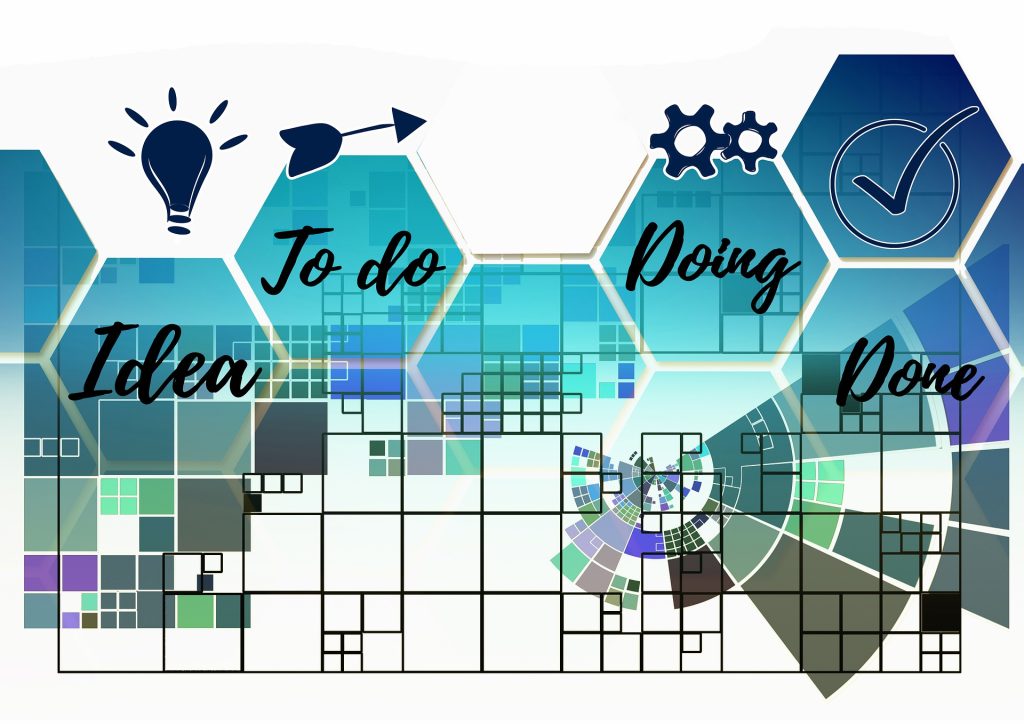
An easy-to-use workflow designer that doesn’t require any coding.
When asked to create a workflow, a project manager will most likely draw a straight line with key steps in the process requiring input, approval, or denial.
A good workflow control system is one that has a pre-defined process to carry up these activities as well as manage tasks and operations. It allows the managers to think in sequence steps while handling all those workflows in an efficient manner.
Designer of WYSIWYG forms
There’s no excuse for a form designer to be anything less than fantastic in 2022. It must be drag-and-drop. And fields of all kinds are required. There is text, numbers, maps, calculations, drop-down menus, and much more!
Do you want to choose the next actor of a task from the form? Do you want to connect your form to a different database? Do you want to show live data from a website? All of this should be relatively simple.
Your form designer should be simple and intuitive, and it should not require the assistance of a consultant.
Connectivity to other cloud apps
Integration was once considered a nice-to-have feature in workflow management. It’s now critical.
Workflows do not operate in isolation from other processes. Documents, sales reports, cash flows, calendars, and contact information should all flow seamlessly from your workflow tool to your CMS, calendar, email, financial software, and other applications.
If it is a difficult process to connect your workflow content system with other apps then it’s outdated!
Cloud computing technology
The cloud vs. on-premises debate is nearly over. Choosing an on-premise solution is akin to betting on MySpace making a comeback.
And it’s not just about having access to your data from anywhere. It all comes down to who is in charge of updates and maintenance. It’s all about data privacy and compliance. It’s about establishing a relationship with a vendor rather than making a one-time purchase. If you want to make your workflow control tool useful for your team, it must be hosted in the cloud.
Reports based on KPIs
There are numerous workflow tools available that will allow you to create a simple workflow. When you first start automating a workflow, you are in a testing phase. What you thought was moving quickly may be taking much longer than you expected.
You may discover that you require a new step or that you have too many steps. A robust KPI-based reporting function in your WMS will allow you to see and analyze where the bottlenecks are and where you should concentrate your efforts.
Indicators of SLA status
A good workflow control system will serve as your one-stop shop for all of your organization’s core processes. As a result, your workflow tool may be running more than 30 workflows at any given time. When you consider viewing all of these on a dashboard, you’ll need a way to ensure that you’re staying on top of all of your tasks.
SLA indicators can help you determine which tasks are the most important and which can wait while you handle other tasks. The workflow control system uses different indicators to classify different tasks, for example, the tasks whose deadline is near might show up in red color or alert symbol.
How Projectopia will help you in the workflow control system?
Projectopia is an excellent plugin designed to help WordPress owners keep track of all workflow-related information. It helps you stay on the same page as your team and customers.
The plugin includes an infrastructure that allows website owners to connect and communicate with their team members, notify them of changes, and track the progress of the project with a single click.
Assign tasks to team members, create custom profiles and stay up to date on all activities within the organization. Projectopia allows you to receive regular notifications about the project’s start date, deadlines, and completion. Admin can also upload files and generate quotes for a specific project.
Here are some of the features that make Projectopia help you in workflow control:
- Projectopia has a dedicated admin dashboard where all scheduled tasks whether completed or in progress, can be monitored easily.
- Multiple users add options with different access helps to divide workflow between teams.
- Projects’ due dates are notified automatically to make the concerned team complete them before the deadline.
- Admins can see the project status, add comments, as well as guide the team to make necessary adjustments. All this is possible when the project manager is well aware of each and every activity.
In addition to this, Projectopia is among the top WordPress plugins for project workflow management. You can easily install this plugin by following this process:
- Visit your WordPress website, and click on the “Plugins” section.
- On the right side corner, click on “Add Plugins” and search “Projectopia”
- You will find the Projectopia plugin in search results. Just click on “Install” and then activate it.
You’re all set! You can now easily manage your workflow control as well as the client’s invoices too. You can look out for our amazing features by buying our plugins.
Conclusion
The workflow control system is essential in today’s fast-paced environment for staying organized, on top of your business, and improving productivity. It’s critical that you pick the right one because this is a decision that will stick with you for a long time.
Projectopia is among the options which can help to implement a sound workflow control system in your organization. Get a free demo here.
