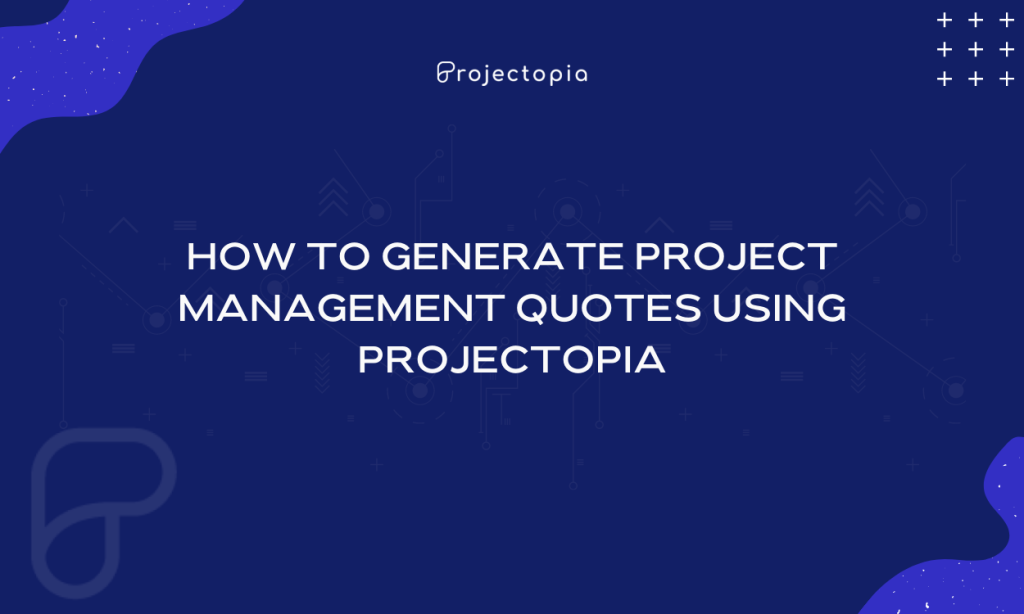Project Management Quotes are the outline of a proposed work that is provided to the clients about an ongoing project. A client needs to know the status of a project webflow: its proposal, objective, outreach, motive, status, idea, description to excel in it!
WordPress offers many Project Management Plugins to help you manage projects on your website in the best way possible. One of such useful plugins is Projectopia!
In this article, we will learn to generate Project Management Quotes on your website using Projectopia to help/manage your clients.
What is a Project Management Quote?
The main ideology behind project management is to manage the projects of a business or a client or an organisation in the most efficient way possible. There are users, clients, investors, workers involved in the projects to complete it. But, when an individual is not clear about the action they’re going to perform, it leads the project to nowhere.
That’s when the Project Management Quotes comes as a great help. It provides an outline to the client regarding the project handled. Viewing it, the client can understand their role and perform the activities accordingly and complete the project as planned.
The Project Management Quote generally includes the budget, terms and conditions, start and finish dates about the project. Once these things are finalised it is sent to clients for their approval. Finally, after the acceptance of the quote by the client, it is converted to a project.
The generation of Project Quotes can be hectic. But, the use of the Projectopia plugin makes it easier like never before! It helps you to create professional and organised Project Management Quotes in the most convenient way possible.
Projectopia – Best Project Management Plugin for Generating Quotes

Projectopia is the best WordPress Project Management tool available on CodeCanyon. This plugin has been developed considering the requirements of all emerging businesses. It provides its users with critical features like preparing quotes/estimates, clear communication, client management, lead generation and much more. Moreover, it has a responsive frontend dashboard, AJAX-enabled actions and a brandable login page.
Alpino Casino: L’avventura italiana definitiva nel mondo dei casinò
Benvenuti nell’avvincente mondo del casinò Alpino, un’icona dell’avventura e dell’eccitazione nel cuore delle Alpi italiane. Con una storia ricca di fascino e intrighi, il casinò Alpino ha attirato giocatori da tutto il mondo desiderosi di sperimentare il lusso e il divertimento senza tempo che solo questo luogo magico può offrire. In questo articolo esploriamo l’irresistibile combinazione di tradizione e modernità che rende il casinò Alpino una destinazione imperdibile per gli amanti del gioco d’azzardo e dell’intrattenimento di classe.
Scoprirete i segreti dietro il successo duraturo del casinò, dall’atmosfera elegante e raffinata alle innovazioni tecnologiche che lo mantengono al passo con i tempi. Esploreremo le affascinanti sale da gioco, i servizi esclusivi offerti ai visitatori e le emozionanti opportunità di vincita che attendono i fortunati partecipanti. Preparatevi a essere trasportati in un mondo di glamour e adrenalina, dove la fortuna sorride a chi osa sfidare le probabilità al casinò Alpino!
La storia di Alpino Casino: Un viaggio attraverso l’evoluzione del gioco d’azzardo in Italia
Entra nel magico mondo di Alpino Casino e vivi un’esperienza di gioco senza precedenti. Con una vasta gamma di giochi da casinò online, alpinocasino247.com ti offre la possibilità di giocare e vincere in un ambiente sicuro e divertente.
Scopri la bellezza e l’eleganza dell’Italia nel cuore di Alpino Casino. Con una grafica accattivante e un’interfaccia utente intuitiva, alpinocasino247.com ti guiderà attraverso un viaggio emozionante nel mondo dei casinò online. Approfitta delle promozioni esclusive e dei bonus generosi per aumentare le tue possibilità di vincita.
Unisciti alla community di giocatori entusiasti su Alpino Casino e prova la vera essenza dell’avventura italiana nel mondo dei casinò. Con un servizio clienti dedicato e pagamenti veloci, alpinocasino247.com è la scelta perfetta per gli amanti del gioco d’azzardo online. Entra ora e inizia a giocare con stile e classe su Alpino Casino.
L’offerta di giochi e intrattenimento presso Alpino Casino: Un’esperienza unica nel panorama dei casinò
Benvenuti all’Alpino Casino, la destinazione definitiva per un’avventura italiana nel mondo dei casinò. Situato tra le maestose Alpi, questo casinò offre un’esperienza di gioco unica che combina l’eleganza italiana con l’emozione del gioco d’azzardo. Con una vasta selezione di giochi classici e moderni, l’Alpino Casino è il luogo perfetto per gli amanti del casinò di ogni livello.
Immergetevi nell’atmosfera glamour del nostro casinò e godetevi la vista mozzafiato sulle montagne circostanti mentre fate girare le ruote della fortuna. Il nostro personale cortese e professionale vi accoglierà con calore e vi assisterà in ogni fase della vostra esperienza di gioco. Sia che siate appassionati di slot machine, poker, blackjack o roulette, troverete tutto ciò di cui avete bisogno per una serata indimenticabile all’Alpino Casino.
All’Alpino Casino, l’avventura italiana si fonde perfettamente con l’eccitazione del gioco d’azzardo, creando un’esperienza unica che non troverete da nessun’altra parte. Venite a scoprire il fascino e il divertimento di questo gioiello nascosto tra le montagne e lasciatevi trasportare in un viaggio indimenticabile nel cuore dell’Italia. Benvenuti all’Alpino Casino, dove l’avventura vi aspetta ad ogni angolo.
La filosofia di Alpino Casino: Promuovere il gioco responsabile e l’intrattenimento di qualità
Benvenuti all’Alpino Casino, il luogo dove l’avventura italiana nel mondo dei casinò diventa realtà. Con un design elegante e un’atmosfera unica, il nostro casinò offre un’esperienza di gioco senza precedenti, combinando il fascino dell’Italia con l’eccitazione del gioco d’azzardo.
Immergetevi in un mondo di slot machine all’avanguardia, tavoli da gioco classici e jackpot mozzafiato. I nostri dealer professionisti vi accoglieranno con calore e vi guideranno attraverso un’esperienza di gioco indimenticabile. Sia che siate principianti o giocatori esperti, all’Alpino Casino troverete sempre il gioco perfetto per voi.
Unisciti a noi e scopri l’emozione e il divertimento dell’Alpino Casino, dove l’eccellenza italiana si fonde con il brivido del gioco d’azzardo. Siate pronti a vivere un’avventura unica nel suo genere e a creare ricordi indimenticabili in uno dei casinò più prestigiosi d’Italia. Venite a trovarci e fate parte di questa straordinaria esperienza di gioco.
Il futuro di Alpino Casino: Prospettive e innovazioni nel settore del gioco d’azzardo in Italia
Benvenuti all’Alpino Casino, dove l’avventura italiana nel mondo dei casinò prende vita in un ambiente unico e coinvolgente. Qui potrete immergervi in un’esperienza di gioco senza precedenti, circondati da un’atmosfera autentica e ricca di fascino. Ogni dettaglio dell’Alpino Casino è stato curato con cura per offrire ai giocatori un’esperienza di gioco indimenticabile.
All’Alpino Casino troverete una vasta selezione di giochi d’azzardo, dalle classiche slot machine ai tavoli da gioco più esclusivi. Sia che siate nuovi nel mondo del gioco d’azzardo o giocatori esperti, troverete sempre qualcosa di adatto ai vostri gusti e alle vostre preferenze. Inoltre, il personale cortese e professionale dell’Alpino Casino sarà sempre pronto ad assistervi e rendere la vostra visita ancora più piacevole.
Vieni a scoprire l’autentica esperienza italiana del gioco d’azzardo all’Alpino Casino, dove l’avventura e il divertimento si uniscono per creare momenti indimenticabili. Con la sua atmosfera accogliente e il suo fascino unico, l’Alpino Casino è il luogo ideale per trascorrere del tempo di qualità, sfidare la fortuna e vivere emozioni uniche. Venite a trovarci e lasciatevi conquistare dall’incanto dell’Alpino Casino, il cuore pulsante del divertimento italiano.
Per concludere, Alpino Casino si distingue come un’esperienza di gioco online autenticamente italiana che offre un mix unico di eccellenza, divertimento e sicurezza. Con la sua vasta selezione di giochi, bonus generosi e un’interfaccia intuitiva, questo casinò si posiziona come una destinazione top per gli amanti del gioco d’azzardo online. Con radici saldamente piantate nell’ospitalità italiana, Alpino Casino promette di offrire un’avventura di gioco indimenticabile con un tocco di stile italiano. Sia che siate nuovi al mondo dei casinò online o giocatori esperti, Alpino Casino è pronto a offrirvi un’esperienza coinvolgente e appagante.
You might have a question “Why Projectopia for Project Management Quotes” Well it is because Projectopia is a go-to plugin to create a project management quote in an organised way and its overall aspect will enable you to manage your project most efficiently.
This plugin will make sure that your clients have detailed ideas about every relevant information about your ongoing project. Many web professionals have trusted this plugin to manage their projects.
Due to Projectopia’s enriched features and functionalities, we highly recommend you use this plugin to create quotes for your emerging businesses.
Generate Project Management Quotes using Projectopia
Now that we’ve learned about the Project Management Quotes and the functionality of Projectopia Plugin to create one, let’s learn to generate Project Management Quotes on your WordPress website using Projectopia.
Step 1: Installing Projectopia Plugin
The first step to getting started with the Project Management Quote is the installation and activation of the Projectopia plugin.
You can download the plugin from the WordPress repository or its official website.
Follow our tutorial guide on ‘How to Install a New WordPress Plugin on Website?’
- Activate the Plugin.
Upon the activation of the plugin, you’ll see Projectopia on the left sidebar of your WordPress dashboard.
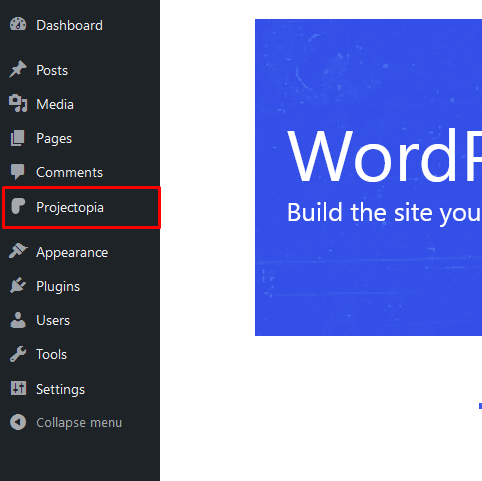
Step 2: Adding New Quotes
After the installation and activation of the plugin, it’s now time to generate Project Management Quotes!.
When you click on Projectopia on the WordPress dashboard, it leads you towards the plugin’s dashboard page.
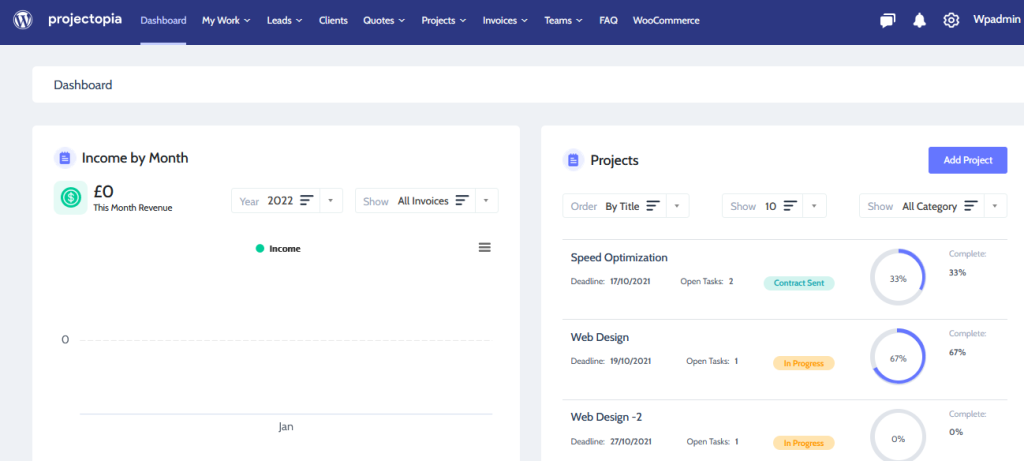
On the page, you can see various sections such as My Work, Leads, Clients, Quotes, Projects, Invoices, Terms, FAQ and WooCommerce.
To generate Project Management Quotes, head to Quotes.
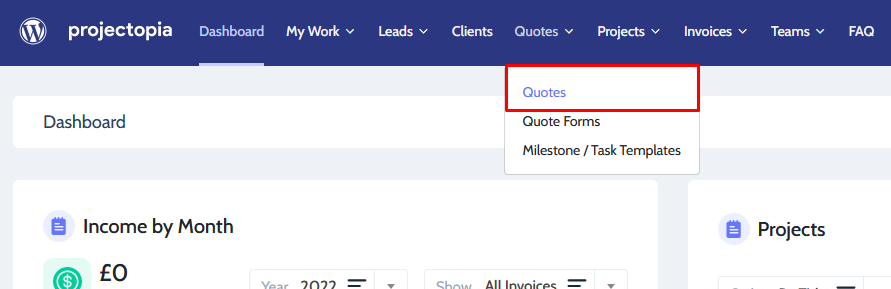
On the page, you will be presented with the list of all the quotes/estimates that you add with Title, Client Details and the corresponding status.
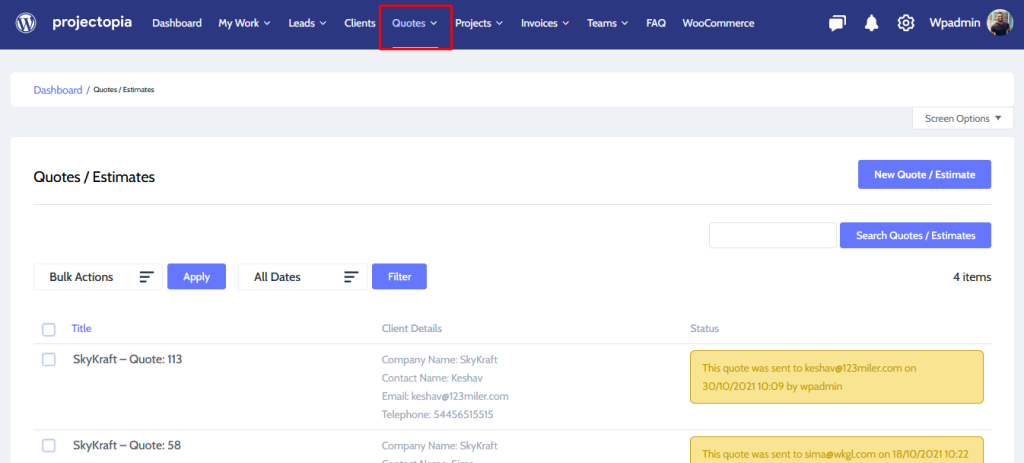
To generate Project Management Quotes,
- Click on the New Quotes/Estimate Button.
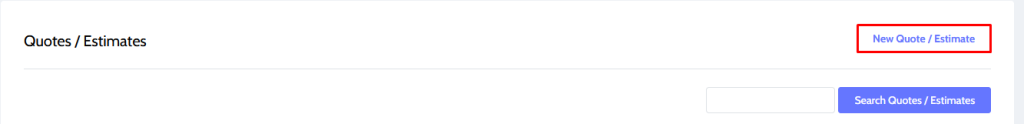
Upon clicking on the button, you will be directed to a modal window to enter the required information.
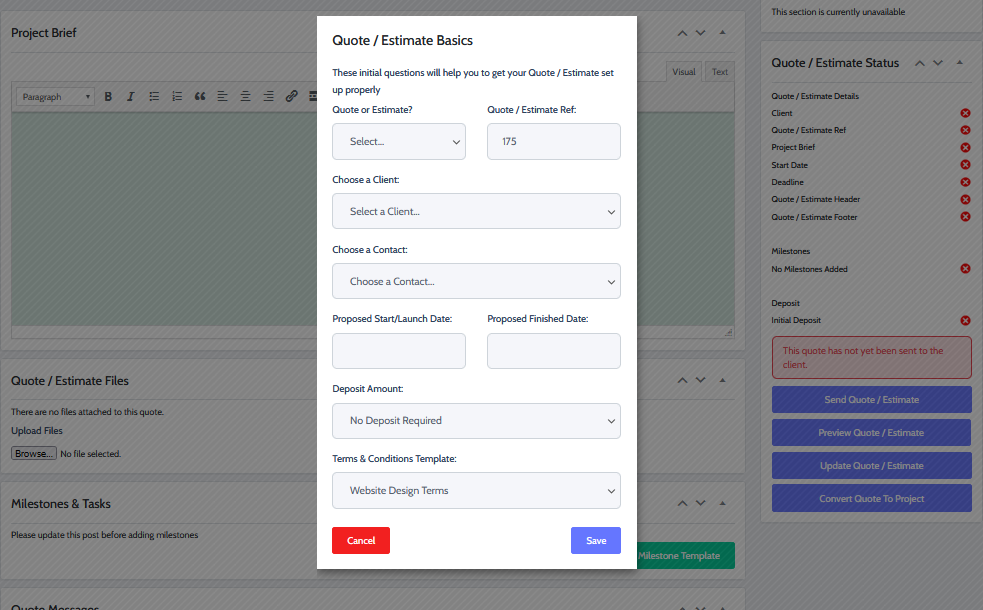
On the particular page, you are asked to select:
Quote or Estimate
Quote or Estimate refers to the same term but is defined on two different bases.
When you select Estimate, the client will be informed on the quote that the costs are pre-estimated which may vary little than the estimated amount.
Quote / Estimate Reference
Select the reference of the Quote. By default, the Projectopia plugin uses the WP Post ID. You can enter any reference in the list as per your preference.
Choose a Client
On the plugin dashboard, you might have many clients, so during the generation of Quotes, it is necessary to select a client to the home you’re generating it for.
Select a Client from the drop-down if you have already added a client to any of your projects.
If not, firstly create clients, and then head towards choosing a client for the quotes being prepared.
Client & Client Contact
After the selection of the client, enter the client and client contact to assign the quote.
In this case, the client doesn’t have any additional contact, the plugin selects the main contact automatically.
Start / End Dates
The starting and ending Dates gives clients information regarding the execution of the project.
They can get started with the project on the starting date and work as per to finish within the deadline.
The dates get copied over the project on the acceptance of the quote by any of the clients.
Deposit Amount
Each project costs a budget. In the deposit amount, if you’ve taken any deposit in advance from the client, choose a percentage!
Upon the selection of the deposit, the client will be sent a deposit invoice either upon accepting the quote or accepting the contract in the resulting project. See Project Contracts and Invoice Workflow to understand better.
Project Terms & Conditions Template
Projectopia plugin comes with multiple T and C Templates for the generation of quotes and contracts.
Select one of any given templates i.e the one that’s suitable for your projects. If you have set up the plugin to showcase the quote, it will be added when the quote is sent. Else, it will be added to the contract of the project that is created when the quote is accepted. Head to Contract Terms Templates for more information.
- When you’re done adding and selecting all the information, click the Save button.
Here, you have successfully created a New Quote. Let’s now head towards the functioning of the quote!
Step 3: Adding Milestones and Tasks to a Quote
Adding a quote is halfway through the generation of Project Management quotes. Further, you need to add milestones and tasks to a quote to make it convenient and clear for your clients.
After you click on the Save button, you are headed to the working page of the quote.
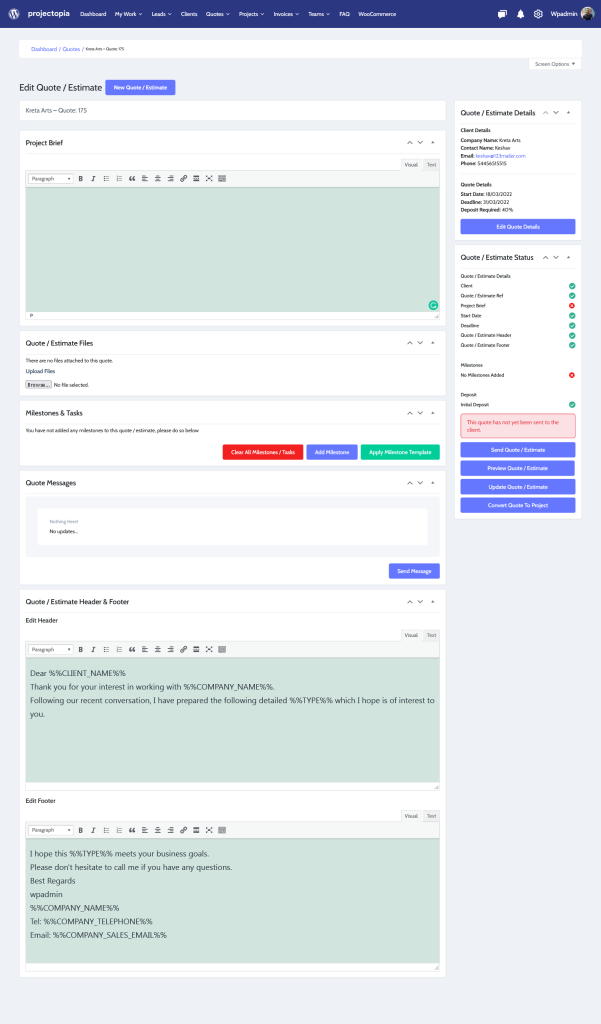
On the page, you can view the Milestones & Tasks Section.
- Click on Add Milestone Button.
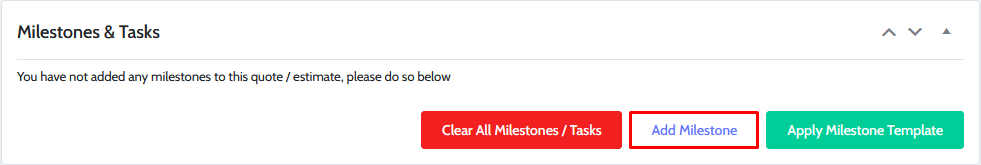
Here too, you will be presented with a modal window to enter the information.
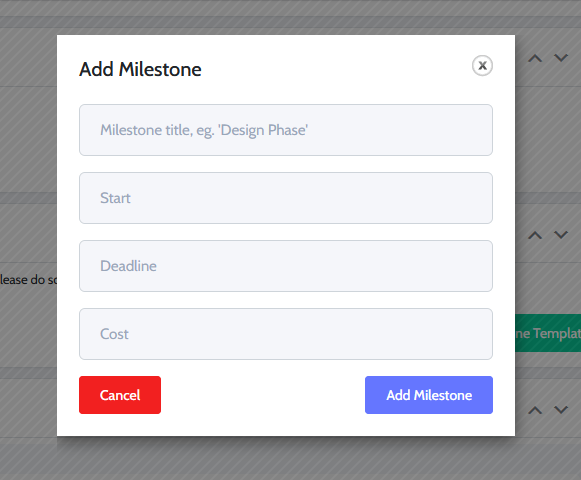
- Enter the Title, Starting Date, Deadline, Cost.
- Click on Add Milestone.
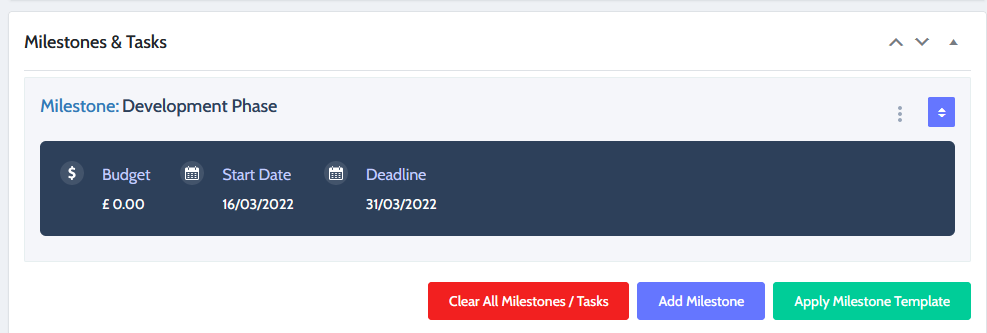
Here, you are done adding Milestone to the quote. Additionally, you can also add tasks and sub-tasks to it.
- Click on the three vertical dots on the milestone and select Add Task.
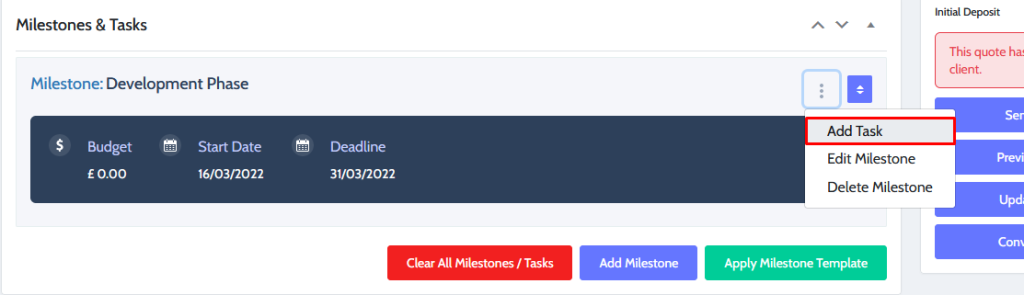
You will be presented with a modal to enter the necessary information.
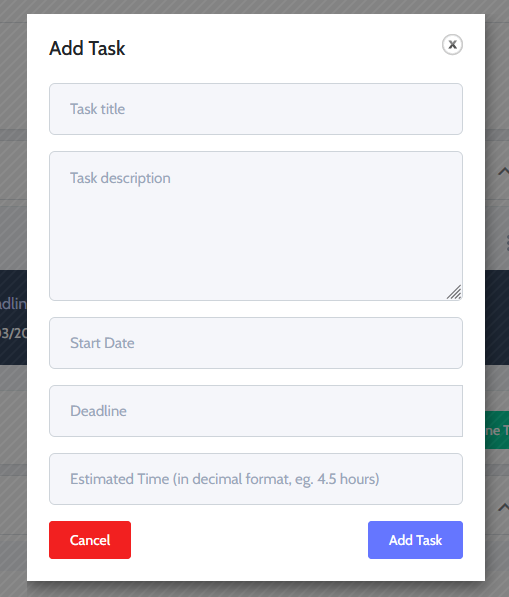
- Enter Task Title, Description, Start Date, Deadline, and Estimated Time.
- Click on Add Task
You can view the task under the milestone on the page.
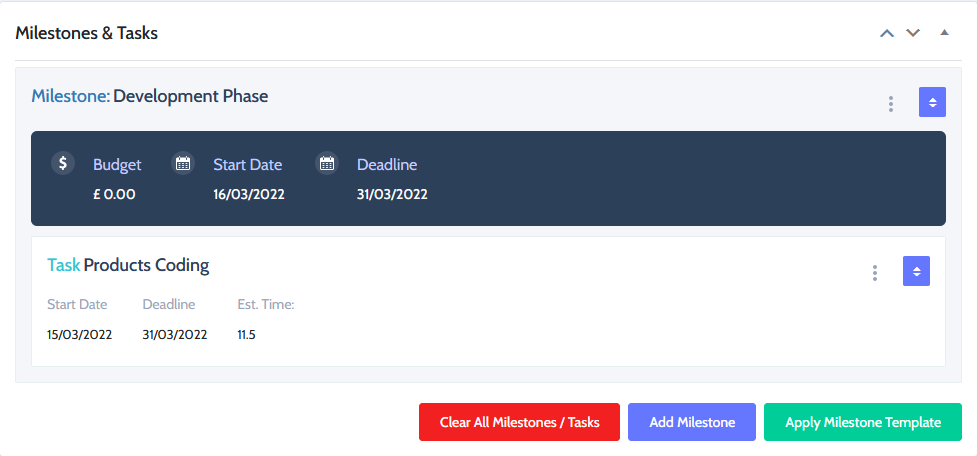
In a similar way, you can add as many tasks as necessary to the quote.
You can also create subtasks of the task the same way you created the task.
- Click on the three vertical dots on the task.
- Select Add Subtasks.
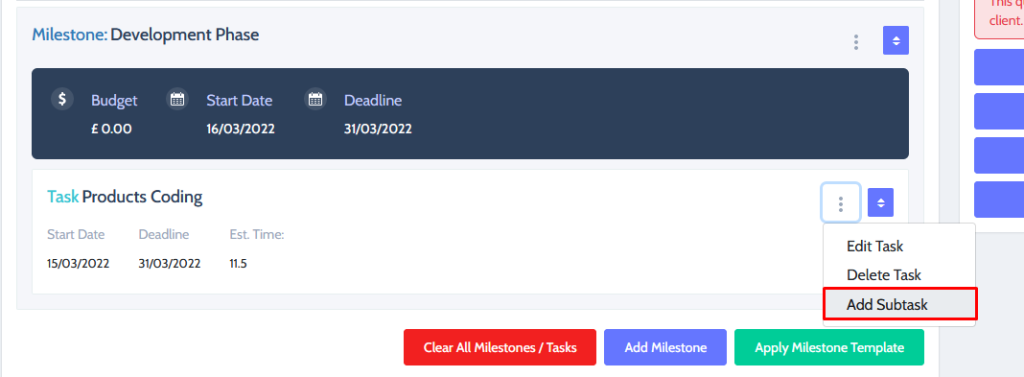
That’s it. Now you can send the quotes. To send a quote, simply click the “Send Quote” button in the Quote Status meta box.
Wrapping Up
We have come to the end of our tutorial guide on ‘How to Generate Project Management Quotes using Projectopia?’ Aforementioned, Projectopia is a great Project Management Plugin that offers you the flexibility and functionality to run and function your project in the best way possible. It is somewhat not limited to quote generation. It further has tons and tons of features to look out for.
In this tutorial, we briefly learned about Project Management quotes, their definition, need, importance and how you can easily generate them through the use of the Projectopia plugin.
If you’re stuck on any steps, we would be happy to assist you. Just drop a comment.
Also, your reviews would be a great help for us to understand your content need and serve you accordingly.
Also, Check-Out: