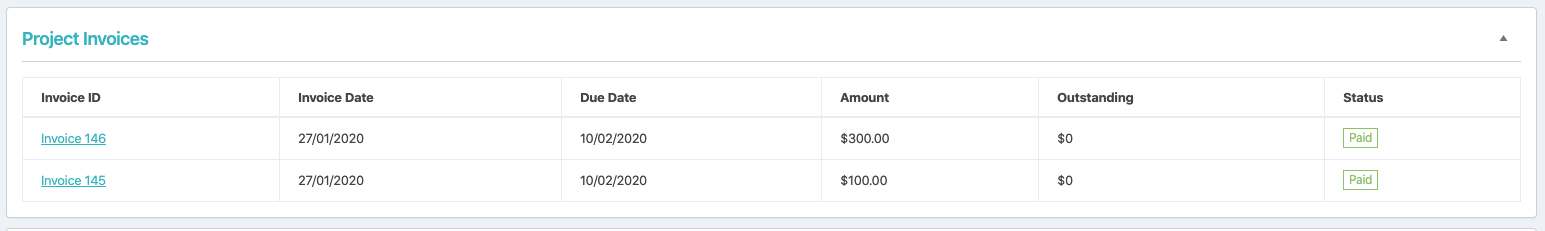In Projectopia, you can use the milestone cost and invoice to keep track of the project financials.
When you create a project milestone, it is possible for you to insert an initial estimate cost into the cost input for the milestone.
After all the tasks within a milestone has been completed, you will be able to edit the milestone and add in the final cost.
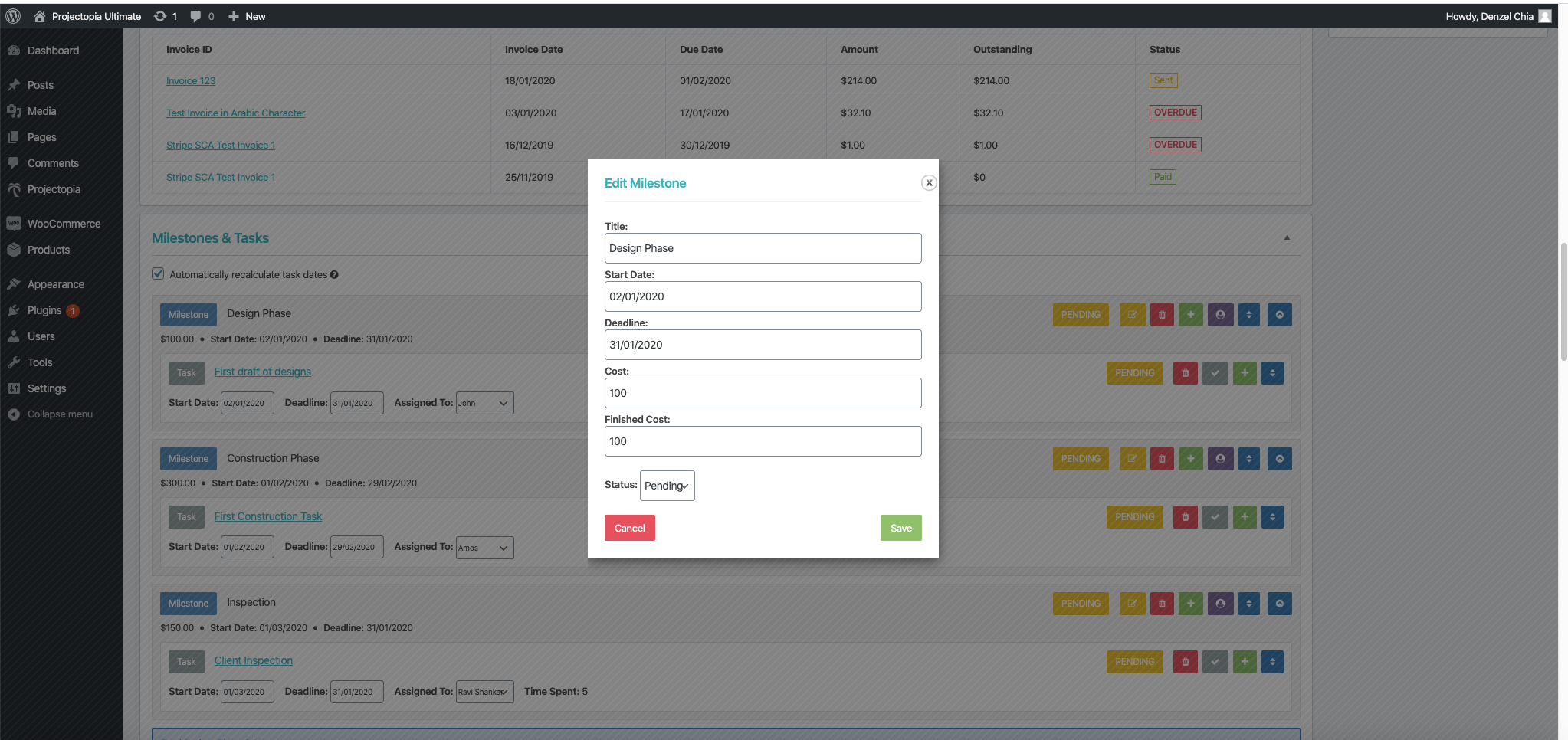
These costs will be recorded in the project financials metabox, which can be found when you edit a project and scroll down the webpage.
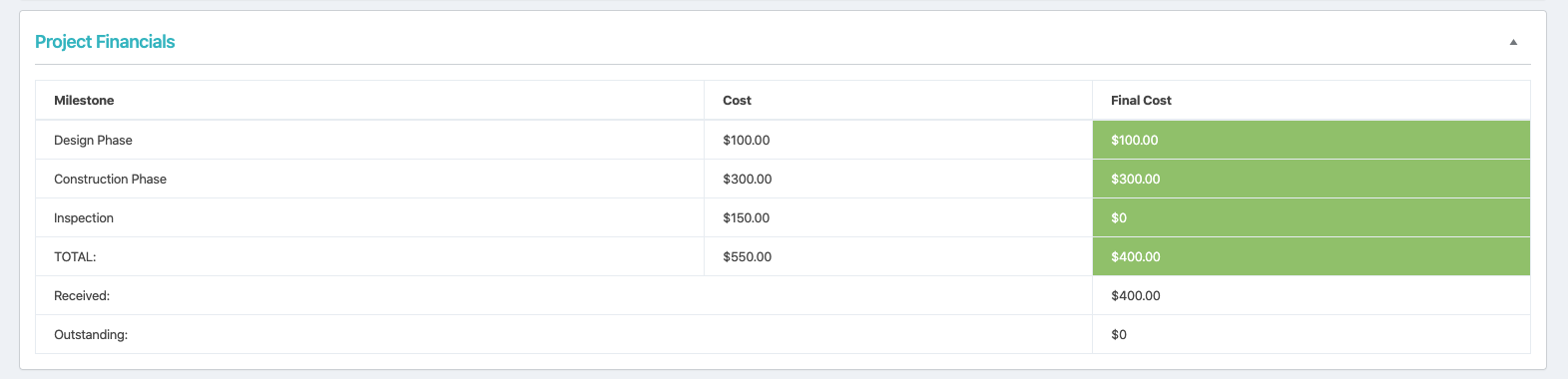
You will be able to use these as a reference for invoicing your client.
The amount paid by your client will be reflected in the Received: entry.
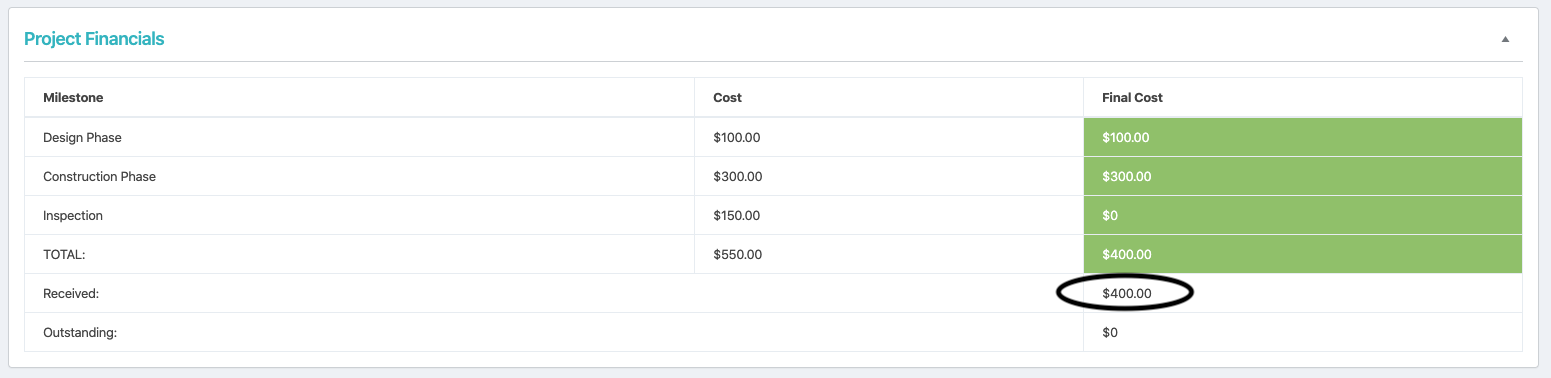
All invoices related to this project will be list down in the Project Invoices metabox.