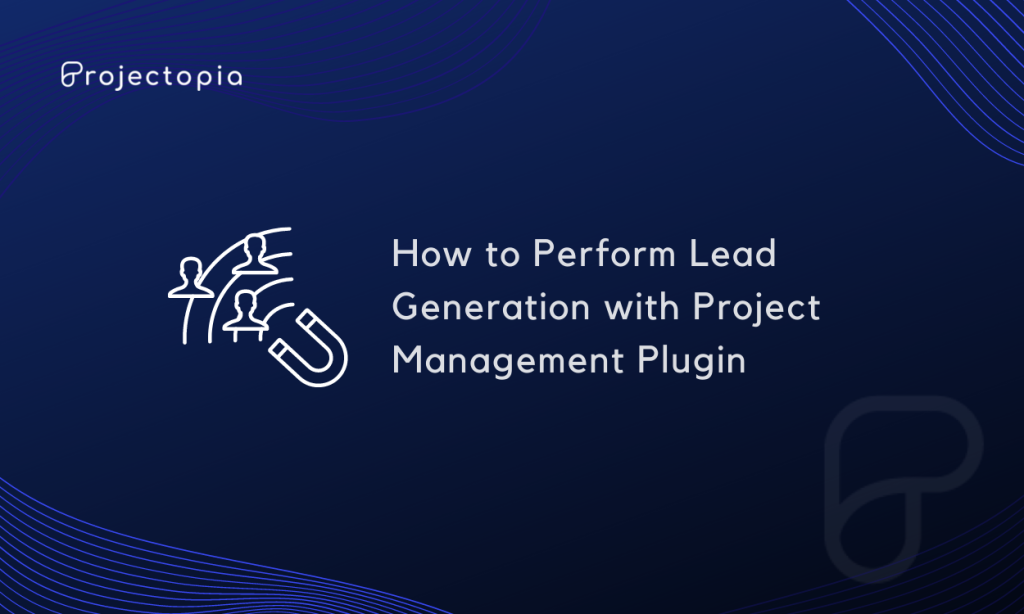Are you having difficulty performing Lead Generation with the Project Management Plugin? We’re here to help! In this article, we will learn to perform Lead Generation with Project Management Plugin.
As we all know that eCommerce or any other online business have outgrown in numbers providing the best services.
In this case, getting customers back to your website, again and again, can be a tough call, but, with the process of Lead Generation, all this sounds possible. If you own a WordPress website, you will know the power.
WordPress is the present, single-handedly powers 40% of the web on the internet making it the most used platform. The platform provides an extended variation of plugins for adding missing features.
One of such plugins is Projectopia. The plugin helps you manage your project as well as perform Lead Generation to make your website function smoothly maximising your profit. You can use Projectopia to perform Lead Generation in the easiest way possible.
We can get quickly started with performing Lead Generation with the Project Management plugin – Projectopia, but, before that, let’s have a quick view on Lead Generation and its importance for business.
Table of Contents
What is Lead Generation?
Lead Generation is the process in a website or any other web form where you generate customer interest for a product or service to convert them into your consumer i.e selling the product. The process involves the collection of visitors’ contact information which is known as the lead.
Leads can further be beneficial for your eCommerce or any other business as you can update them with your business activities, sales offer and generate more interest towards customers to maximise your sales.
Why is Lead Generation Important for Business?
If we go on understanding the concept of Lead Generation, we get to know about its importance for business. It helps to build your visibility, credibility, trust and interest from a specific group of people (potential leads).
Focusing on lead generation helps you drive traffic from high-quality prospects. With this comes high-valued customers who are more likely to purchase something on your website. Further, it can be an important fact for business growth.
In the absence of a lead, your business will have a hard time attracting new customers for sales opportunities. Generating new leads becomes important to keep up the sales of your business. Even though your current customers are buying products from your site, a new lead is a new way to get your business going towards the profit margin.
Project Management Plugin for Lead Generation
If you’re a user owning a site on WordPress, there are tons of plugins functioning to help you get the lead for the site.
WordPress offers you the best plugin for Lead Generation. However, if you can find the plugin that helps you manage the project as well as get the Lead, it’s all worth it. Usually, the use of many plugins on the site slows down the performance affecting its efficiency.
This is why you must select the plugin that offers many features and each of its features is the best. We would like to introduce you to Projectopia – Project Management Plugin for Lead Generation.
Projectopia

Projectopia is the ultimate Project Management Plugin for WordPress. It is a full-featured plugin for WordPress owned by ExpressTech. The plugin was created as an in-house solution for managing clients and team members. As it grew, it depicted the lack of a proper Project Management plugin that was a need in WordPress.
Therefore, the plugin was developed. It is easy to use and affordable. Projectopia is designed for the needs of Emerging businesses, Freelancers.
The plugin further offers unique features such as Lead Generation, Clear Communication, Client Management, Preparing Quotes/Estimates, and a lot more.
Projectopia Plugin for Lead Generation
Why Projectopia to perform Lead Generation you might think! Well, the plugin is not only about Lead Generation but it’s about managing your website in general.
The plugin takes great care of your projects and helps you complete your task in time. This results in the proper management of projects. Further, the plugin offers various other important services including Lead Generation.
Projectopia is designed in a way that you can efficiently function the plugin from its dashboard panel for every activity. We highly recommend you to use the plugin because it has been used by thousands of other businesses to manage their project and generate Leads.
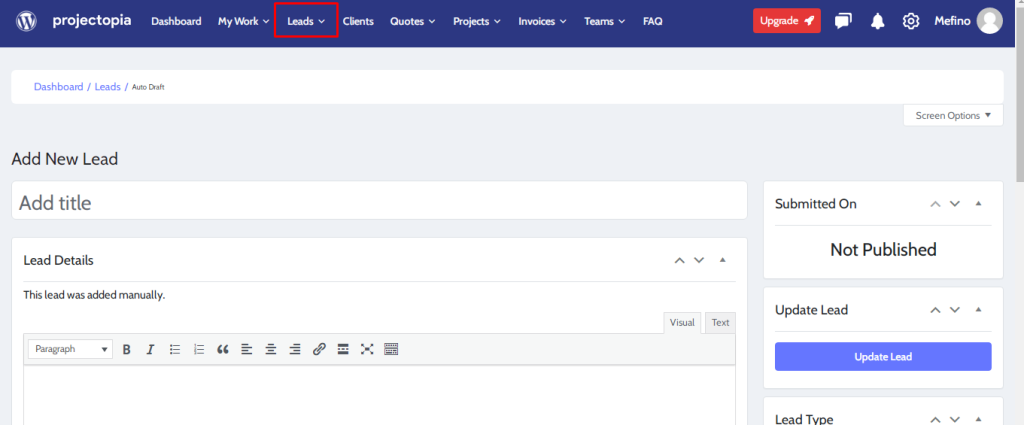
You can create Leads on the plugin from the dashboard page, update it and perform activities in the simplest way ever. Now, we’ll have a look as to how we can perform Lead Generation with Project Management Plugin i.e Projectopia.
Perform Lead Generation with Project Management Plugin
Now that we know the use of the Project Management Plugin and how it helps in performing Lead Generation. Let’s learn to perform Lead Generation on the site with the use of the Project Management Plugin.
Step 1: Installing and Activating the Plugin
As a first step, you need to install and activate the Projectopia plugin on the site. You can download the plugin from the WordPress repository site or download it from the official website of the plugin.
If you’re having difficulty installing the plugin, follow our tutorial guide on ‘How to Install Plugin on your WordPress Website?
After the activation of the plugin, you can view the Projectopia section on the left sidebar of your WordPress Dashboard.
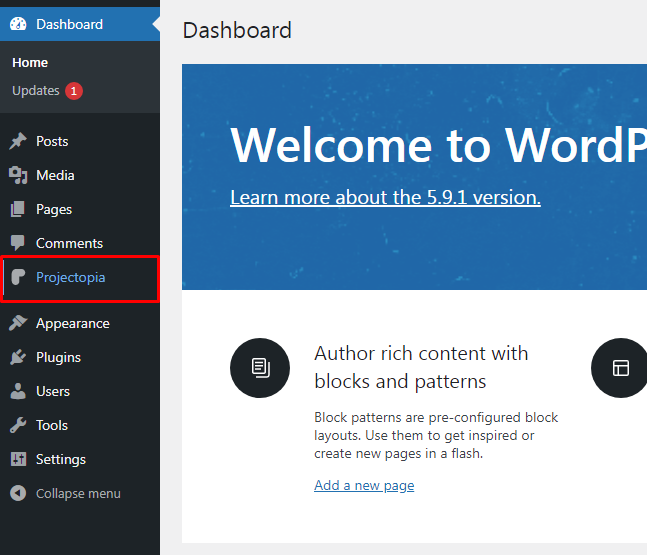
Step 2: Viewing the Leads on Projectopia
As aforementioned, Projectopia allows you to manage and respond to the leads in the most convenient way.
Head to the Leads page from the Projectopia Dashboard.
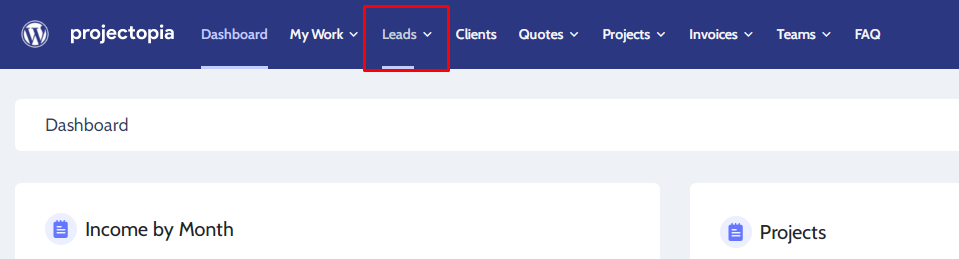
On the page, you will be presented with all the list of the leads that you add with the Title and its type along with the corresponding Lead Forms.
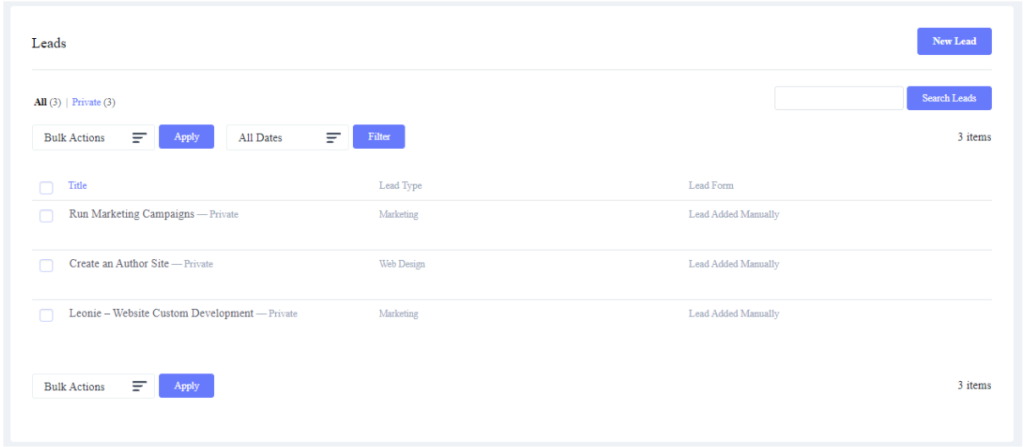
But, when you head to the page, it will not appear as shown in the image above. It will appear like this:
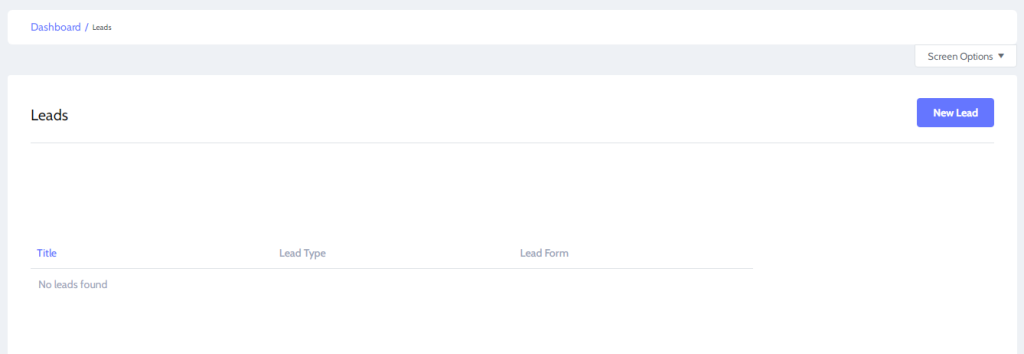
This is because you’re simply using the plugin for the first time and haven’t created any Leads yet. Once you create leads, it appears on the page and upon clicking it, you view the detailed information of each lead.
Step 3: Adding New Leads
For the Lead Generation function, you must add Leads. To Add a New lead,
- Click on the New Lead button.
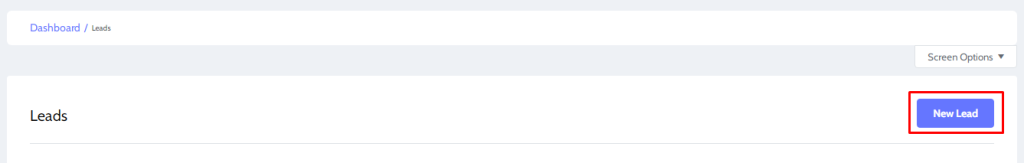
A new form opens up asking you the
- Lead Title
- Few Details of the Lead
- Important Lead Files
- Lead Notes for Quick Reference
- Association to a Lead Type
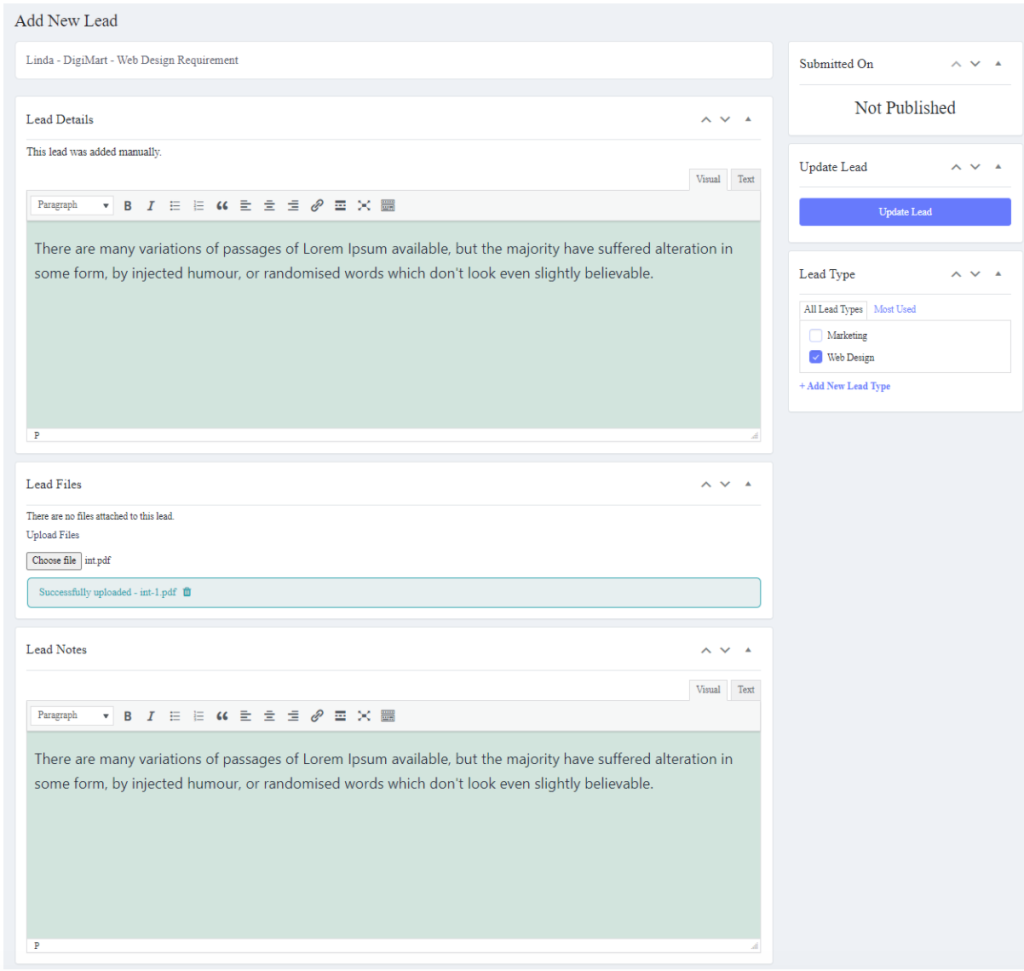
Fill in all the lead information precisely and click on the Update Lead button to save it.
Step 4: Adding Lead Forms
Projectopia allows you to create custom leads from various possible leads for your business.
Upon the Navigation to Leads>>Lead Forms, you will view the list of all the leads you have created with details: Form Title, Form Shortcode, and Form Type.
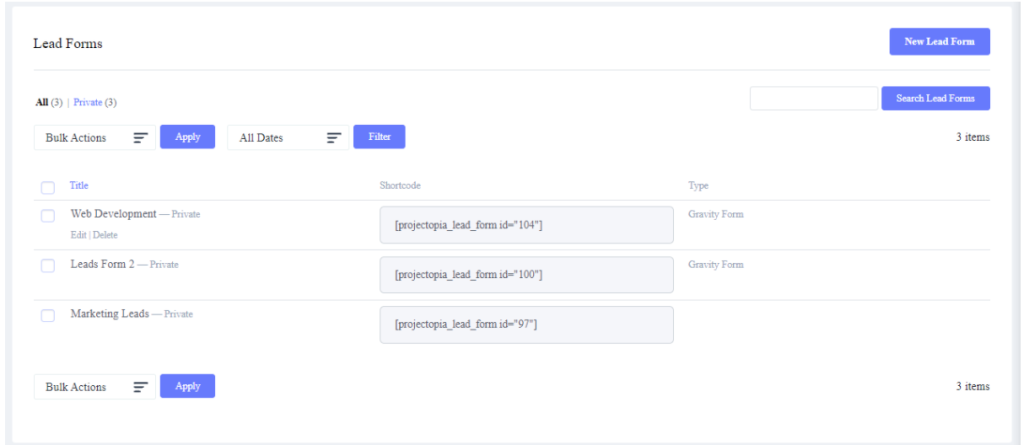
Before adding a lead for the functioning on the site, it is necessary to add a lead form i.e a lead type.
With the creation of Lead Forms, you will be able to gain the necessary information to generate leads.
To create a Lead form,
- Navigate to Leads>>Lead Forms from the Projectopia Dashboard.
- Click on New Lead Form Button.
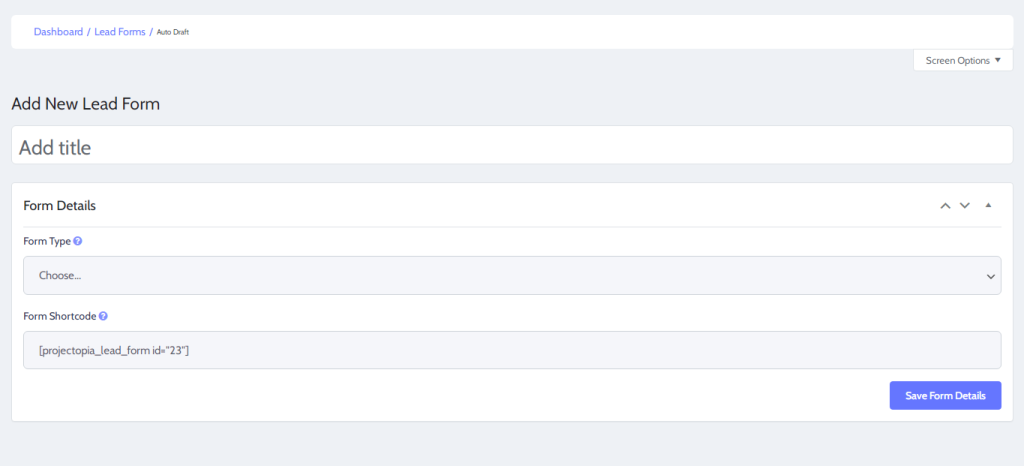
- Add Title of the New Lead Form and select its type and form shortcode.
Projectopia enables you to use the Projectopia Form Builder as well as allows the option of Gravity Form if you have the Gravity Forms plugin installed on your website.
Upon the generation of the shortcode after selecting the required form, you can Save Form Details.
Use the auto-generated form shortcode and embed it on the necessary page of the site to generate leads.
Wrapping Up
This is it. You can conveniently perform Lead Generation with Project Management Plugin to generate leads for your business website. As simple as it may sound, it can be more simple when performed on your website.
With Projectopia, you can do more than just manage your project on the website. The plugin functions to improve the performance and efficiency of your website along with a great help in the Lead Generation. Performing Lead Generation with the Project Management plugin is simple and easy. Further, this tutorial will help you to complete the task in a step-by-step form.
If you’re stuck anywhere on the step and finding it difficult, do let us know in the comment section below.
Also, a quick review would be beneficial for us to meet our users’ idea of the content need.
Also, View: