A steady stream of income is a blessing, especially in difficult and unpredictable times where many businesses have been either slow or shut down. It is not a revelation that the subscription payment model today is more popular than before.
We are talking about recurring invoices and how today, even in small businesses, recurring invoice methods are gaining popularity. It is mostly because of its number of benefits for both sides of the parties (businesses and customers).
Therefore in this article, I am going to explain to you all about recurring invoices, their benefits, and how to set up one.
By the end of this article, you will have more understanding about it than you know now.
Table of Contents
What are Recurring Invoices?
A recurring invoice means when a business/merchant automatically charges its customer for the goods or services they purchase on a scheduled basis. It is on a weekly or monthly basis, typically based on the frequency of their purchase.
For example, if you are a regular buyer of a company that means you buy their services monthly, then based on that they set up a recurring invoice that will be sent to you every month.
It makes the work easy for sellers because they don’t have to go through the process of creating an invoice every month. As well as for customers, with the recurring payment, you don’t have to remember paying every month as it’s all done by the software.
There are many day-to-day examples of recurring payments which we have also done. Like- subscription of a product/service, memberships, internet or cable bills in which recurring invoices are created and recurring payments are done.
(* Recurring payment is a transaction that repeats periodically. That means it is automatically charged from your account for the products/services you buy regularly.)
It offers the benefit of convenience to both buyer and seller. Instead of providing billing details for a routine charge consistently, customers can authorize the merchant to keep the details for recurring invoices.
There are two types of recurring payments,
- Fixed Recurring payment: Fixed or regular recurring billing means the same charges are collected from the customer regularly.
- Variable Recurring payment: variable or irregular recurring billing means the amount might change in every payment cycle. It is based on the customers’ purchasing power. There are two types of variable payments: “Usage-based billing” where the customer is charged based on the usage of a product. Another type is, “Quantity-based billing” in which customer payments are based on the quantity of the product/service they have agreed on. For example, cloud storage services.
Also, read - What is Project Management? (Explained with examples)
Benefits of Recurring Invoices
Everything comes with its advantages to look for. The recurring invoice also has many benefits because of which it is used by so many businesses nowadays. They are:
It speeds up payment
We all are habitual of regular payments however, sometimes clients forget to do the payment or the payment is delayed. However, with the help of automatic recurring invoices, clients are locked into the same payment routine and there is no issue of delayed payments.
Today there are invoices software or features in many software in which payments are done automatically. It lets you link the client’s credit cards and encourage prompt and convenient payment.
Improves customer relationship
This recurring relationship is often the foundation of building “anchor clients.” Instead of thinking of you as just an “ad hoc”, clients will perceive you as part of their extended team and budget. With the recurring invoice in the picture, you can focus more on building loyal relationships with your customers rather than just asking for payments.
Improves cash flow
It helps in a steady stream of income, where the possibility of running out of cash at the end of a month reduces. By setting up recurring invoices and then with recurring payments you make sure that there are timely deposits done in your account. From a client’s/customer perspective, you don’t have to set a reminder for a monthly payment or get disturbed by all the delayed payment calls.
Keep Payment Information secure
Recurring invoices has given businesses the ability to secure their client’s payment details. This way of payment wanes the existence of middlemen between buyer and seller. The software uses only a secure channel for payments and ensures the security of customer’s credit card details.
Reduces time and cost
Automated recurring payments have now reduced the time and cost which was associated with manual invoicing and payments. Automated recurring invoices and payments are a one-time thing for both businesses and clients. You have to add the details only one time and next everything is done by software until you make customer details or payment changes.
These were the few picked-out benefits you must know to understand the popularity of recurring invoices.
How to set up recurring invoices through projectopia
Projectopia is a project management tool for WordPress that is best for small businesses and freelancers. It has many features like Quotes & Estimation, Support Tickets, Client Dashboards, and many more. However what makes it more beneficial is the Recurring Invoice feature, where you can add invoices to any client within minutes.
Let’s tell you how you can set up a through projectopia, recurring invoices for your client.
To start with, Login to your Projectopia admin dashboard
Once logged in, go to the “Clients” section and then select the client you want to send recurring invoices to. (If your client is new, you first add a new client by clicking on the “New Client” button and then follow the same following process.)
After clicking on Edit Client, scroll down to the recurring invoices meta box. Then click on the “Add Recurring Invoice” and you will see a pop-up box opened.
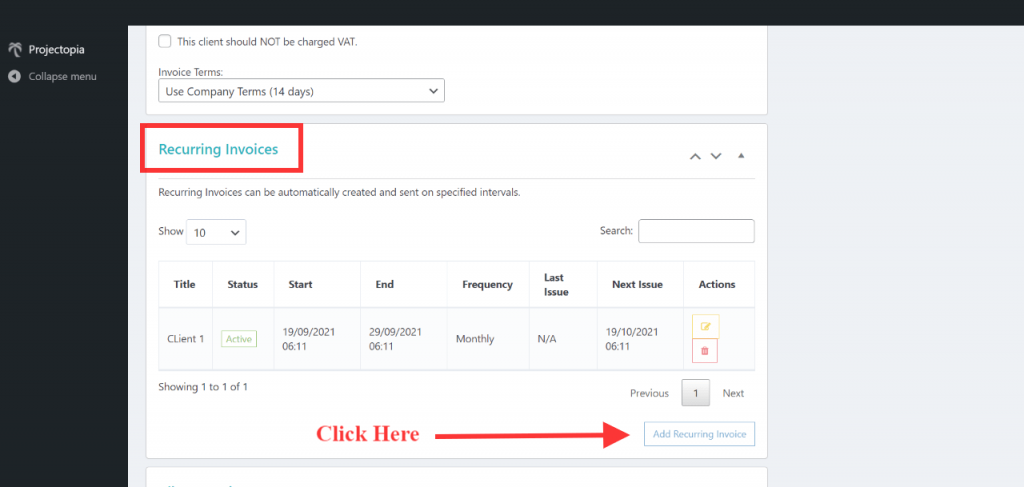
You will be then able to fill in all the details like frequency, timeline range, invoice details. Once done, click on the “Add Recurring Invoice” button.
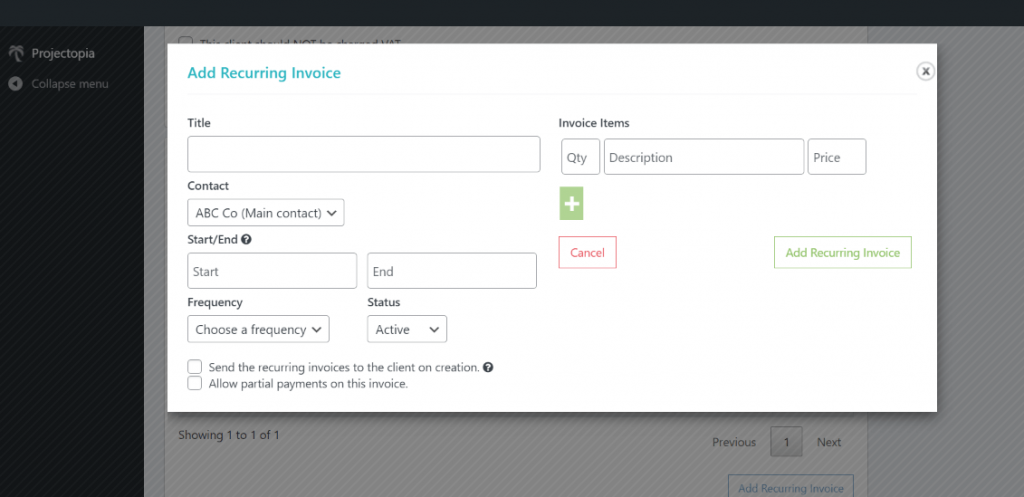
Once all done, you will see the entry in the recurring invoice meta box. Then it will be automatically sent to your clients.
You can see the invoice list under the “Invoice” section.
(Note: on the pop-up box you will see two options at the bottom if you have selected “send the recurring invoice to the client on creation” then it will not be sent immediately. Further, if you want to allow partial payments then you can click on “partial payments on this invoice.”)
That’s how within a few minutes you have added an invoice in projectopia recurring invoices. Simple and quick! You can try its demo features and follow the above steps to get a hands-on experience.
Conclusion
This was all about recurring invoices and their benefits you must know. Along with that, you now also know how to set up recurring invoices in projectopia recurring invoice.
