Are you a designer with too many projects and too much chaos in your life? And you are finding it difficult to manage your various projects, team members, and clients? Then, don’t worry, we have a solution for you here in this article.
In this article, I am going to tell you about the 6 best project management software for designers. If you’re wondering what is the use of design project management software. How will it make your projects manageable and will prevent you from going haywire? Then keep on reading this article.
Table of Contents
What is Design Project Management?
Design Project management or creative project management is a subtype of project management that is specific to only creative fields. It includes marketing and advertising campaigns, re-branding, web designs, video productions, and much more.
Creative project management’s responsibility is to ensure timely projects to be delivered and match with the requirements, while also giving it the creativity needed. Different design teams have their workflow, therefore project management software for designers needs to be flexible and straightforward. Yet, it should help teams plan, track, and execute/deliver things on time.
Why Project Management is needed for Designers?
Project management software for designers is important so that designers don’t have to juggle amongst different apps, tasks, and manage clients to complete their projects. The software becomes one place for everything from scheduling meetings, managing clients, to adding collaborators.
- It also streamlines creative brief and process
- The creative agency uses project management software to help them visualize the workflow.
- Design Project Management software provides a platform to review and approve assets.
- It also automates tasks so that the team can focus on the creativity aspect.
Key Features to consider when choosing design project management software
Best project management software for designers strikes a balance between structure and flexibility. That means you need software to work on the creative processes and not burdening with additional tasks. For that, you need software that has a collaboration tool, project tracking, integration, and automation of tasks. Below, are few key features you should look for:
- Usability: You need software that is not complex, where you can easily manage files, sync data across business applications and built-in collaboration and communication tools.
- Media Versatility: A software that supports every media type like video, audio, static docs, excel sheets, etc. Moreover, allows teams to review, edit and approve content from the same interface.
- Online Proofing: Creative agencies should use project management software with online proofing. So, that teams can easily implement feedback, collaborate inside files, and automate approval flow which results in faster delivery projects.
- Creative Suite Integration: You need this feature to ensure a fast workspace. Look for software that integrates with designers’ most used tools like Adobe Creative Suite. So that there are no switching windows constantly.
Also Read: How to Estimate Project Management Time?
These are a few features you should look for in project management software for designers. There are many more you can look for as per your need.
6 Best Project Management Softwares for Designers
ProofHub
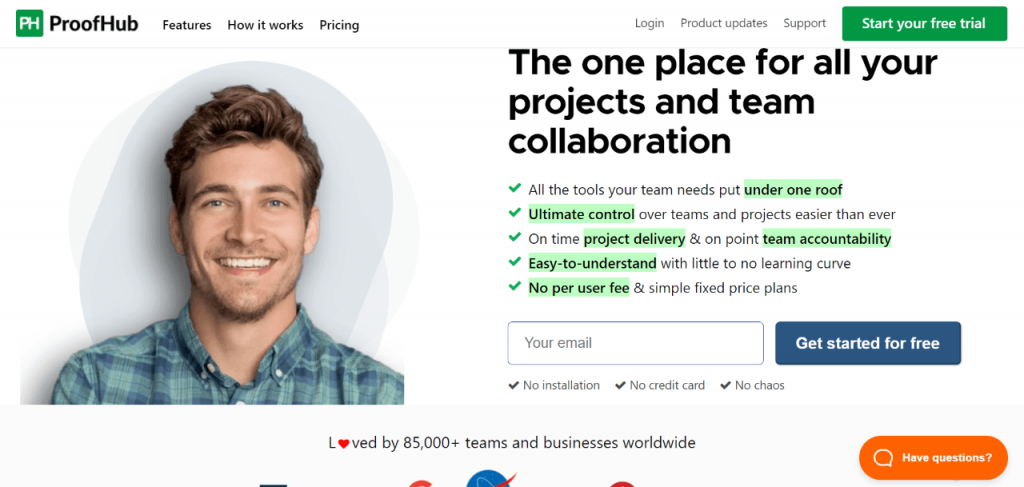
ProofHub is the creative agency project management software that lets you make the best design project without much effort. It is a versatile tool that is used and loved by many designers because of its special feature of “Proofreading.” It is where designers save a lot of time with an easy way to proof and preview your files without switching the screen.
Along with that, its task management capabilities, keeping things streamlined with custom workflows and kanban boards, quick feedback, and analyzing the project and team performance make it the perfect choice for designers.
(Kanban is the Japanese word for “visual signal”, kanban board is a management tool that is designed to visualize work, maximize efficiency, and limit-in-progress.)
Monday
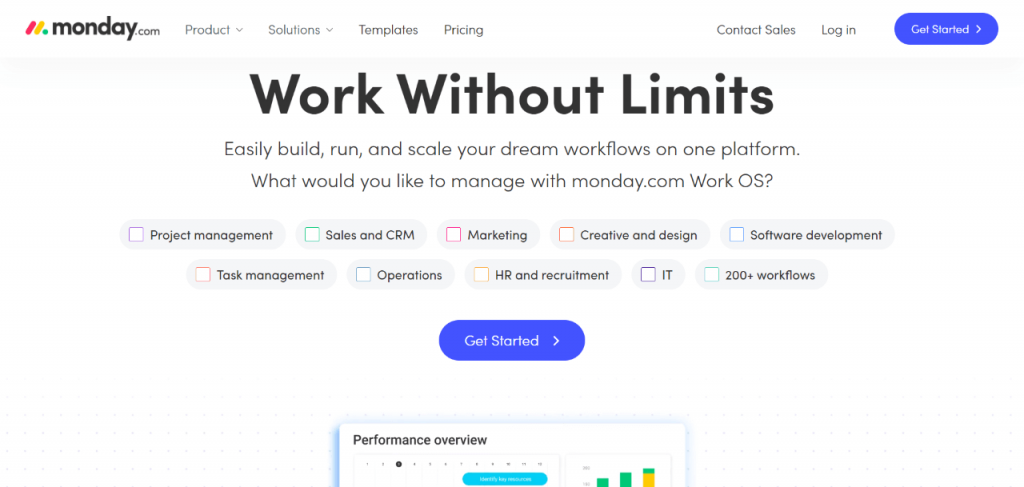
Monday.com is another most useful project management software for designers, as it offers a range of tools to make the creative process smooth and fun. This project management for designers is easy, visual, and intuitive. It is one of the best creative agency project management software for “collaborations.” In this software,
- You can streamline your work at one visual workplace, also can sketch ideas, and communicate effectively amongst team members.
- Further, you can organize your assets in one place and can also focus on the work that matters.
- With the new docs feature in this design project management software, you can say goodbye to your old docs style. As in, you can collaborate, connect and execute ideas and workflows in these docs.
- It has software features to make your workflow more easy and quick like Kanban board and Gantt charts (here you can plan, execute and track projects using a visual and flexible platform).
You can seamlessly integrate different apps with this software to have all your team’s work in one place. All in all, it is a one-stop solution for all creative people.
Wrike
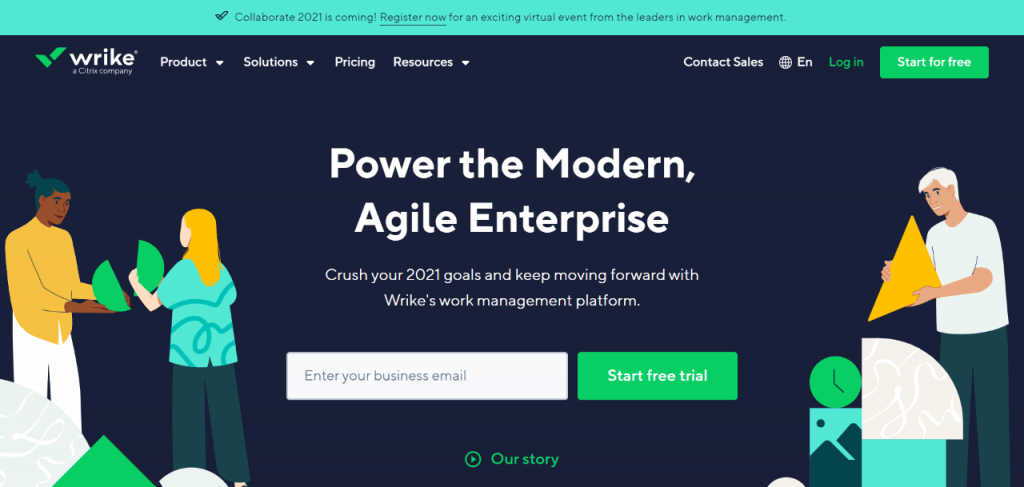
Wrike is another best project management software for designers. In this software for designers, you can customize your workflow, reports, and other things with its highly configurable software. It has an easy-to-use interface and navigation with distinct folders and tasks. Along with these, it has other features which make it one of the best project management software for designers. Like:
- Accelerate approvals: Built-in proofing and approval features help your team to get full-context feedback.
- Easily handle incoming requests
- Provides you with data security, where you can manage your encryption keys and control your data access.
They provide you with a 14-day free trial version and you can cancel it anytime. However, paid plans start at $9.80 user/month.
Ziflow
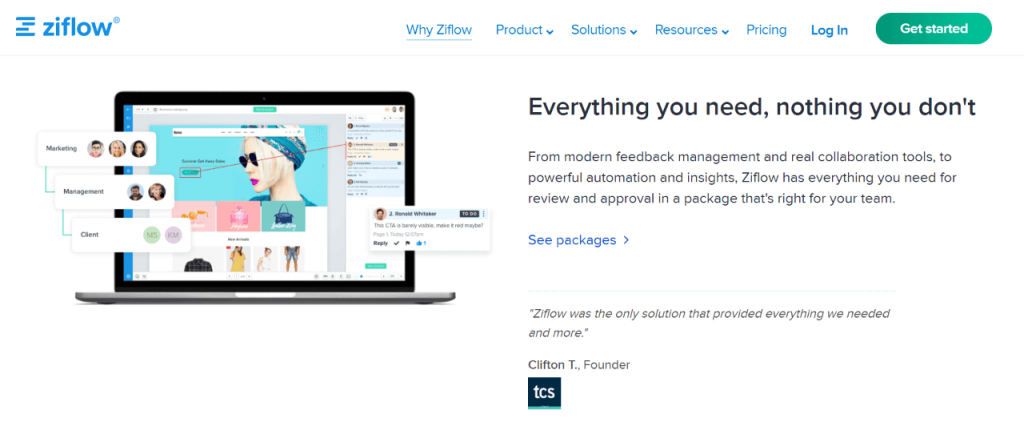
Ziflow software is used by companies like Toyota, Amazon AWS, Dupont, and many others to streamline their creative and review process. The platform offers all-in-one space for workflow automation, collaborations, clarity, and visibility to the creative process. The best feature for creatives in this software is the Ziflow plugin for Adobe Illustrator and Creative Cloud. It brings collaborative review and creative work approval right where things are one.
With this feature designers now can collaborate and export creative work within Adobe Illustrator. That means creative teams don’t have to go the extra mile to export, upload or share their artworks. All can be done in Adobe illustrator only, from editing, approval, to exportation of content.
You can go for a free trial to learn more.
Asana
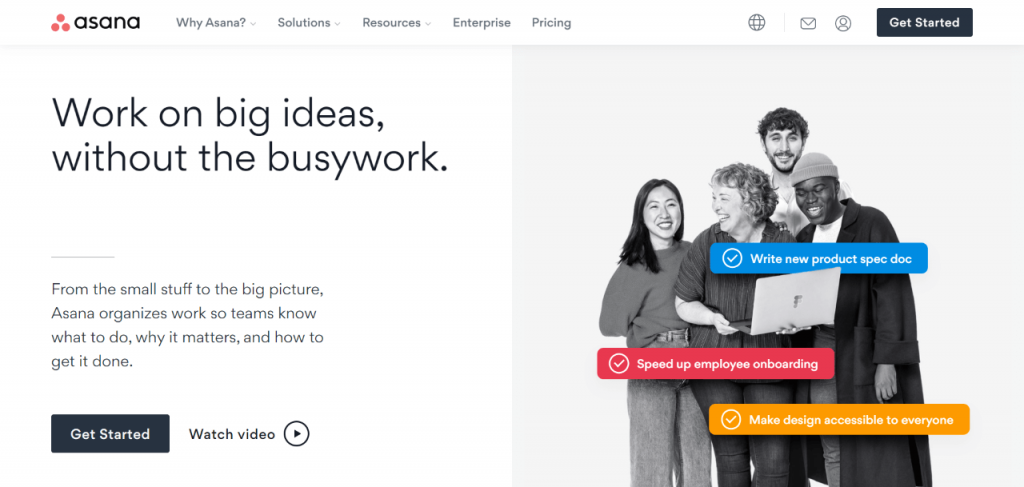
Asana is a very popular software among complex and large creative teams. It comes with different features like Gantt timelines, calendars lists, and boards to execute your projects. Moreover, when it comes to project management, you get multiple ways to visualize your project from Kanban board, Gantt charts to calendars. It has few additional features like :
- Workflow automation
- Integration with popular tools
- Collaborative task management and communication features
- Create Project Templates and can reuse them.
- Portfolio view that lets you manage milestones across key stakeholders
You can try its free version to know more about the software, for more features its paid plans start at $10.99/month.
Hive
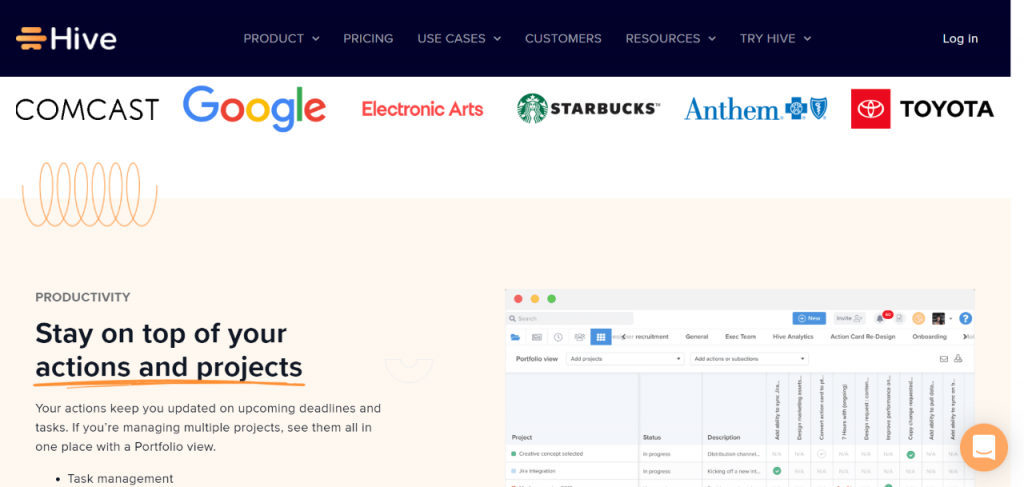
This design project management software will make your work easy. It is packed with many options that nurture creative thinking and enable you to manage team resources, and tasks via Kanban, Gantt, Table View, and Calendar.
It has more features like:
- Real-time analytics
- Resourcing and time tracking for teams
- More than 1,000 integrations with apps like Gmail, Zoom, and more
- Agile project management
This creative agency used project management software and also gives all the creative people a bonus feature. It has built an integration with Photoshop that means now designers can take their projects from Hive to Photoshop to work on the creative aspect while allowing transparency to the clients using Hive.
Bonus

For best project management you can try out the Projectopia plugin for WordPress. Projectopia is #1 selling WP Project Management Tool on CodeCanyon. It is specifically designed keeping in mind small business and freelancers’ requirements. It has various features like Client Management, Quotes & Estimations, Tasks Management, Support Tickets, and much more. It has a demo feature which you can try to understand the plugin yourself.
Conclusion
These were some of the best project management software for designers out there. You can try them under a free trial to know what suits your team best.
