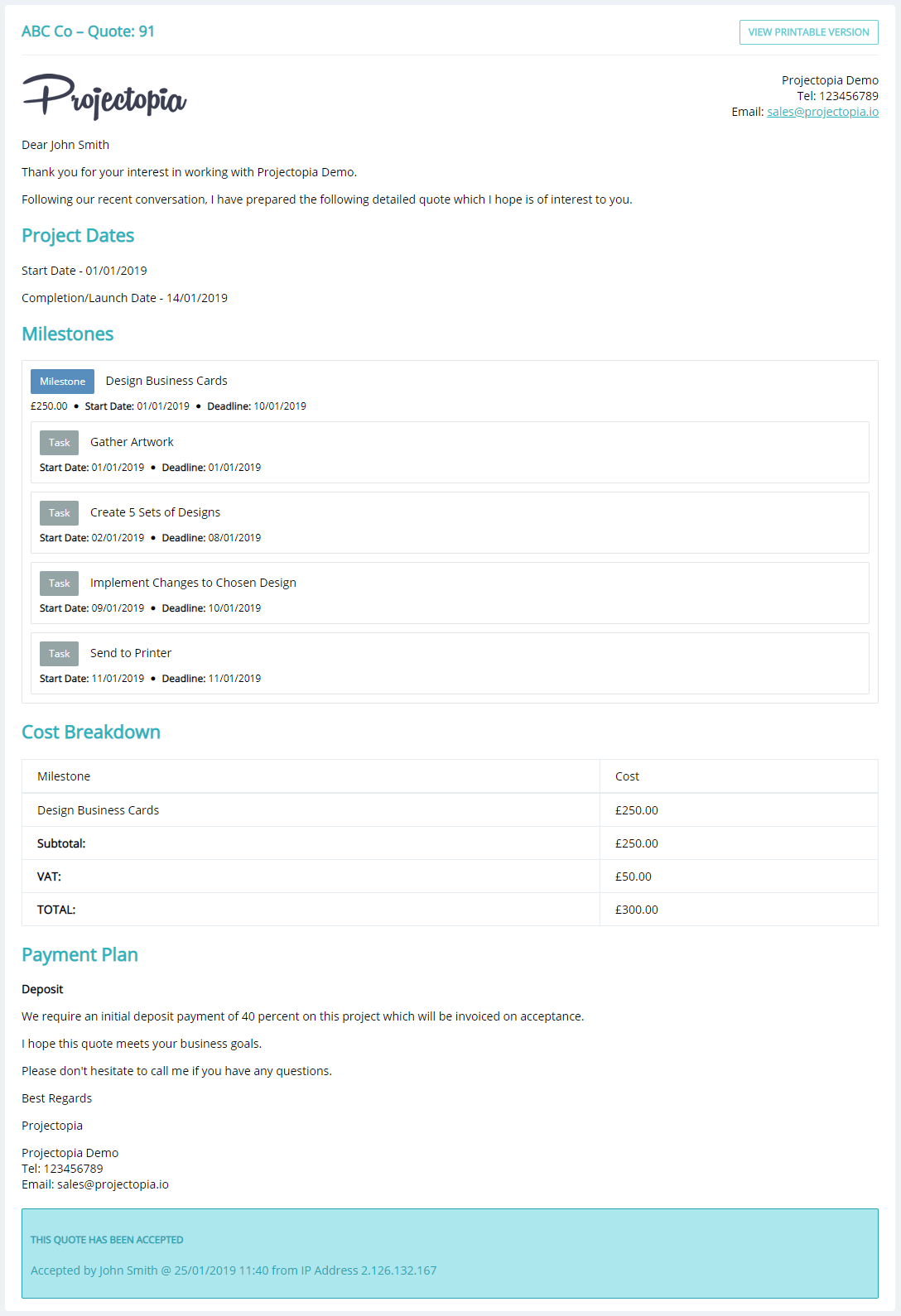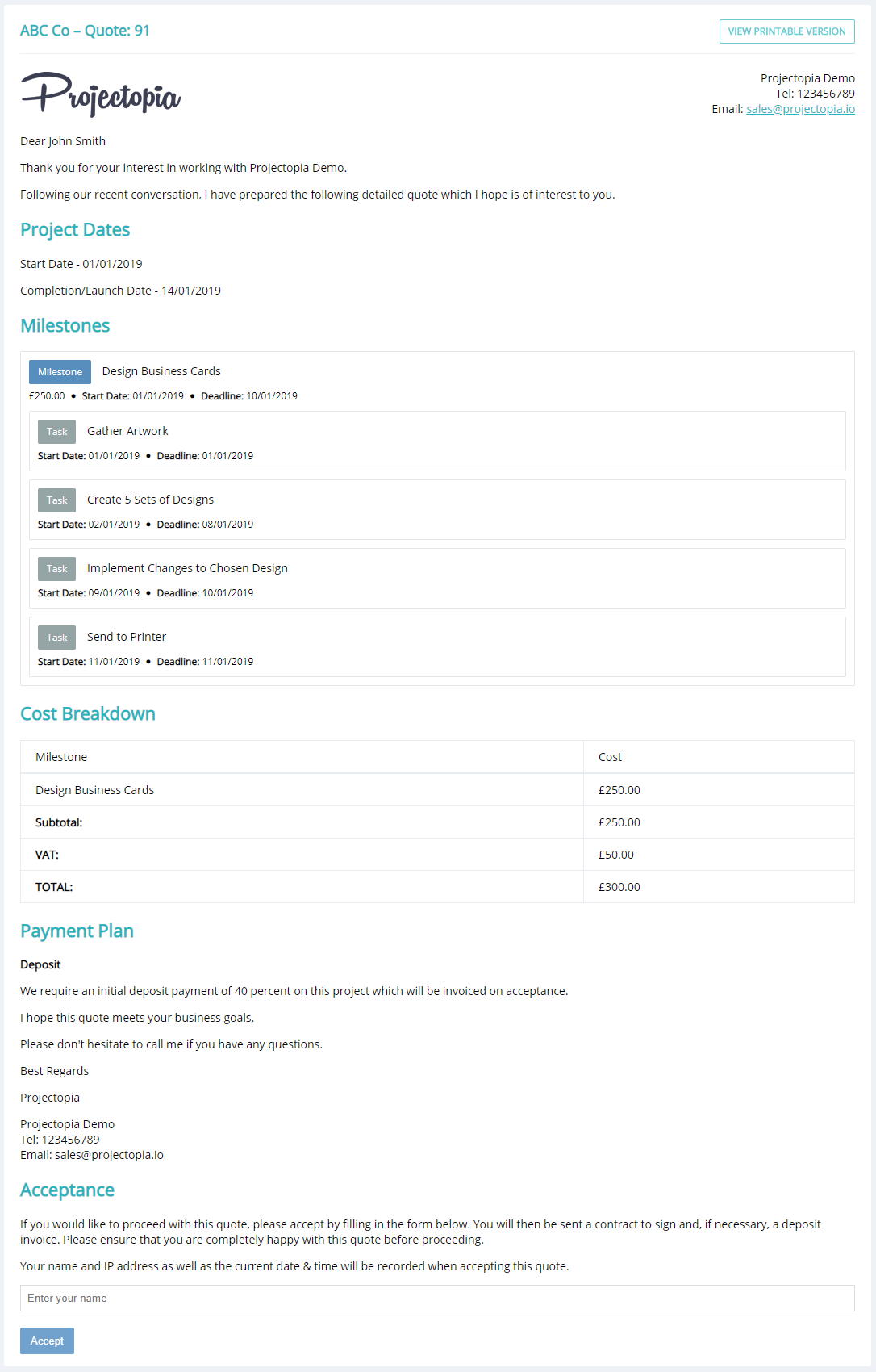Once a quote has been prepared by the admin / team members on the backend and sent to the client (see Sending a Quote), the client will receive a notification in their dashboard (and an email) to let them know that a new quote is available to view.
The client can access the quote in one of three ways. They can click the notification in the dashboard, click through from the dashboard itself (In the “Open Quotes” box, or through the Quotes link in the dashboard sidebar menu.
They will then be taken to the quote page to review the quote. If they would like to print the quote, there is a button on this page to show a printable quote which will remove the elements around the dashboard and provide a printer friendly version.
The client can now review their quote and accept it by entering their name and clicking Accept. This process will record their name, the date and time and the IP address of the computer used to accept the quote.
Once a quote has been accepted, a project is created using the milestones and tasks from the quote. At this point they may also be sent a contract, depending on the options selected in the plugin settings and any client specific contract settings. See Project Contracts for more information.
Pre-Acceptance Quote
Accepted Quote