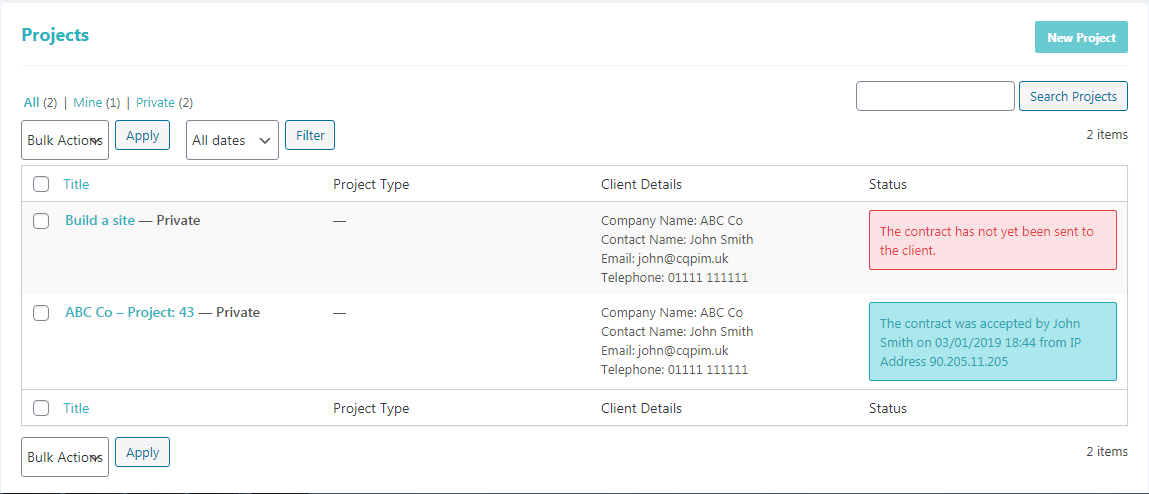Projectopia 4.1 is one step ahead and comes with a range of project management features. While reaching out to potential clients and finalizing on a project takes significant time, a single miscommunication or breach might end up the collaboration negatively. Adhering to the fact that contracts are an excellent way of engulfing transparency with your clients, Projectopia now has a project contracts portal.
With this, managers can effectively draft project contracts and pitch it to their clients to get approval, before moving ahead with their collaboration. Further, they can use the inbuilt template to create contracts and once sent, track the status as to whether the contract has been signed or not, through the dashboard.
Navigating Through The Portal
- Click on add project
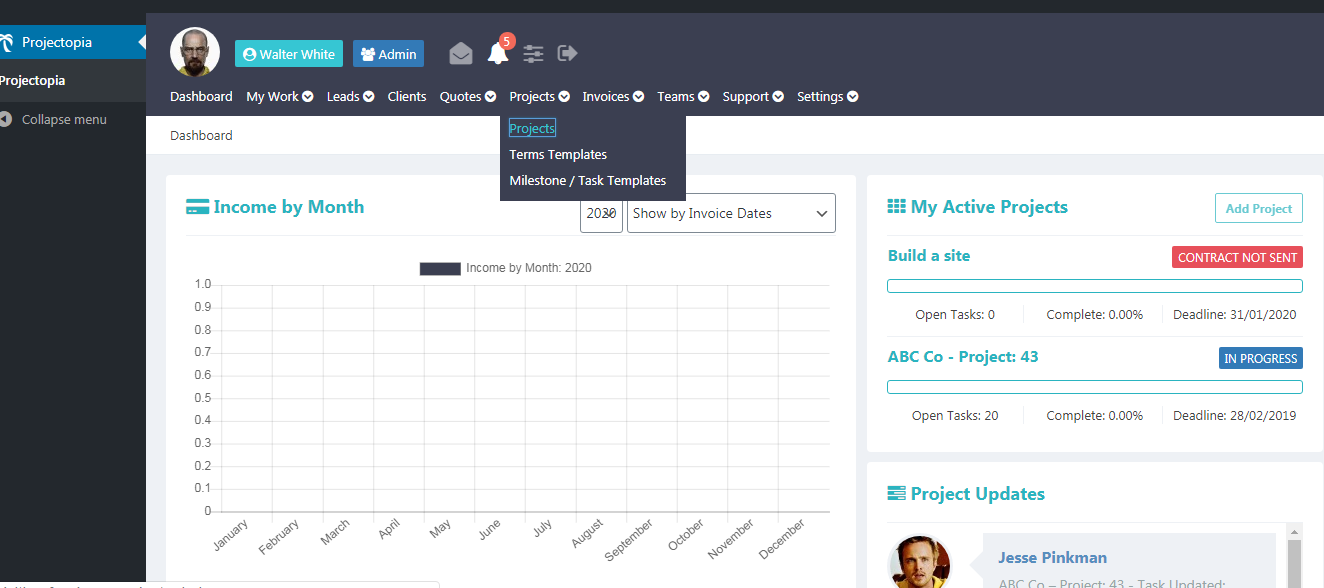
- Enter the project details and click on save
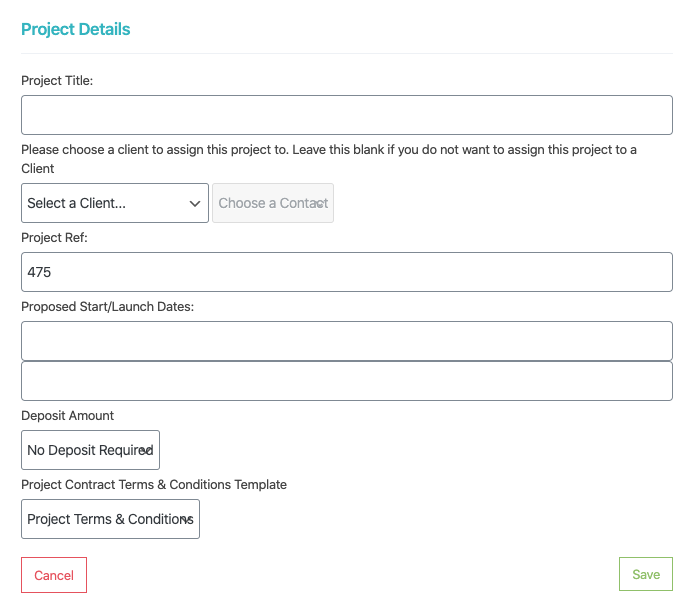
- You will see the details of the project at the bottom right corner.
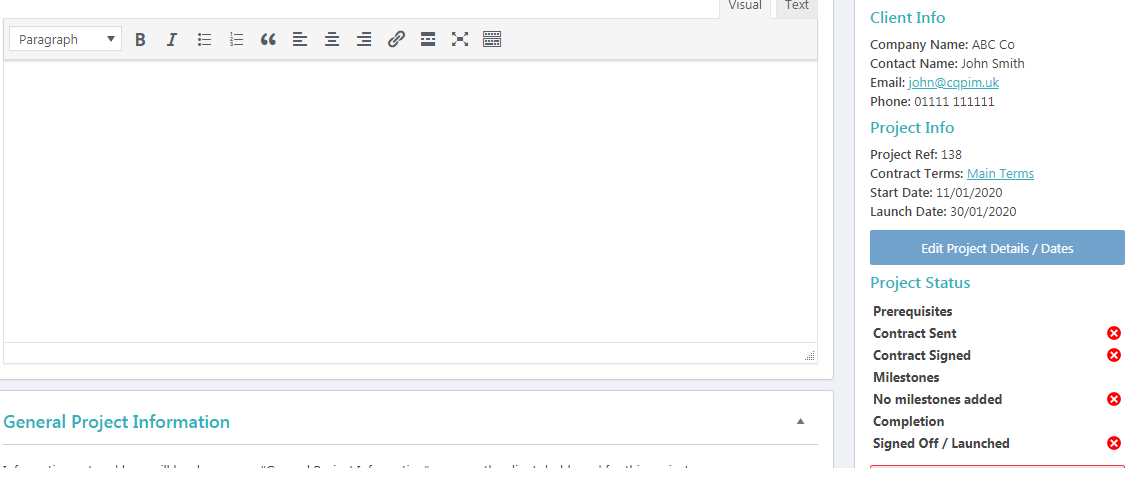
- You can preview the contact by clicking on the Preview Contract button. Make sure everything is in order before clicking on Send Contract button to send it to your client.
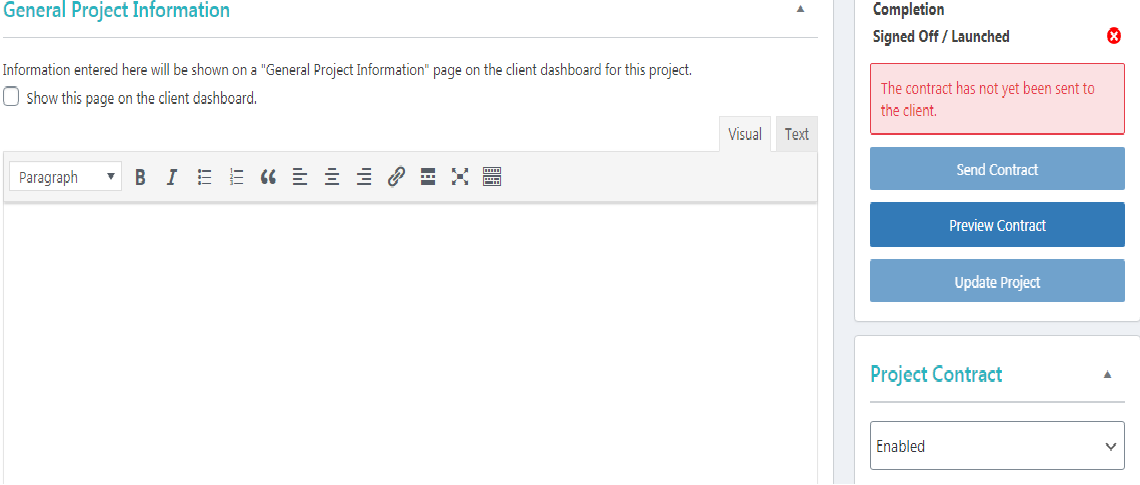
- Under the project section, you can find the status of the contract.