Manual Update
When a new version of Projectopia is released you will receive an email from CodeCanyon advising you of the new update.
We recommend disabling and deleting the old version and uploading the new version. You can download the new version by heading to your CodeCanyon Downloads page and clicking the download button.
Once you have the plugin, disable and delete the old version from your WordPress Admin panel, then unzip the new download and upload projectopia.zip to your site as described here.
NOTE: Disabling and deleting the old plugin will not cause you to lose any data, however you will need to backup any translation files first.
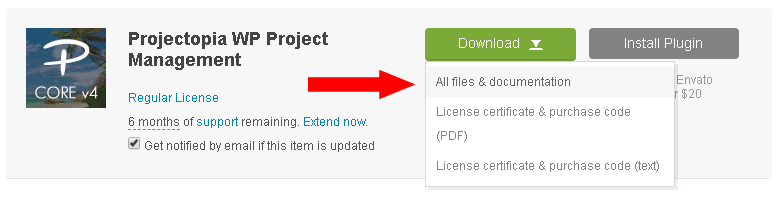
Envato Market Plugin
If you want to auto update plugins from CodeCanyon then you need to install the Envato Market Plugin. This plugin uses the Envato API to detect updates to plugins that you have purchased and notifies you in your WordPress backend that an update is available. It also supports automatically updating your plugins & themes.Note: auto update will not work for Projectopia Ultimate package. This is because the zip file consist of a whole suite of Projectopia core and it’s add on plugins. In this case, you can only perform a manual plugin update.
TIP: When you have updated the plugin we recommend resetting your permalinks in WordPress to avoid 404 issues on the client side with invoices, contracts etc.