Now that you are ready to pitch your contract agreement to the potential client, going through it one last time is important. At times, the task of creation contract is laid upon the employee. Reviewing it before clicking on the send button is important.
As contracts are the legal connoisseur between the two parties, making sure that the piece of document doesn’t have any word that might put you to trouble, we give our users the ease the preview it, recheck and then move ahead with the process.
To do so, please use the following the steps:
- Log in to your Projectopia Administrator ( PTO admin ) dashboard
- Go to Projects
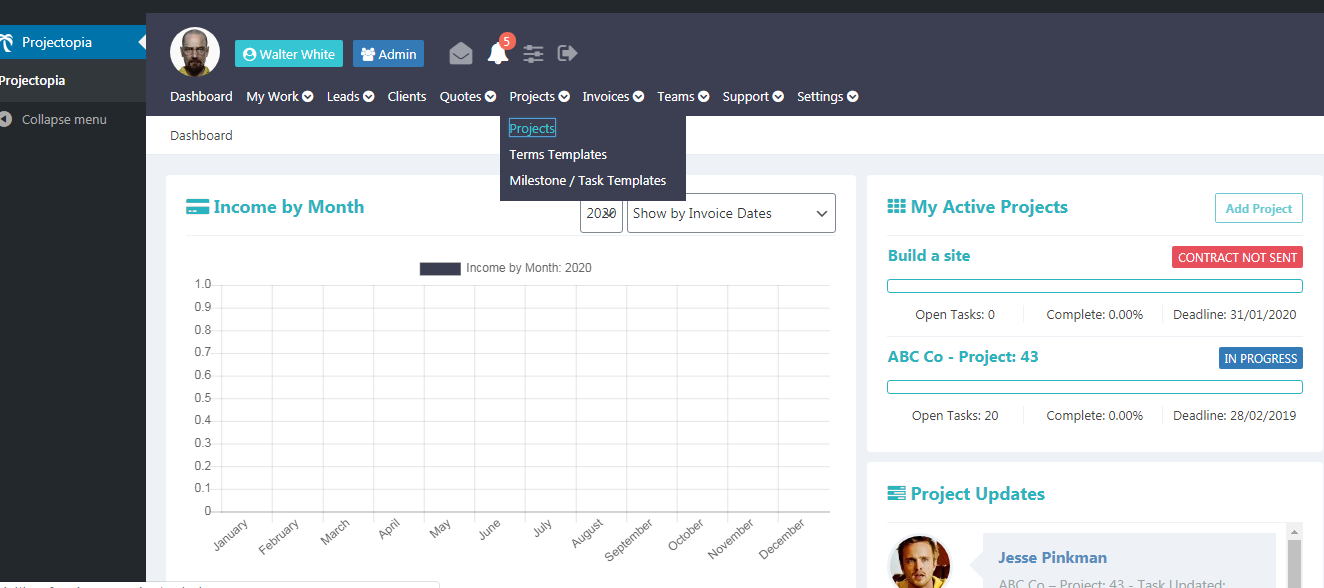
- Edit a project with status that indicates contract has not yet been sent to the client.
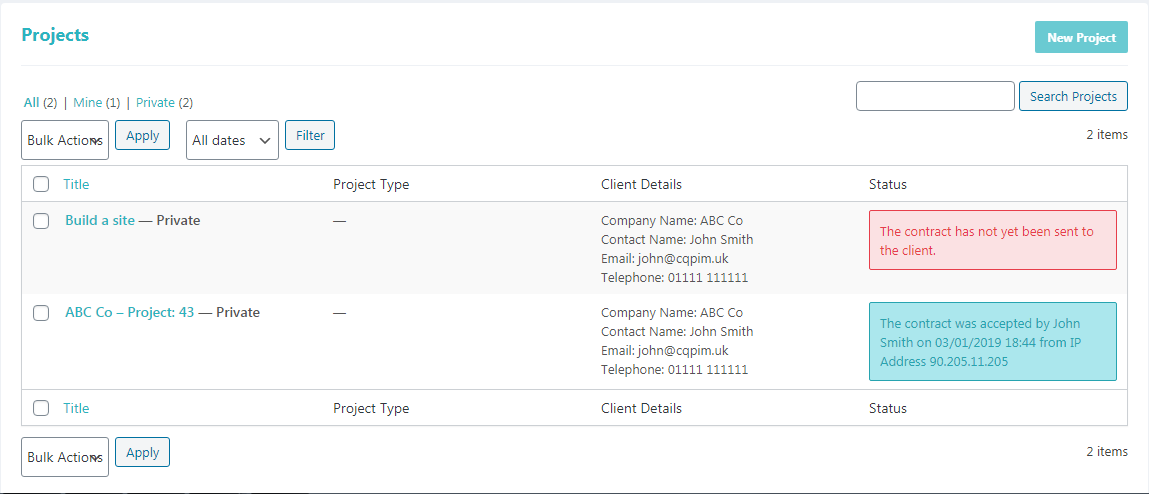
- On the right side, click on Preview Contract button.
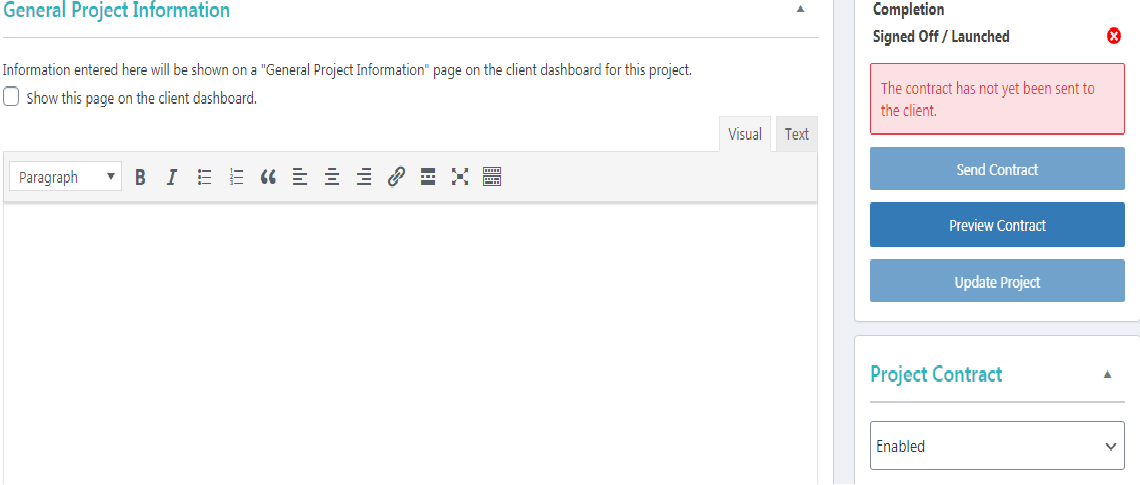
- Recheck the details, the schedule, the estimated cost and the estimated date of submission.
- Once you are sure with the information, you can proceed to send your contract.