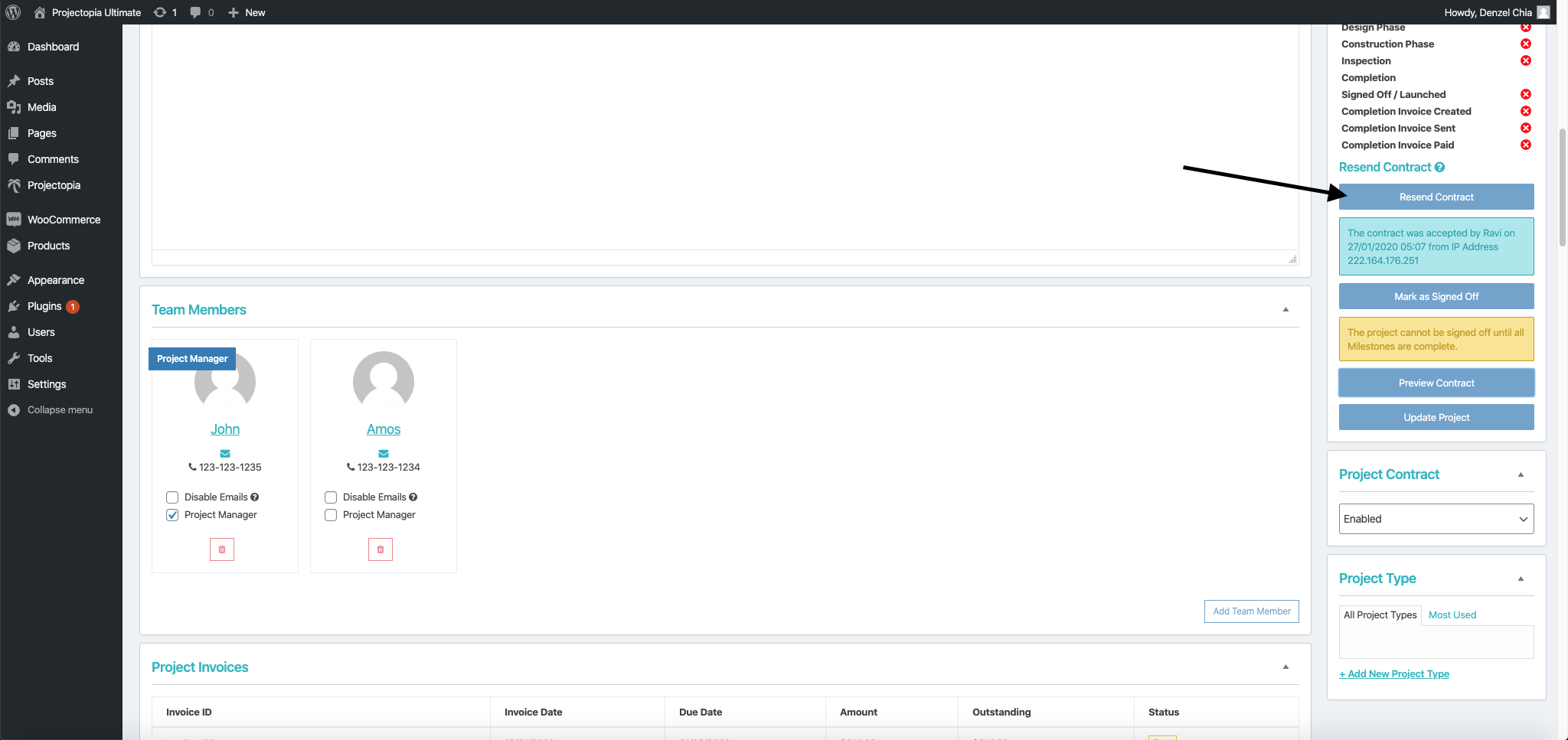After you have preview your contract and has confirm all the details and costs, you will need to send the contract to your client for acceptance before commencing the project.
- Edit your project.
- Scroll down to find your Send Contract button.
- Click on Send Contract button and the contract will be send to your Client’s dashboard.
An email notification will also be send to your client’s email account to notify them of the contact.
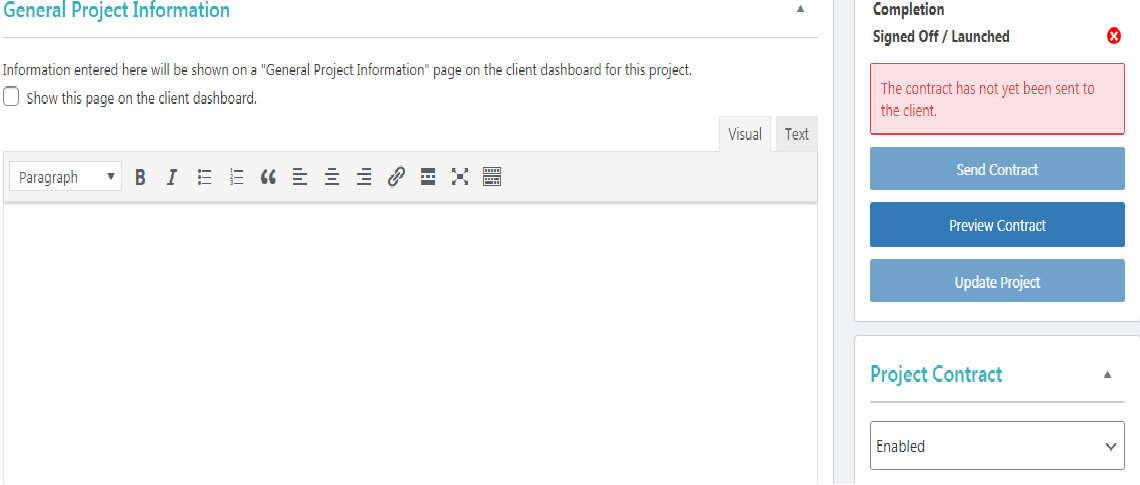
After you have send your contract.
Your client will be able to login to their Client Dashboard to view and accept the contract by entering name and clicking on Confirm Contract button.
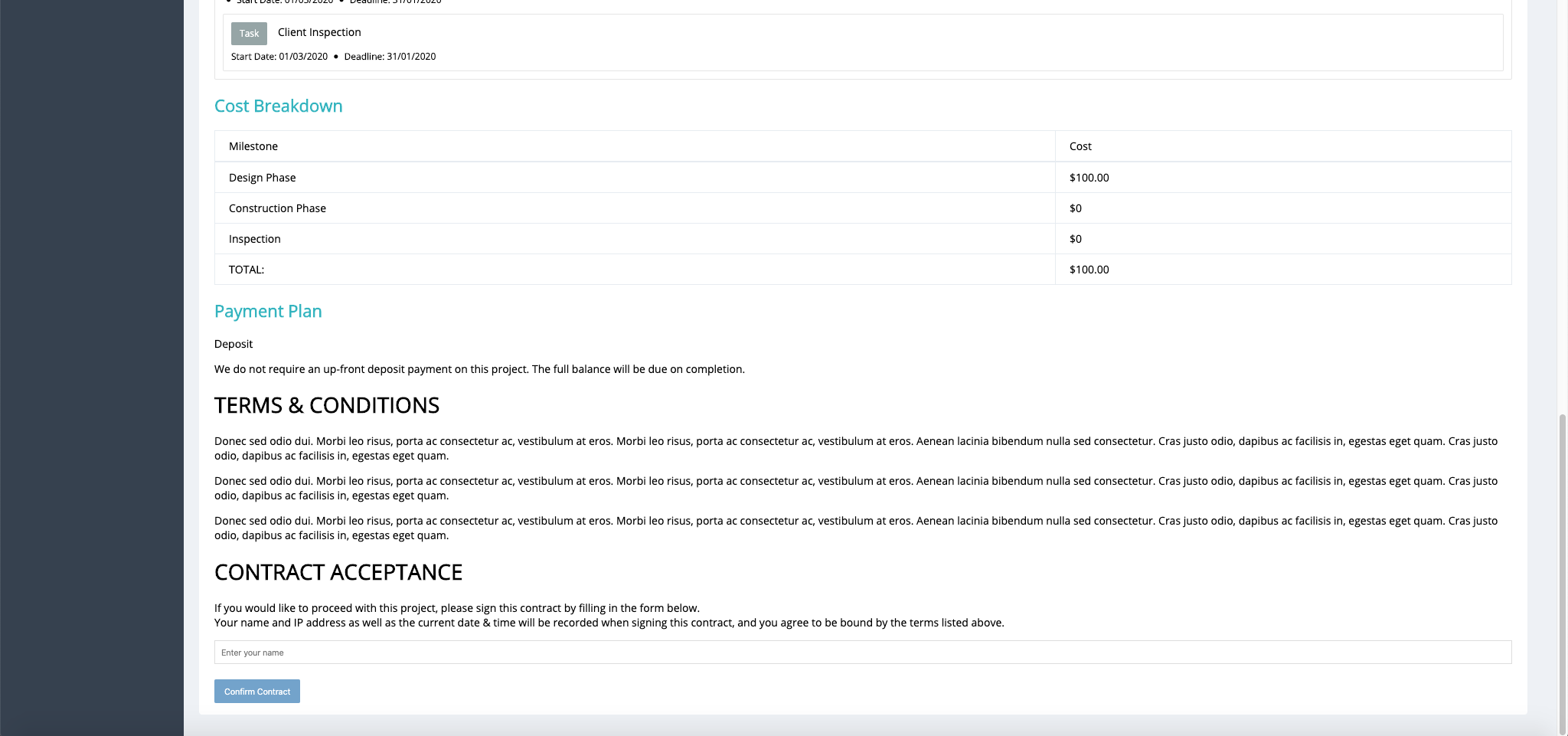
At any point of time, if there is any changes to the milestone and tasks as well as costs, you can re-send the contact to your client for acceptance by clicking on the re-send contact button.