Projectopia has a Time Entries metabox within a task, for keeping track of total time spent working on a task. This could be a useful feature, if you are billing your client base on time spent.
Note: This feature is only available to PTO admin or PTO user.
- Edit a task and you will see the Time Entries metabox on the right side.
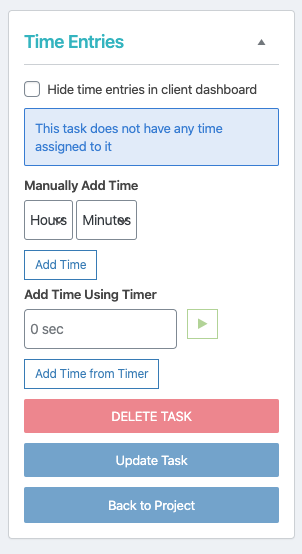
- You will be able to manually add time to a task or add time using the timer.
- All time entries will be reflected in this metabox. You will be able to see the total time spent working on this task.
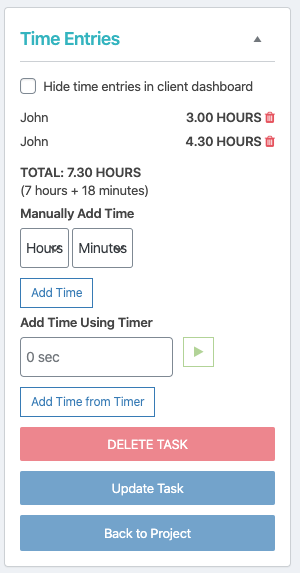
- It is also possible to hide these time entries from your PTO client’s dashboard by checking on the -> Hide time entries in client dashboard checkbox.