In projectopia, it is possible to update a task.
For updating a project task as a client, please kindly refer to the section on Updating Tasks as Client in Navigating Projects and Tasks documentation.
This documentation is for updating an adhoc task or project task by a Projectopia Admin or Projectopia User.
- Log in to your dashboard. Go to My Tasks ( PTO user ) or Add Tasks ( PTO admin ). You will see the list of tasks.
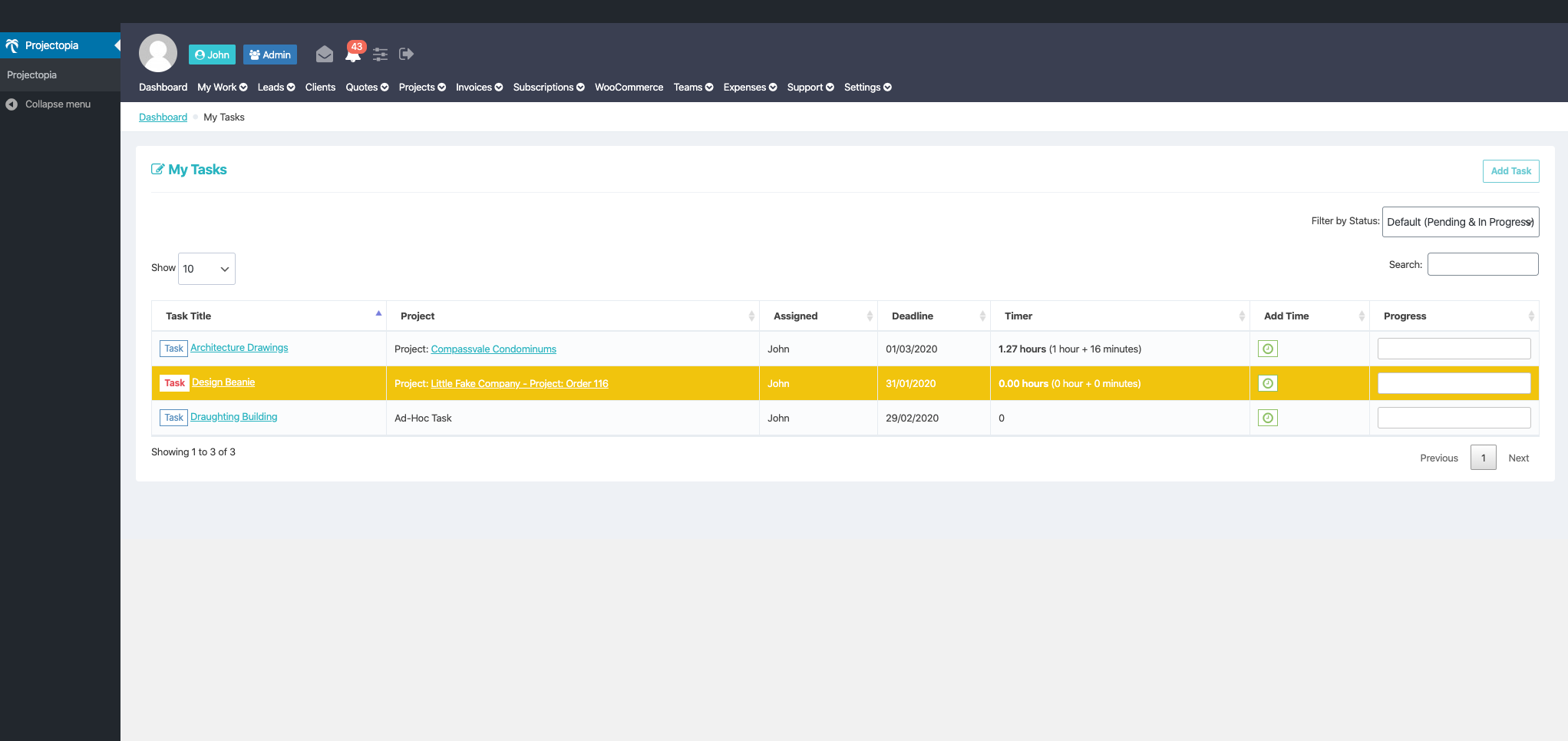
- Click on the task title that you want to edit, and it will load the details.
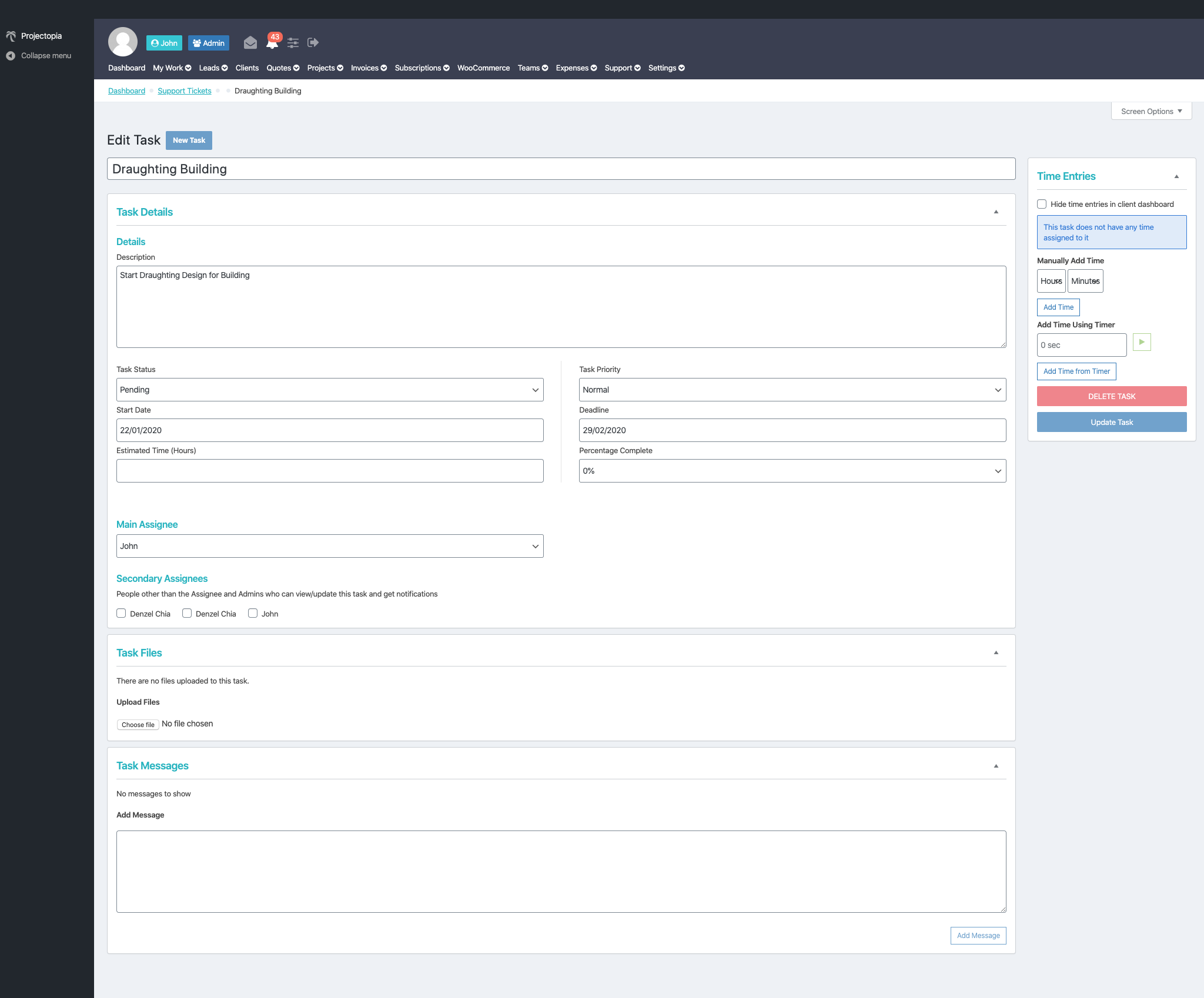
As for the difference between an adhoc task and project task. You will see the Assigned Project and Assigned Milestone inputs if you are editing a project task.
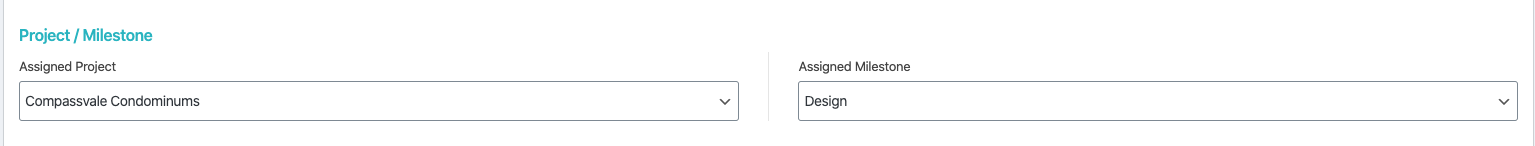
- Once you can done editing, you will need to click on the Update Task button to save your changes.