Attaching files or folders along with the ticket helps identify what went wrong and where. With projectopia 4.1, both the admin and the client can attach files to the ticket. Additional files linked with the ticket raised, gives a clear picture of the issue and helps identify it.
To do so,
- Click on the ticket to which you need to add the files
- Hover around and locate the update ticket box
- Find the choose file button. Click on it to open a dialog box to choose files from your desktop. Only WordPress allowed file types can be uploaded.
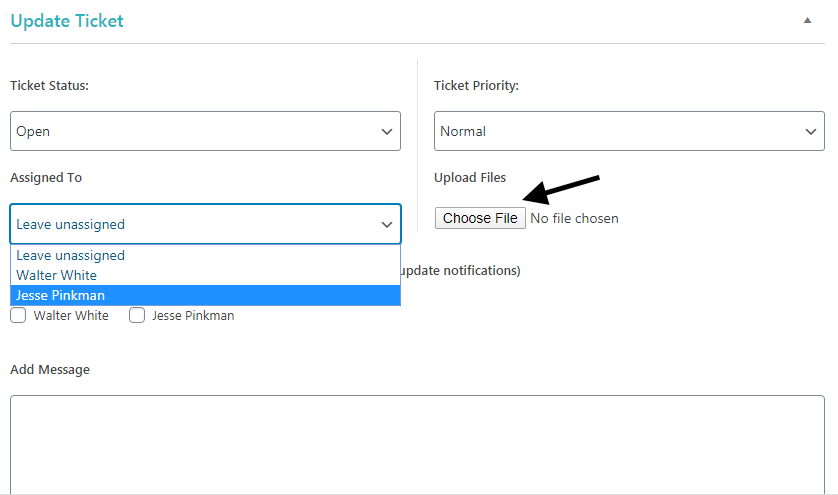
- Next, you will need to enter your message and click on Update Ticket.