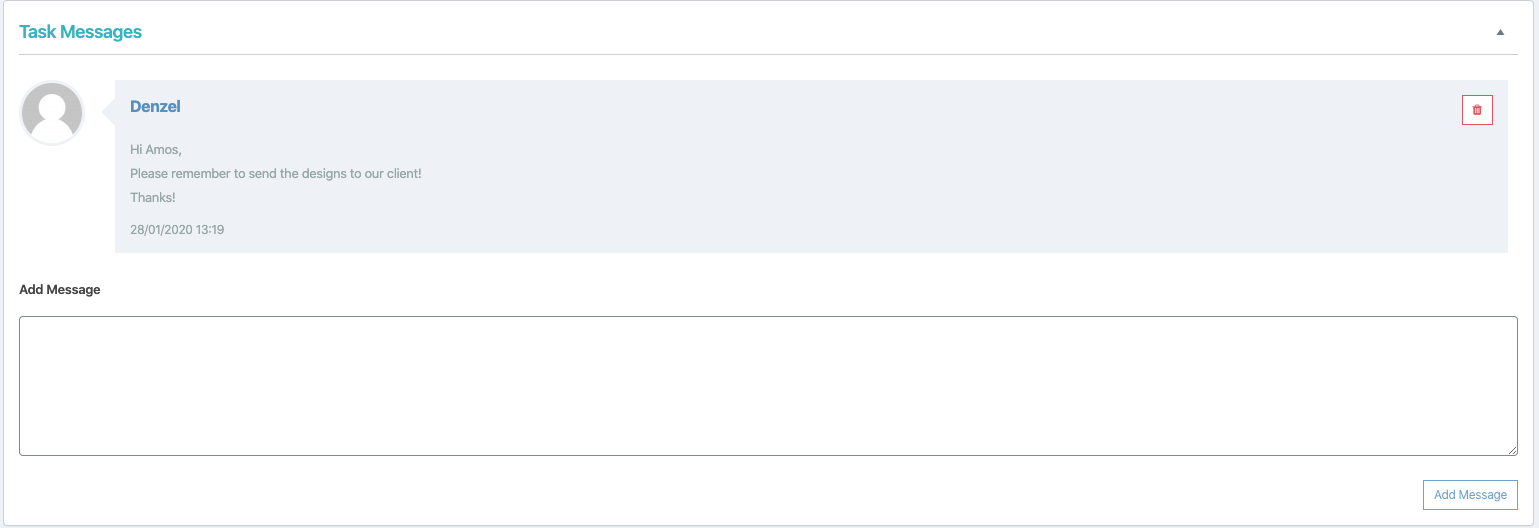Connecting with your teammates or the members for project related issues is both necessary and important. Using a third-party app to communicate is an easy way but why migrate to another platform when you can do all within the one you use to manage projects.
Projectopia 4.1 comes with an upgraded feature list where the admin, as well as the team members, can seamlessly communicate.
- Log in to the dashboard and go to a task.
- Scroll down the page to find the option of Task messages.
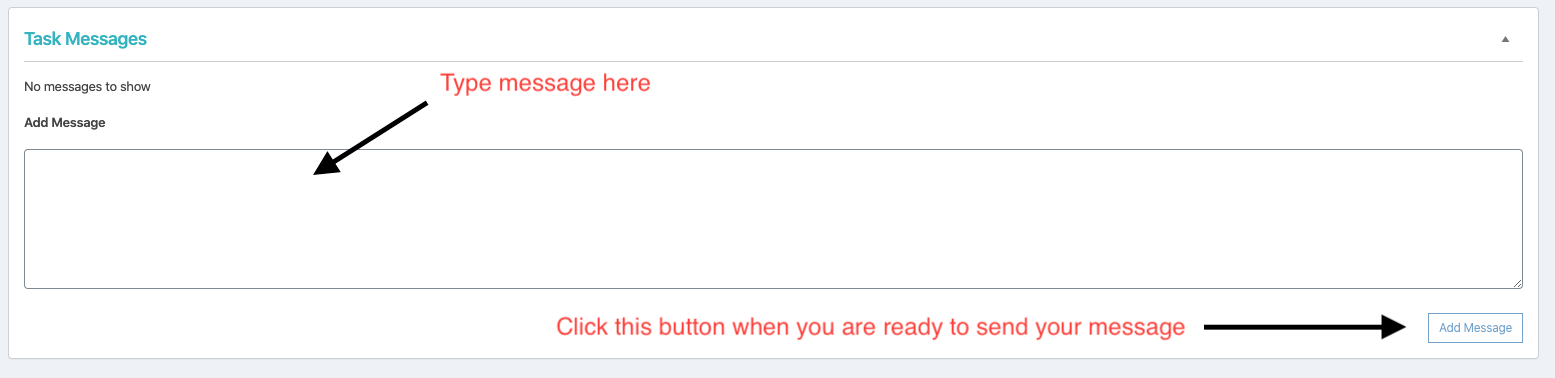
- Type the message and click on add message.
- Once you do this, all of the members that are part of the task would receive the message.