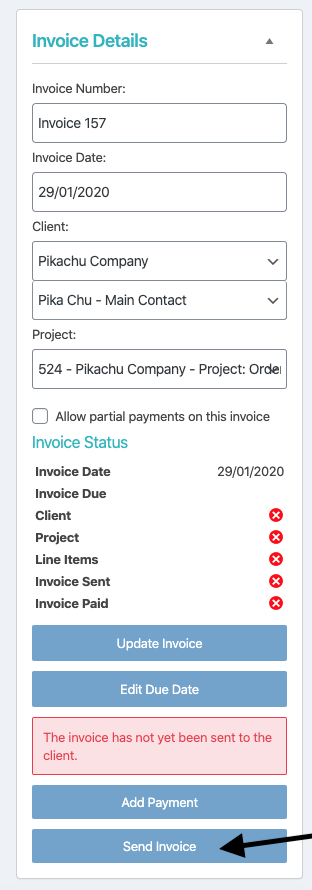Projectopia gives the ease to send invoices in a single click. Why keep your clients waiting for the invoice when you can create them and also send in a single click.
- Visit the admin dashboard.
- Here, you can either click on the invoices from the navigation tab or look for the meta boxes.
- Here, click on one of the invoices that you plan to send it to your client.
- On the extreme right, under the invoice status option, you will find the option to send the invoice.
- Click on it to send the invoice to the selected client.