If you would like to uninstall Projectopia completely and remove all data, we have provided a method to do so in the plugin settings, under the Plugin Reset tab.
This button is shown for WP Admins only. Projectopia users of any kind cannot see this button and cannot reset the plugin.
To reset the plugin, click the button and then confirm that you want to reset the plugin.
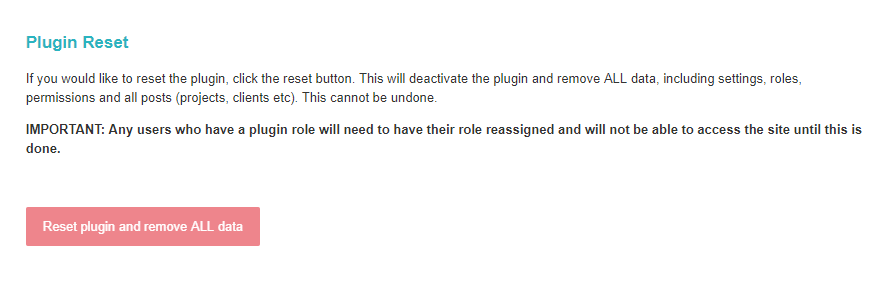
This will remove all plugin data and deactivate the plugin. Note that if you reactivate the plugin then the install script will run and configure the plugin with default values.DO NOT PRESS THIS BUTTON UNLESS YOU ARE SERIOUS ABOUT RESETTING THE PLUGIN. ONCE IT HAS BEEN RESET, DATA CANNOT BE RECOVERED UNLESS YOU HAVE A BACKUP!!! YOU HAVE BEEN WARNED.