Projectopia allows you to create a recurring invoice for billing repetitive work, service or product sales to a client. For example, you could be doing monthly maintenance work for your client and you will be able to set a recurring invoice for this monthly maintenance work.
Note: This feature requires WP Cron to work, it will not work if your web hosting company blocks WP Cron.
Use the following steps to create a recurring invoice.
- Log in to your Projectopia dashboard
- Go to Clients
- Find the Client that you want to send a recurring invoice
- Click on Edit Client
- Scroll down to the recurring invoices metabox and you will find a Add recurring invoice button.
- Click on this button and a popup will open for you to enter the details.
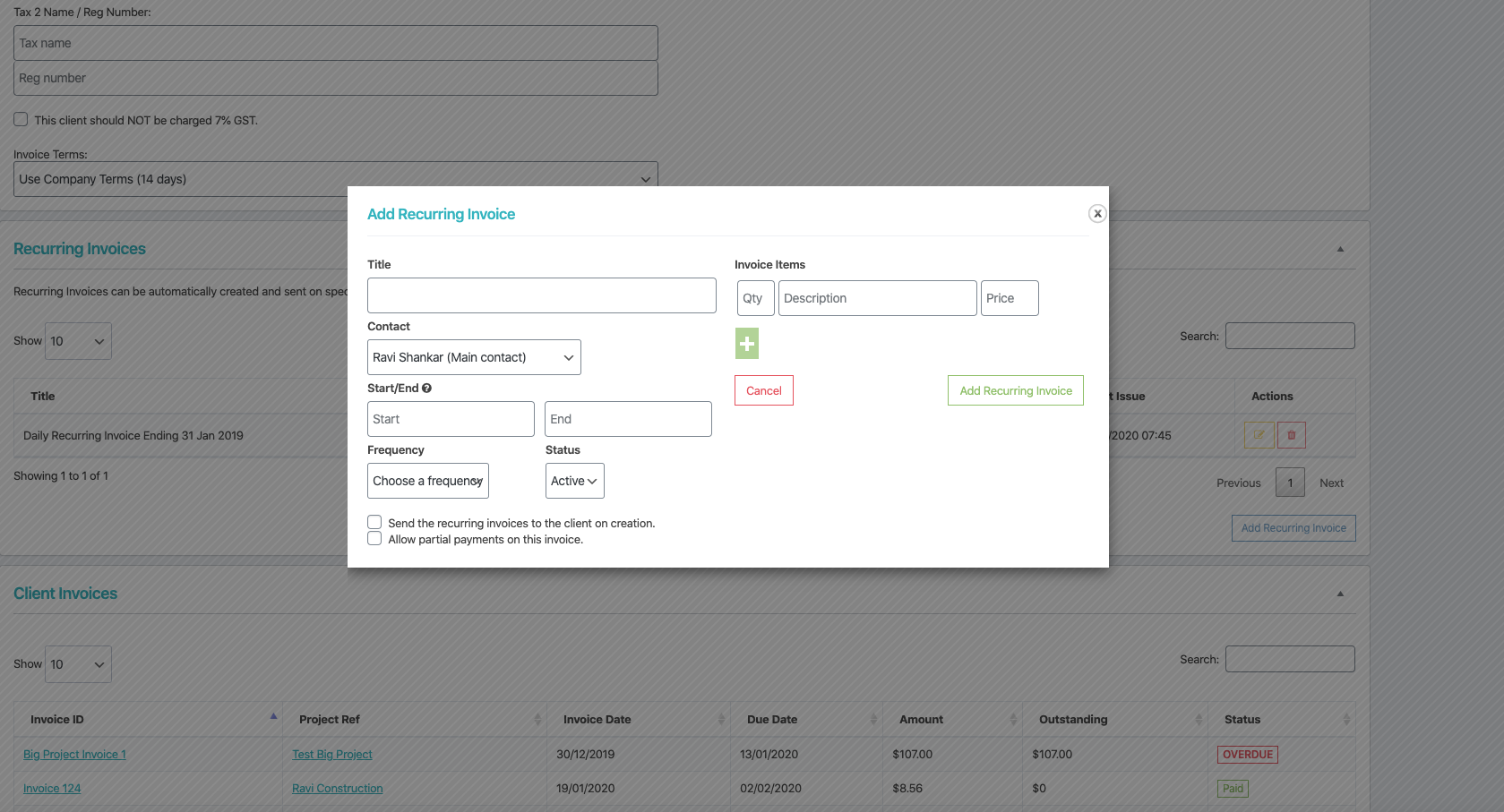
- You will be able to add the invoice items as well as choose the invoicing frequency.
- Once you are done creating, you can click on the Add Recurring Invoice button. You will see the entry in the Recurring Invoice metabox after it is created.
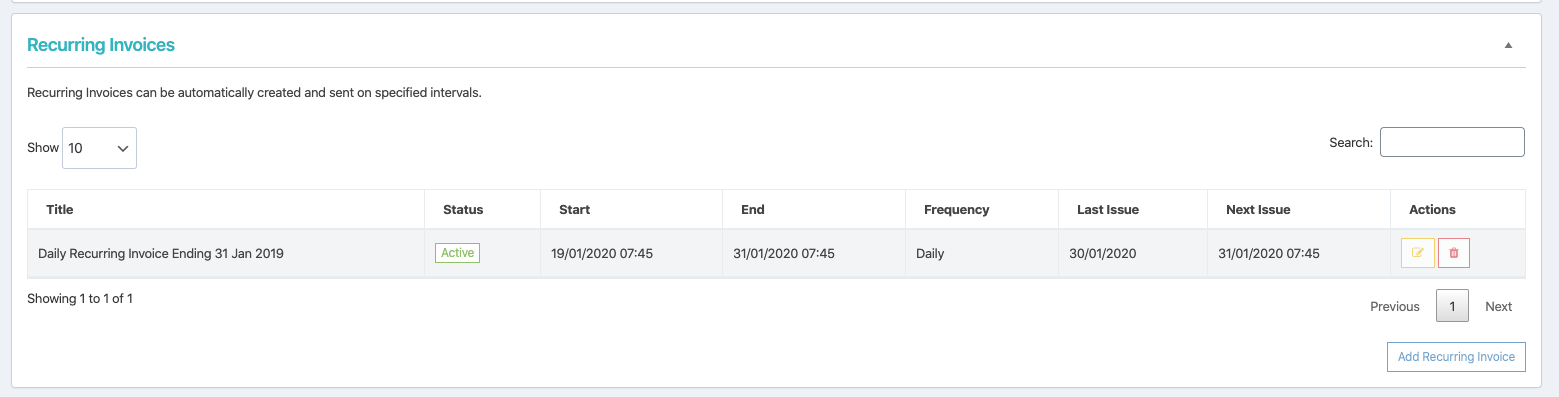
- If you have set a Tax in your Settings -> Your Company -> Sales Tax. This tax will be automatically applied to the invoice when the system creates it.
- When your system creates the invoice, it will automatically be send to your client. This invoice will be listed under your Invoices table.
NOTE: If you have selected the option -> Send the recurring invoices to the client on creation. It will not be send immediately. This will only be send by system when your WP-Cron is trigger. It is set to run once every hour. WP-Cron will only be trigger on page load. Here is the official explanation of WP-Cron