To read and respond to a message, click through to the conversation from the My Messages page. You’ll see a “WhatsApp” style message string showing each response, the date/time it was sent, whether other users have read the message, and any attachments that have been uploaded.
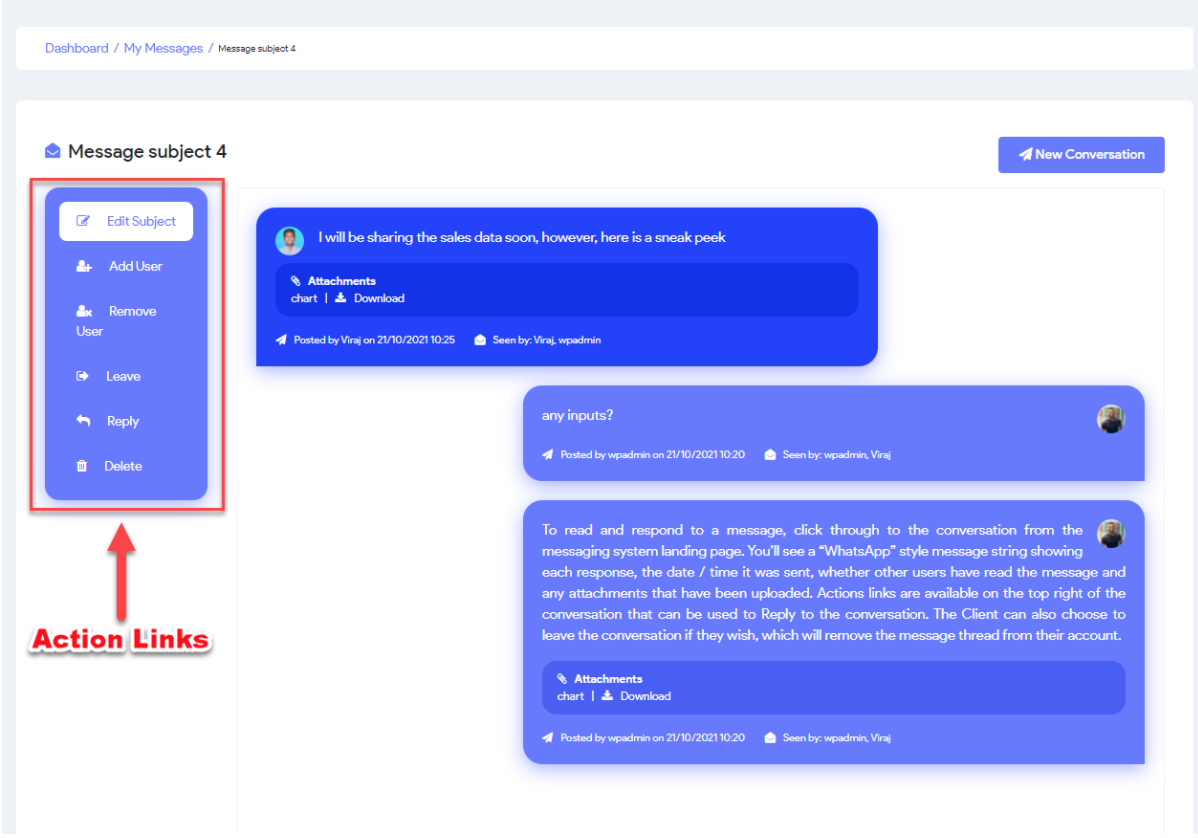
Actions links are available on the left side of the conversation that can be used to reply to the conversation. The Client can also choose to leave the conversation if they wish, which will remove the message thread from their account.