Projectopia 4.1 is one such project management plugin that addresses to all the management needs. It is power-packed with features and functionality that makes the task of tracking, managing, and monitoring projects quick and simple.
The dashboard is so designed that every feature is segmented and placed under a separate metabox. As it appears, the project dashboard of the plugin has a range of metaboxes, each depicting a special activity.
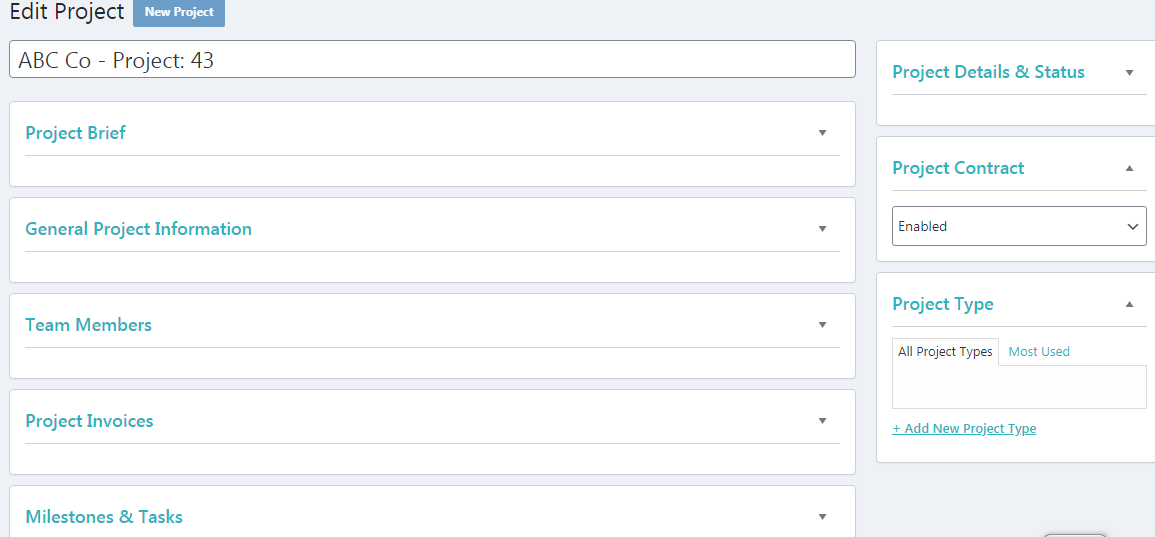
The following is the list of metaboxes present within the project user interface.
- Project Brief: Add a short description related to the project
- Project Information: To be displayed on the client dashboard, any information can be entered here.
- Project Details & Status: This box displays the information related to the project, the members assigned, date and the project status.
- Project Contract: This metabox allows you to enable or disable a contract.
- Project Type: Allows you to categories the project.
- Team Members: Here, all of the team members along with their contact details are present.
- Project Invoices: List of active, due and paid invoices.
- Milestone and Tasks: Detailed listing of each of the milestones within the project. Each milestone is further divided into a range of tasks. The metabox highlights each of these tasks along with their details as start date, end date, and the assignee.
- Project Financials: Tabular representation of the milestones, the cost associated and the final cost.
- Project Notes: A rough draft for the admin to keep a note of.
- Project Files: Shows a list of files uploaded to tasks.
- Project Messages: Communicate with the client or the team members here.
- Project Updates: Regular updates on every project activity is displayed in this metabox.