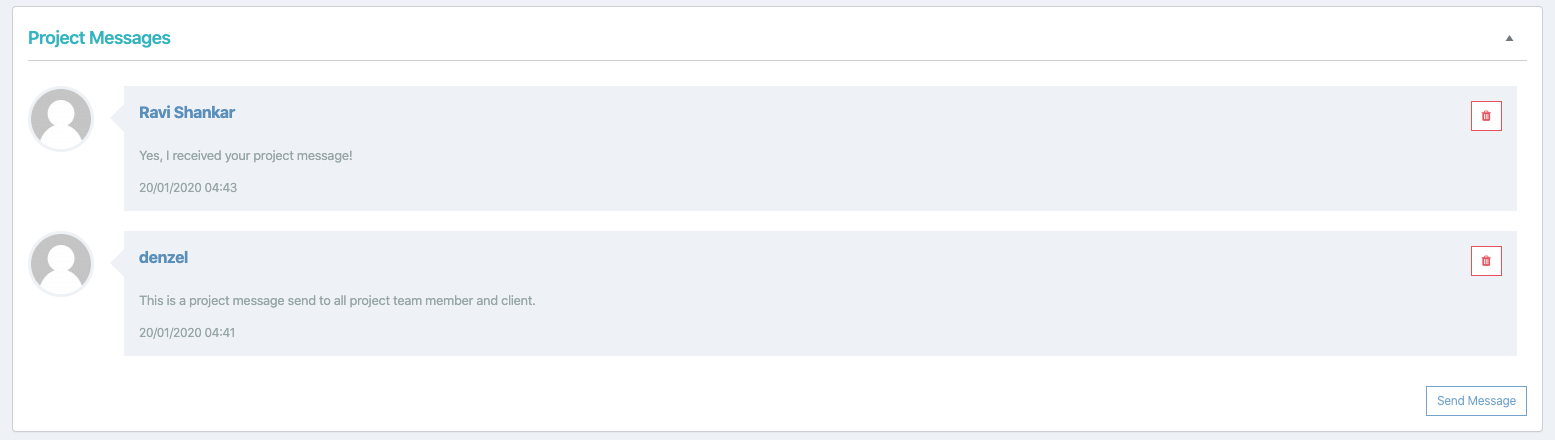Ever felt the need to send a message to all of your team members? Sending the same message one to one to all your teammates and the client takes time.
With Projectopia 4.1, you can send a message which is either visible to all parties or internal message that is only visible to PTO admin and PTO users.
- Scroll down to the project dashboard to find the project message metaboxes.
- Click on Send Message button and you will see the popup.
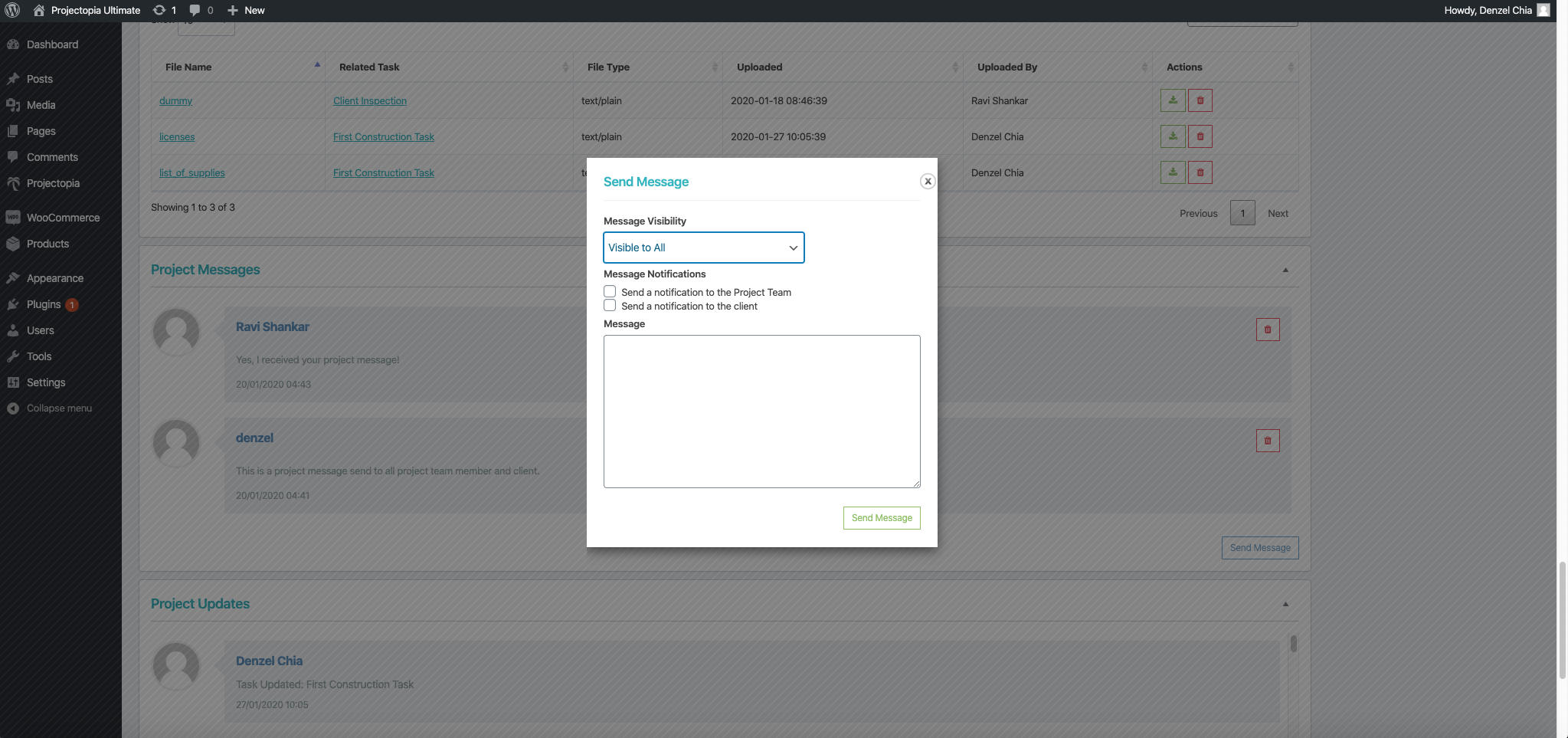
- You will be able to select the message visibility. Which is either Visible to All or Internal Message which is not visible to your client.
- You will also be able to select the message notification. You can choose to notify team members as well as your client.
- All project messages sent will be kept in this project messages metabox.