Projectopia offers the managers or the project admin to accept payments in installations. In case the project seeks an initial deposit, that does not qualify for partial payments. This implies that all of the payments raised against an invoice can be paid partially.
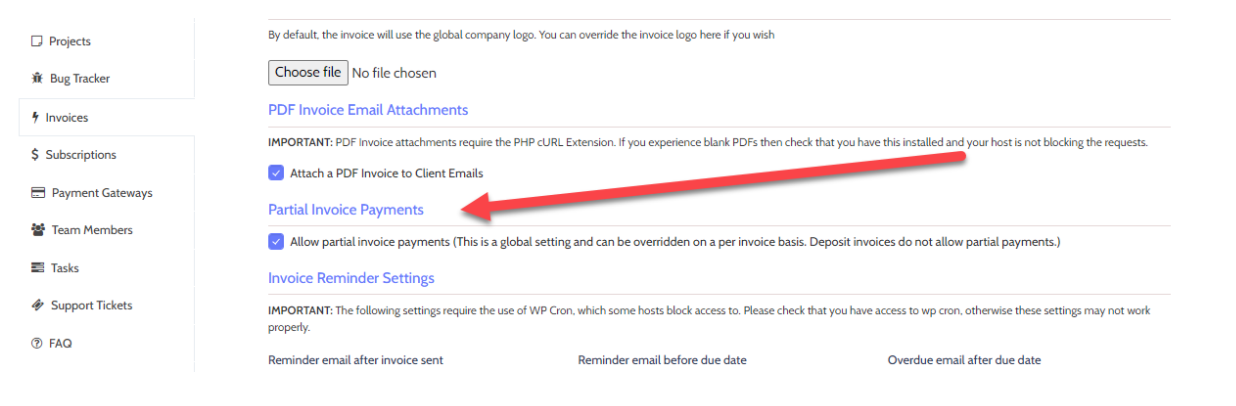
To do so, you can either click on the checkbox in the invoice metabox, just before the invoice status box. Or else, you can do it through the settings tab.
- Click on settings under the navigation tab.
- Move down to the invoice options
- Here, select the option that says, allow partial payments
- Click on save to reflect the changes.