When working on overseas projects, collecting payment turns out to be an overhead. Both you and your clientele need to settle for a standard currency as the payment mode.
Projectopia 4.1 comes this an inbuilt payment portal and further, allows the project admin to set the currency. By default, it is set as Pound Sterling. However, this is not the only currency that you can transact in. Instead, the portal includes all of the standard currency options, enabling the overriding of the default one.
To change or modify the currency,
- Move to the settings menu.
- Here, click on Your Company.
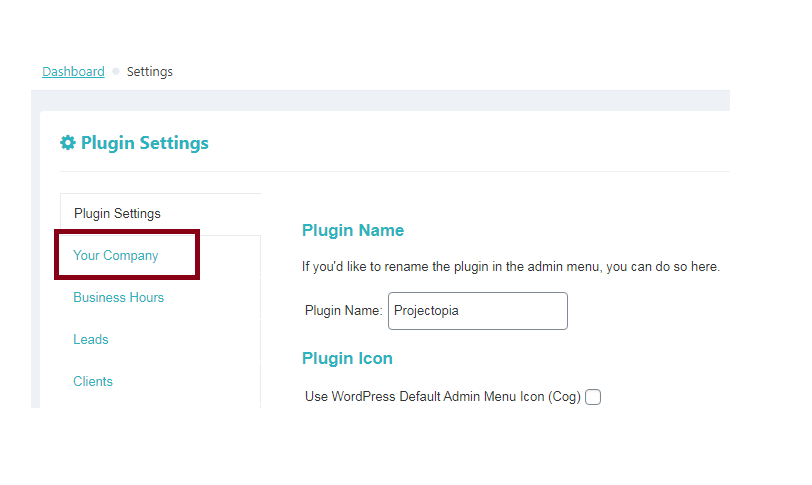
- A new page opens up and it has all of the details of the company.
a. Company Details
b. Company Logo
c. Financial Details
- A new page opens up and it has all of the details of the company.
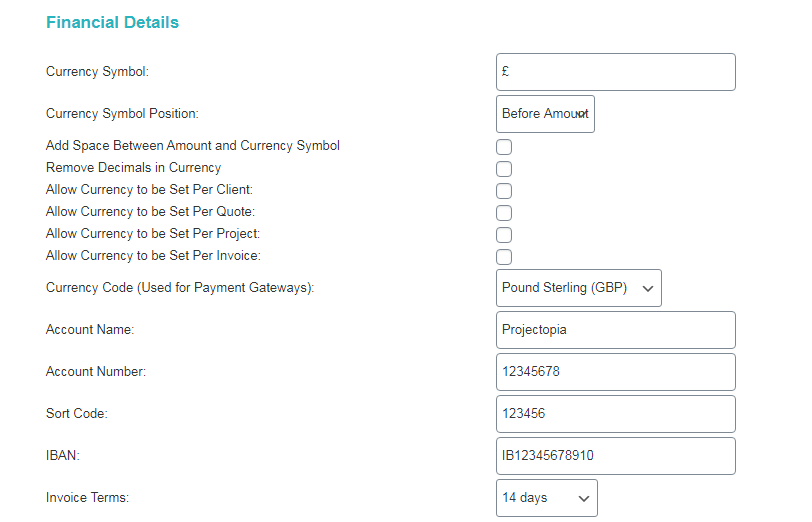
- Under the financial details tab, you will see different options to modify the currency.
- a. Currency Symbol: Set the symbol for the preferred currency.
b. Currency Symbol Position: You can decide where you wish to place the symbol,
either before the amount or after it.
c. Check the box if you want to keep a space between the amount and the sign.
d. Remove Decimal From Currency: In case, you wish to round off the value, check
this box.
e. Allow currency to be set per client: This allows you to modify the currency as per
the client.
f. Allow currency to be set per quote: This allows you to set different currencies
based on different quotes.
g. Allow currency to be set per Project: Have separate currency for distinct projects
h. Allow currency to be set per invoice: override currency per invoice. - Finally, select the currency code as needed by the payment gateway.