To create new “Lead Forms” navigate to Projectopia > Leads > Leads Forms and click the “New Lead Form” button.
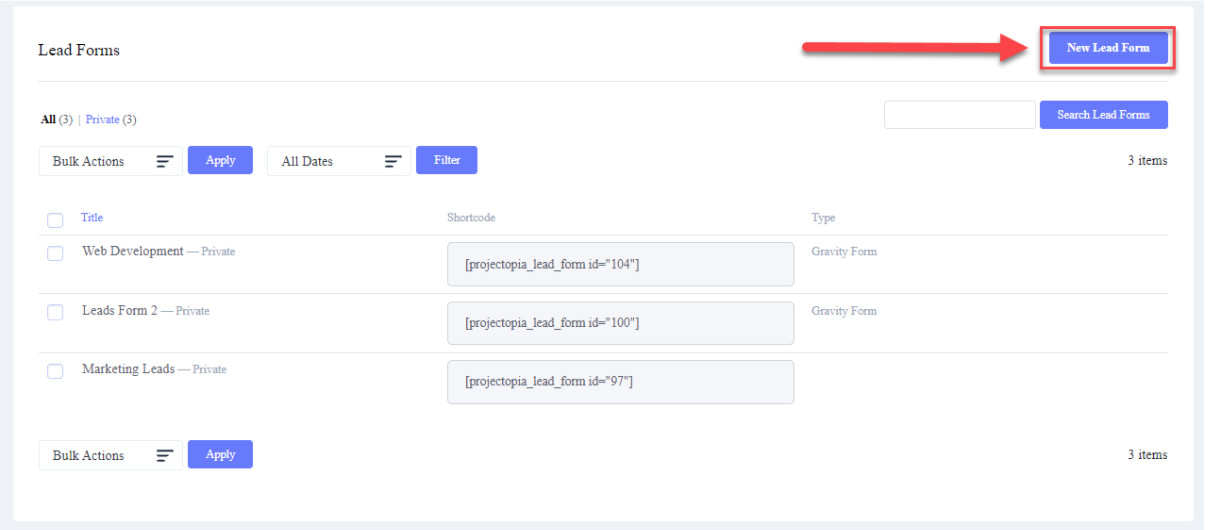
A form opens up, here you would need to add the New Lead Form, and Form Details like the Form Type and Form Shortcode.
With Projectopia you can use either the Projectopia Form Builder or link a Gravity Form if you have Gravity Forms installed on your website. After you’ve decided upon the required form Type you can use the auto-generated form shortcode and embed it anywhere on your website.