In Projectopia’s “My Tasks” Submenu you will find all the tasks that are assigned to you.
Here you can view each task and view its details like the Task Title, Project it belongs, Task Assignee, Task Deadline, and Task Progress.
You can also sort the tasks using parameters like Pending & In Progress, Pending, On Hold, In Progress, Completed, & Show All.
If there are multiple tasks assigned to use then using the search field you can search the task by its name and find a particular task.
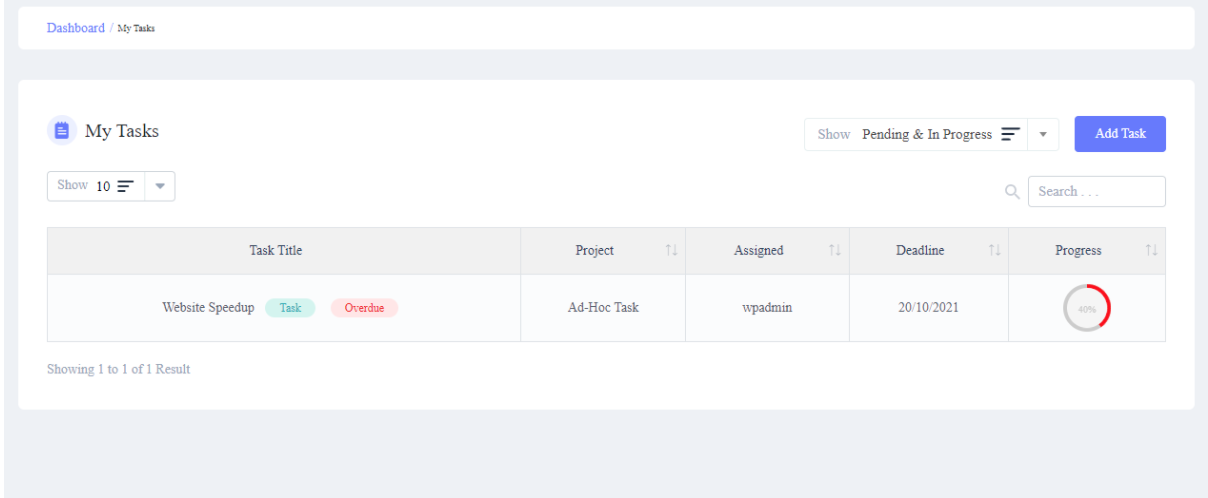
You can even create a new task, follow this document to find how to Add a New Task.