Projectopia 4.1 helps project admin to link their invoices with individual projects. This makes the job of tracking invoices easy. Every time a project dashboard pops up, it would have the invoice meta box highlighted at the lower end of the page.
Scroll down the dashboard to find the invoices listed against each and every task of the project.
To link invoices with projects, all you need to do is select the project and the contact name while creating an invoice.
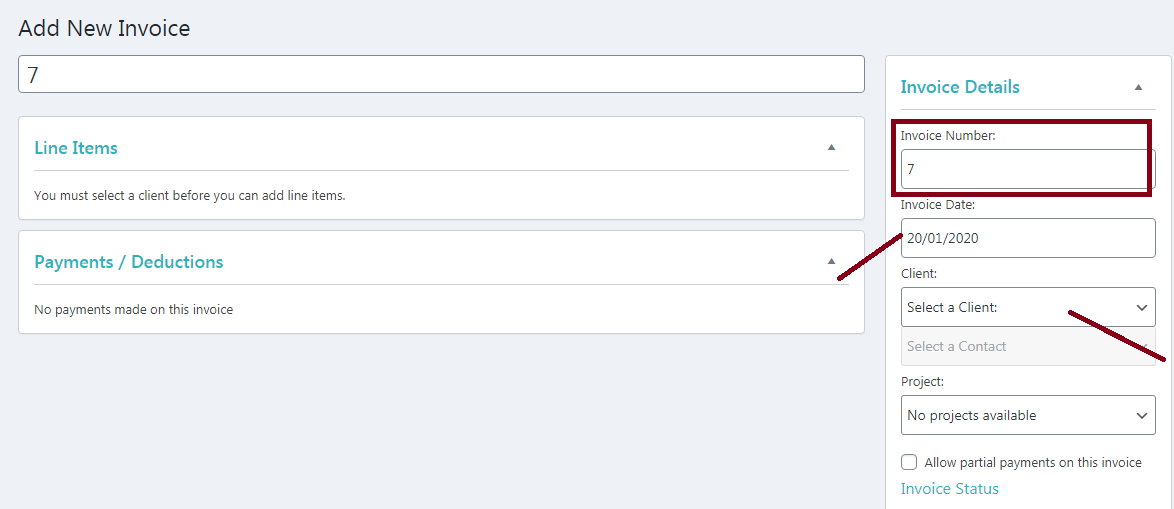
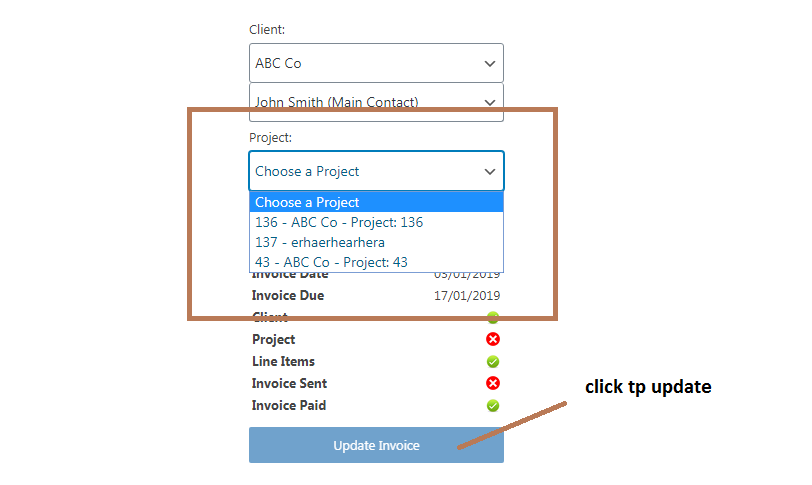
Even if you have skipped adding these during the initial phase, you can always go back to an
invoice and update the details.
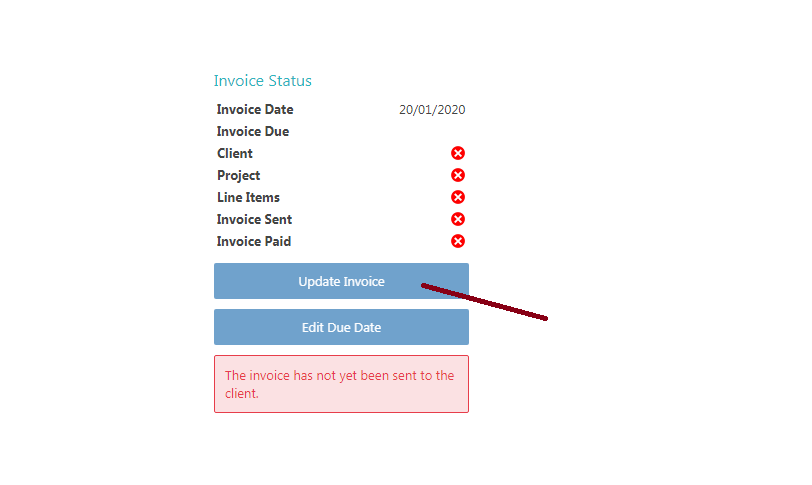
Do not forget to click on the update. Any changes made would stand irrelevant if the invoice is
left without making an update.