When creating an invoice, you can add items with their quantities, description, and prices.
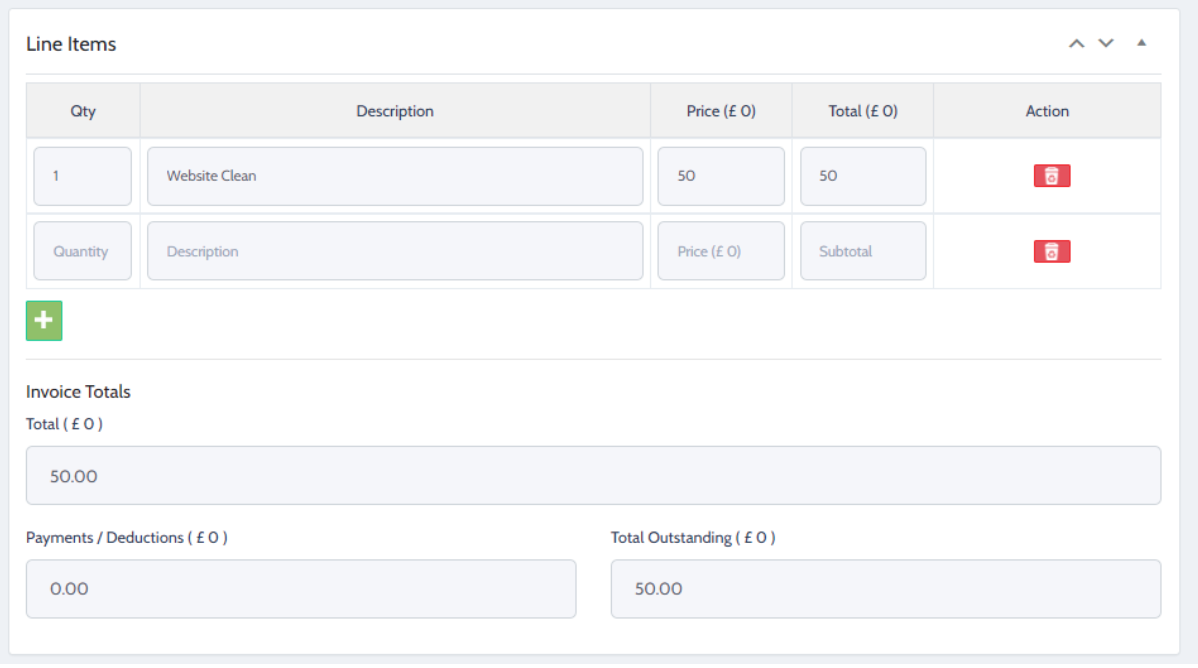
- Click on the plus icon to add another line item.
- Tax will be automatically applied if you have entered a tax detail in Settings -> Your Company -> Sales Tax
- It is also possible to exclude the tax for these line items by clicking on the Ex. checkbox
- After you have entered all your line items, click on the Update Invoice button to generate the totals.