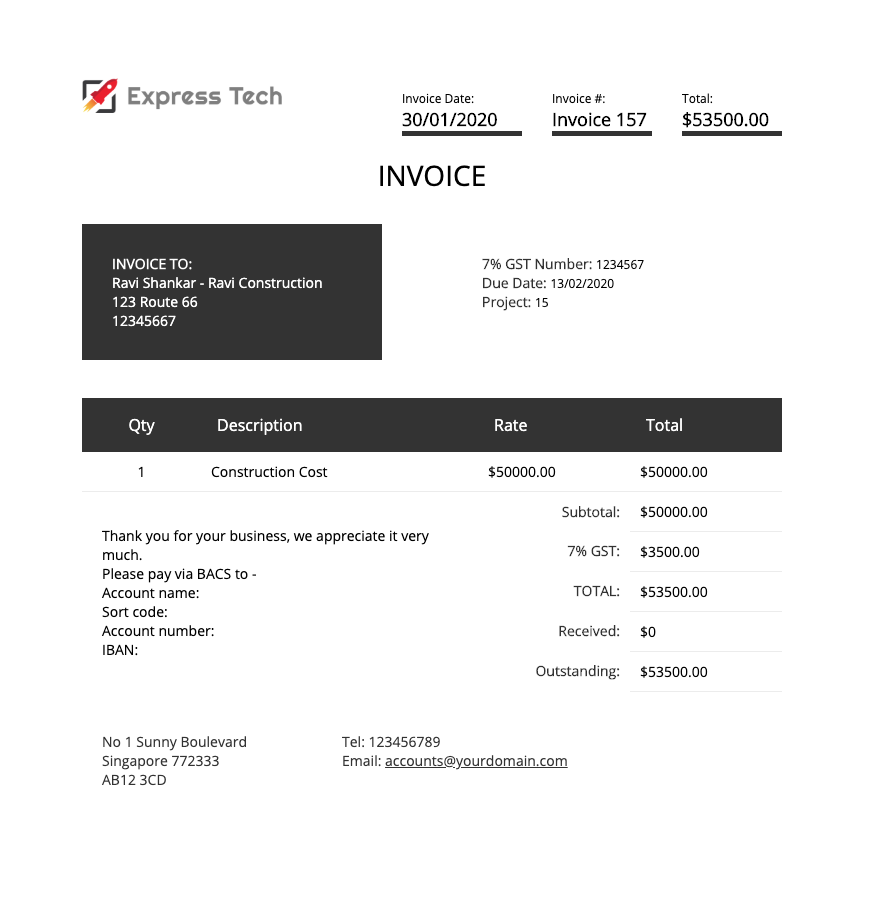Projectopia has 3 invoice template designs. At the moment these templates are not editable. It is only possible to set a main color for Clean and Space design.
To select your invoice template, please go to Settings -> Invoices. You will see the Invoice Template option.
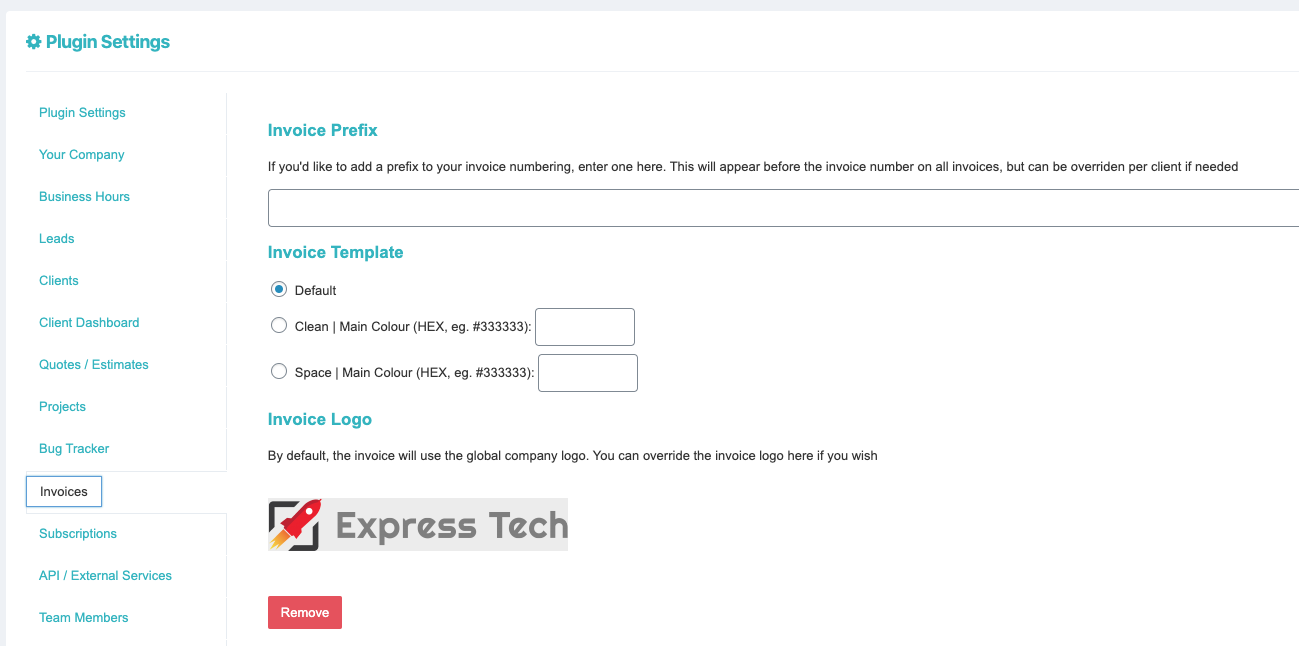
The following is a screen-shot of the default invoice template design.
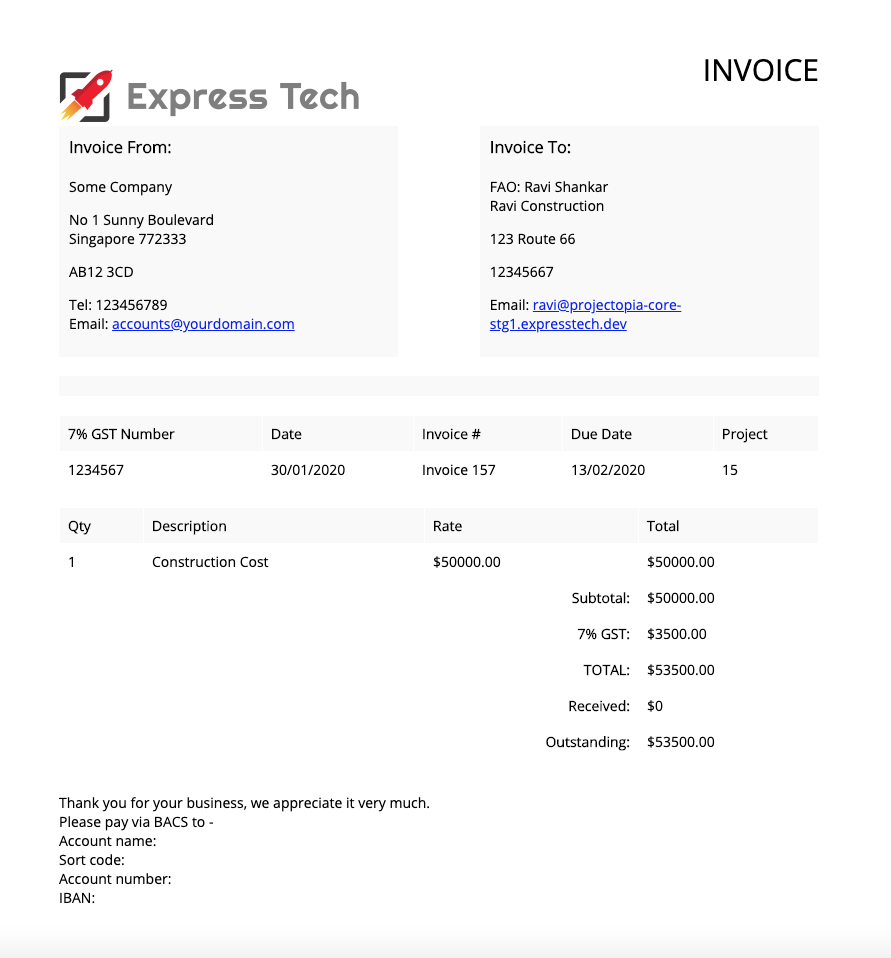
The following is a screen-shot of the Clean design.
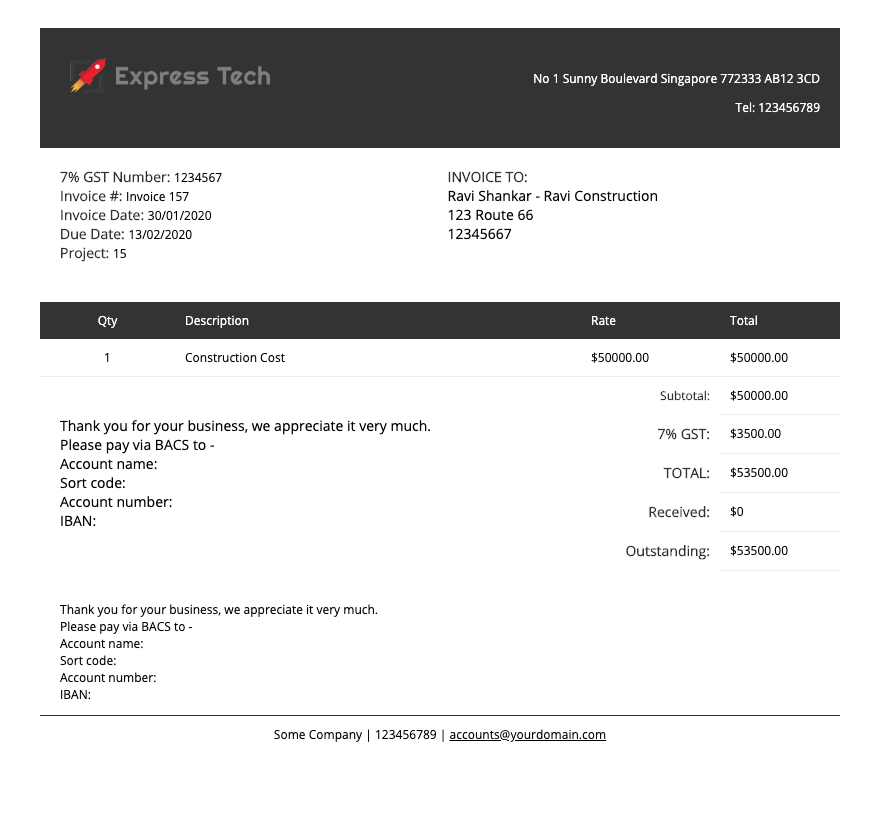
The following is a screen-shot of the Space design.