When you send invoices partially or let say create recurring invoices, adding a prefix number is important. Projectopia gives you the ease to do this with a single click.
By default, the invoice number doesn’t have any prefixes. If you wish to add, you would need to make changes under the settings option.
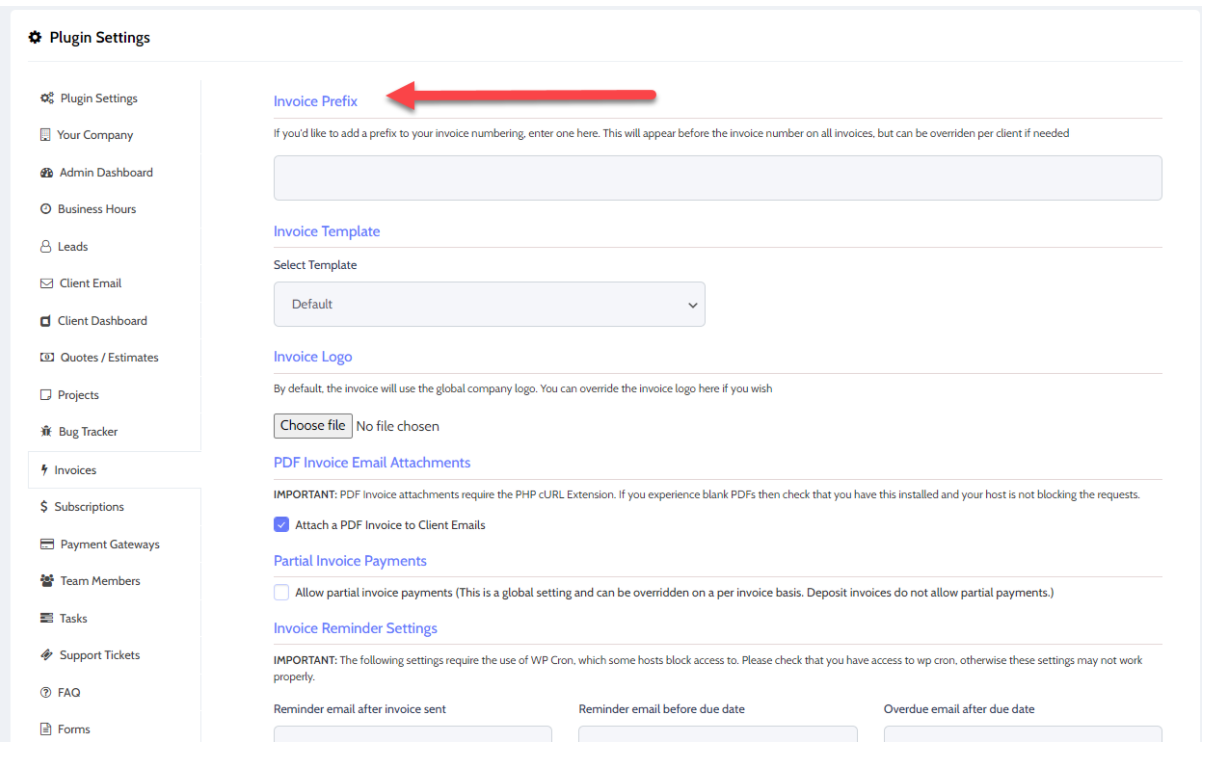
To get started:
- Log in to the dashboard.
- Click on settings under the navigation tab.
- Go to Invoice Tab.
- You will see an option that says invoice prefix.
- Add the prefix that you think is the best for your company.