To create a new message/group from the dashboard, head to the “My Work” Tab (Projectopia Menu) > My Messages or directly click on the Messages icon in the Menu bar. and click the New Conversation button.
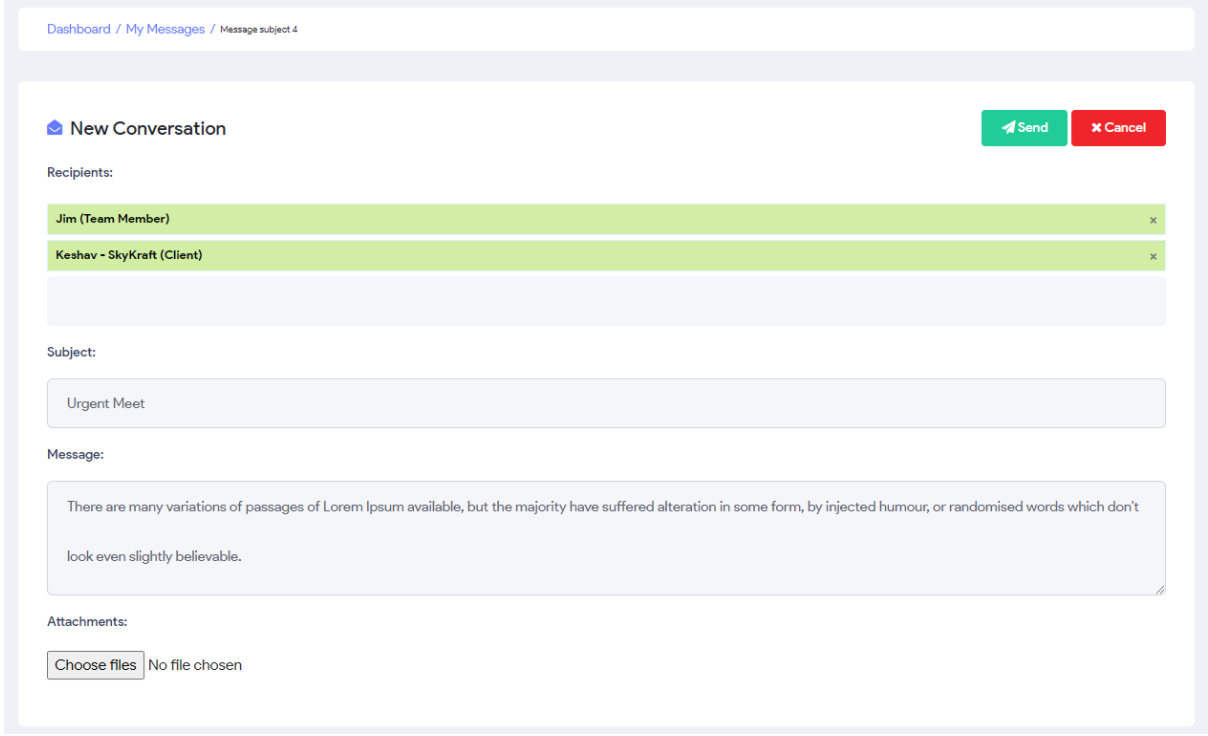
The user will be presented with a form that can be used to add a title, search for available contacts to send the message to, add attachments and add a message. When the message is ready, it can be sent by clicking the Send button. This will send notifications to all users in the conversation informing them that they have a new message.