Drafting page long contracts is definitely a dreadful experience. Even if you take the pain and draft one for your first client, doing it time and again is something that you would never reconsider. With Projectopia 4.1, we give our users the ease and flexibility to create contract terms using default template.
In order to create a contract term using the template
- Log in to the portal.
- Click on projects -> Term Template.
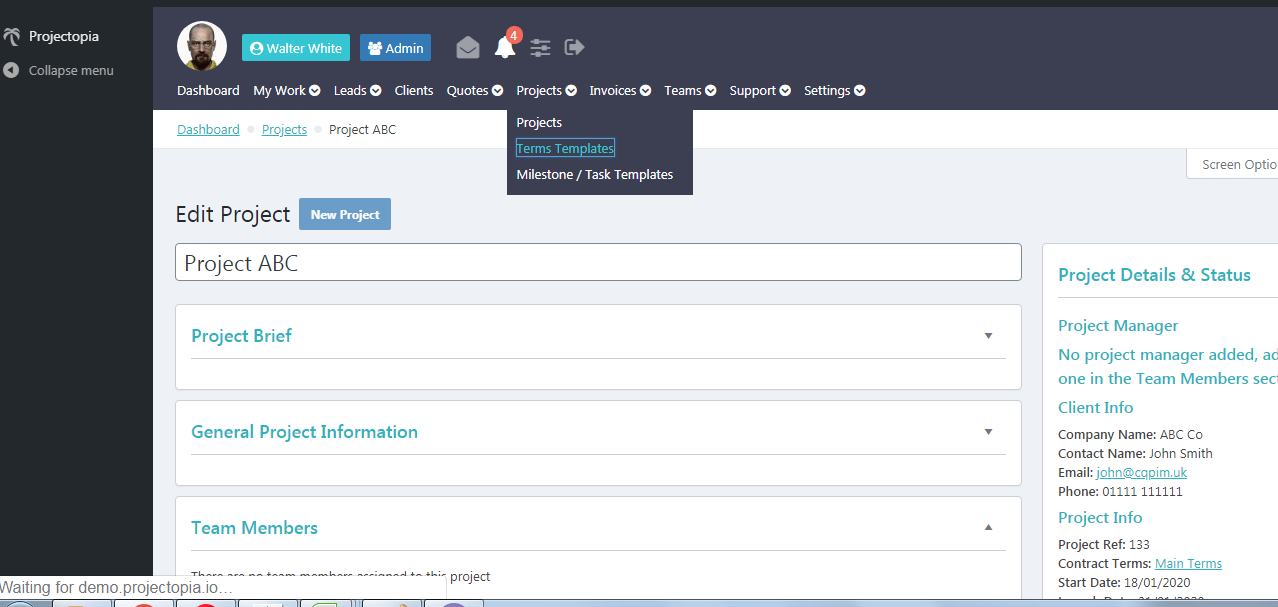
- Click on create new term template.
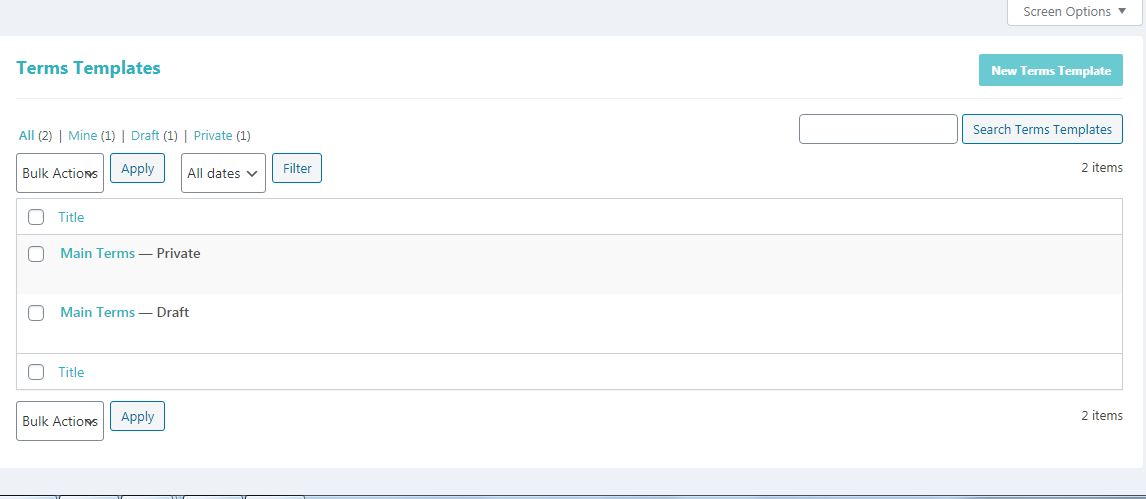
- Here, you can use the template and add details as per your requirements.
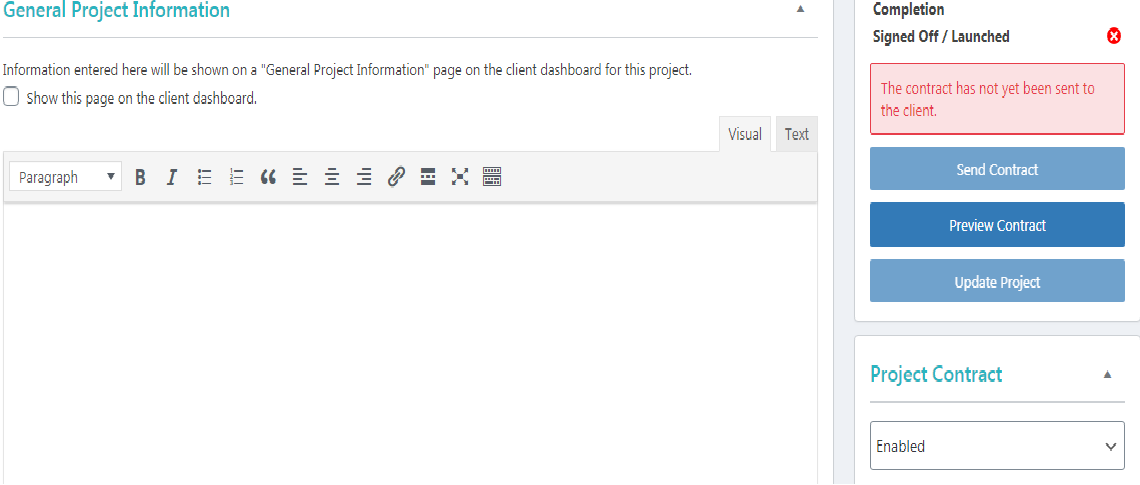
- Once done, save the template and move ahead to pitching to your customers.