Projectopia’s custom fields for clients, allows you to collect more client profile information, which could be relevant for the type of products or services that you are offering.
For example, if you are a fitness instructor offering fitness courses, you may want to collect information on your client’s weight, height, and age etc.
The following are the steps to create your custom fields for client profile.
- Login to your PTO admin dashboard
- Go to Settings -> Custom Fields
- Find the dropdown option -> Currently managing.
- Select -> Clients
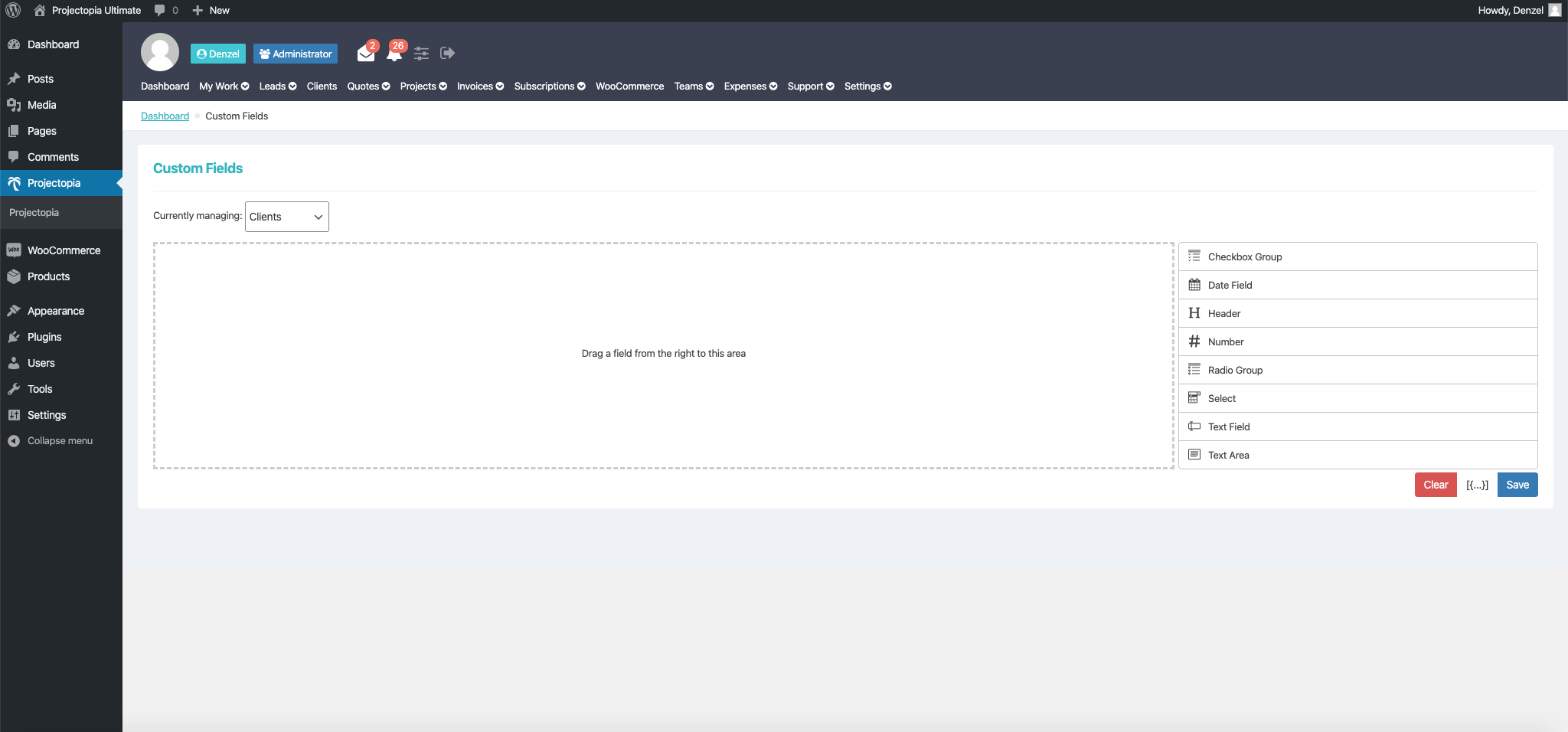
- On the right, you will find the choice of form inputs.
- For example, you can add text inputs for collecting weight, height and age.
- Click on the text field form input and it will appear in the content area.
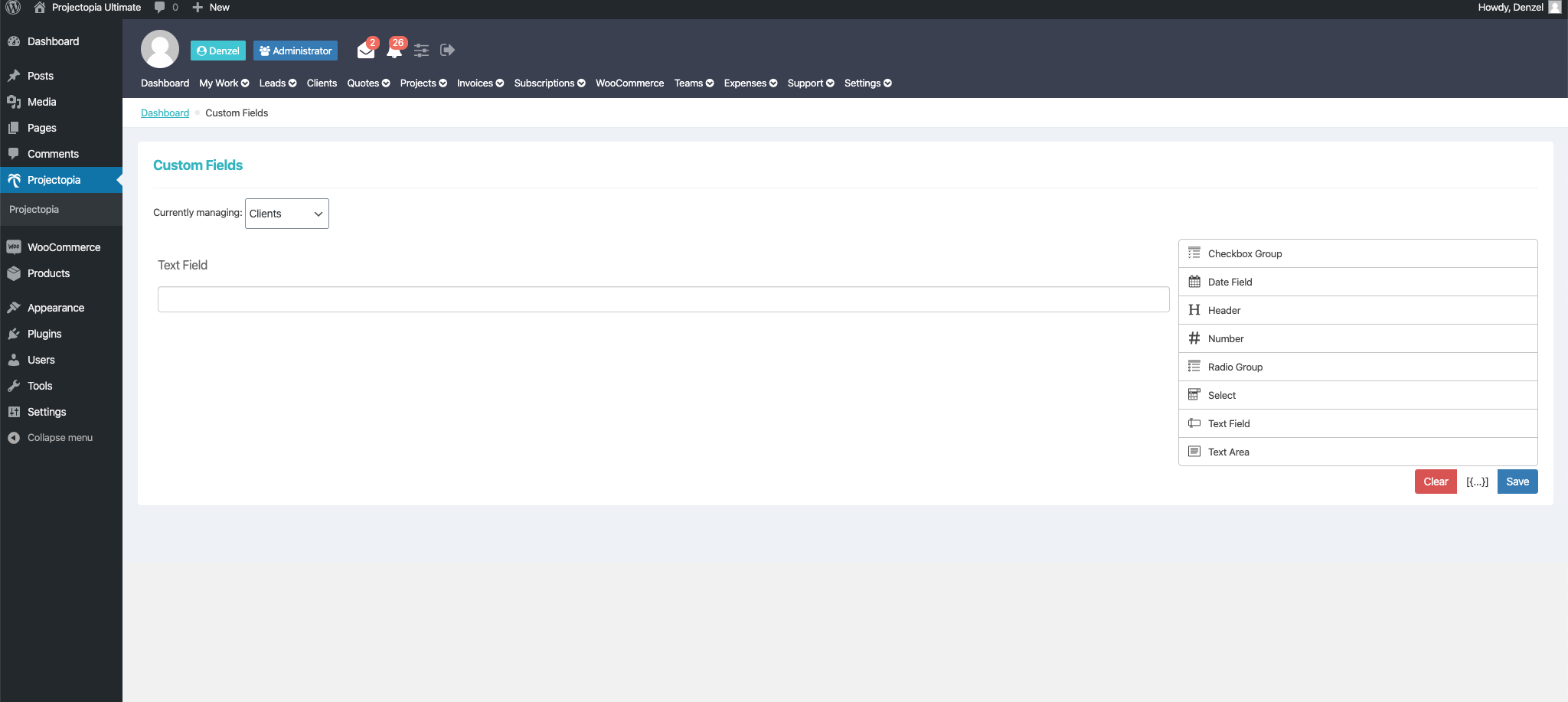
- Hover over it to find an edit icon.
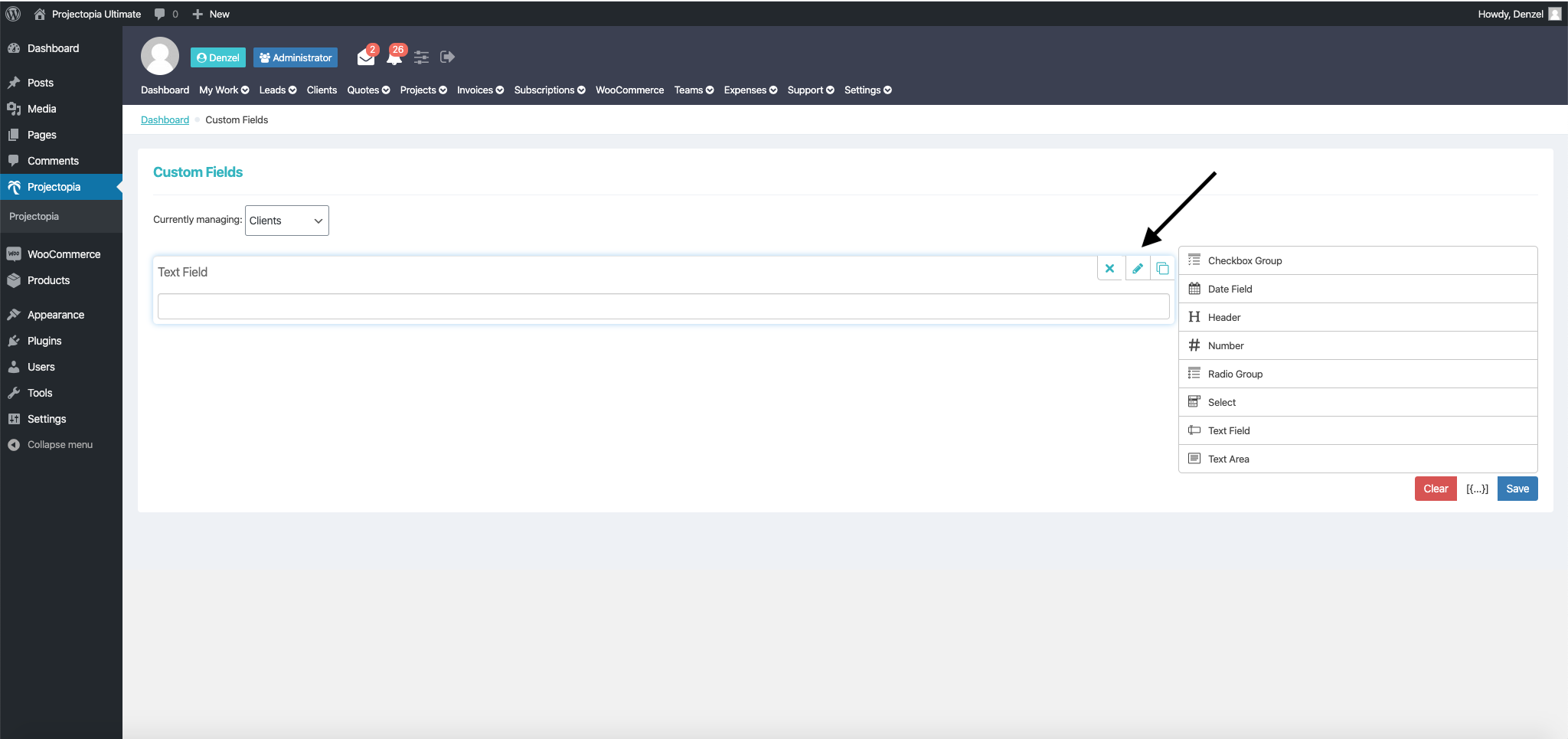
- Click on it, and you will be able to add in your label, help text, etc.
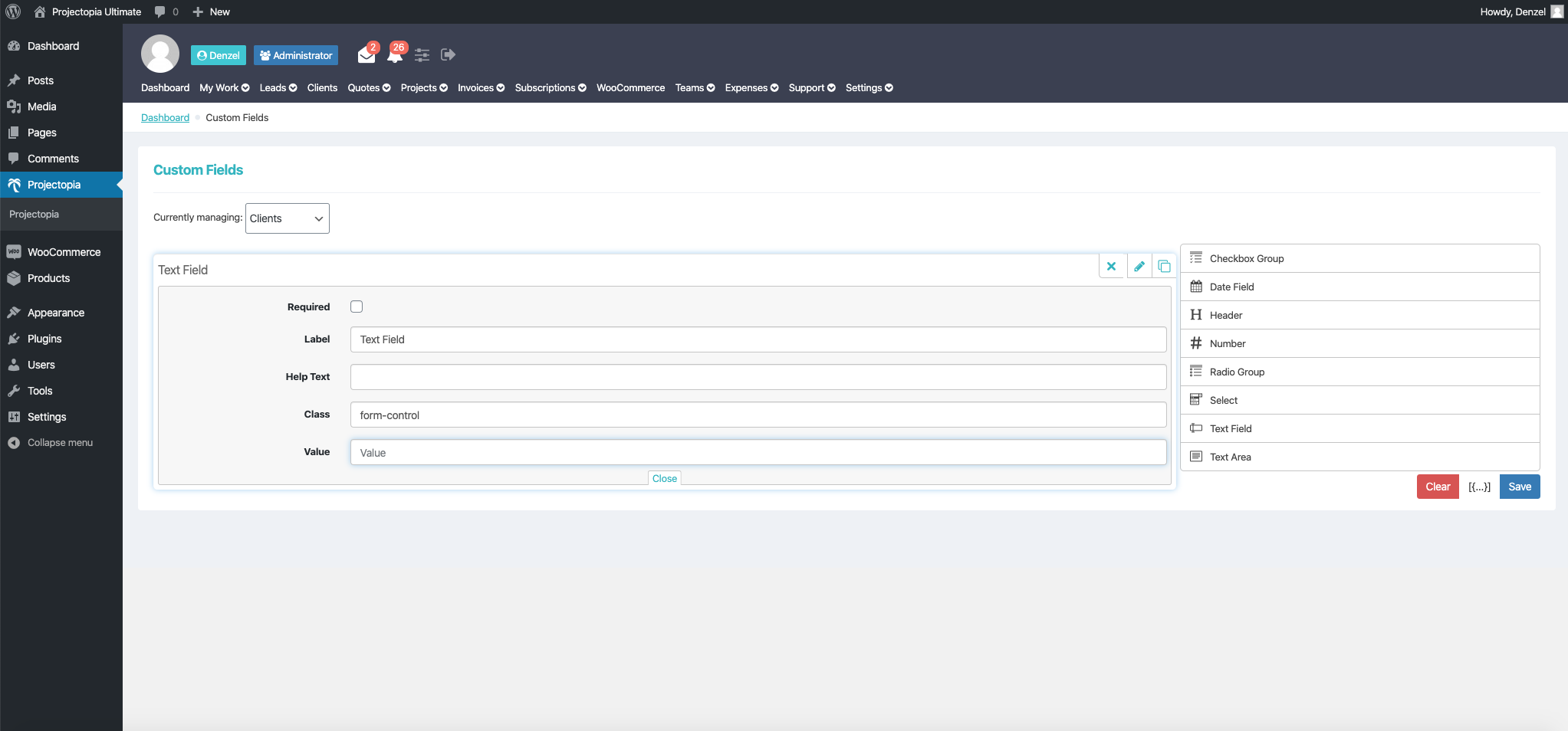
- For example, I have added form input to collect weight, height and age.
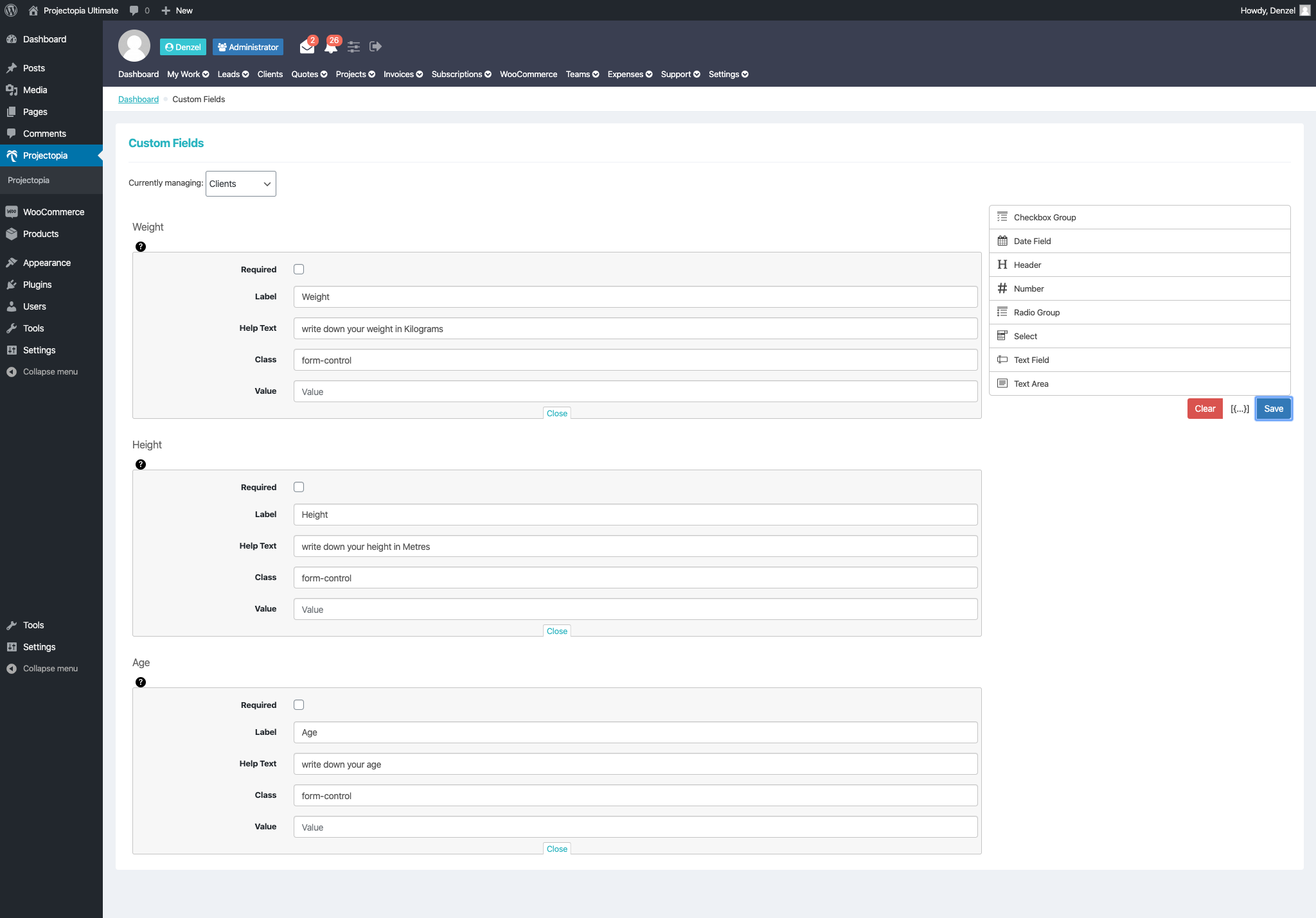
- Click on save when you are done.
- Next, proceed to Clients. Edit a client that you would like to collect these information and you will see the above form inputs in the custom fields metabox.
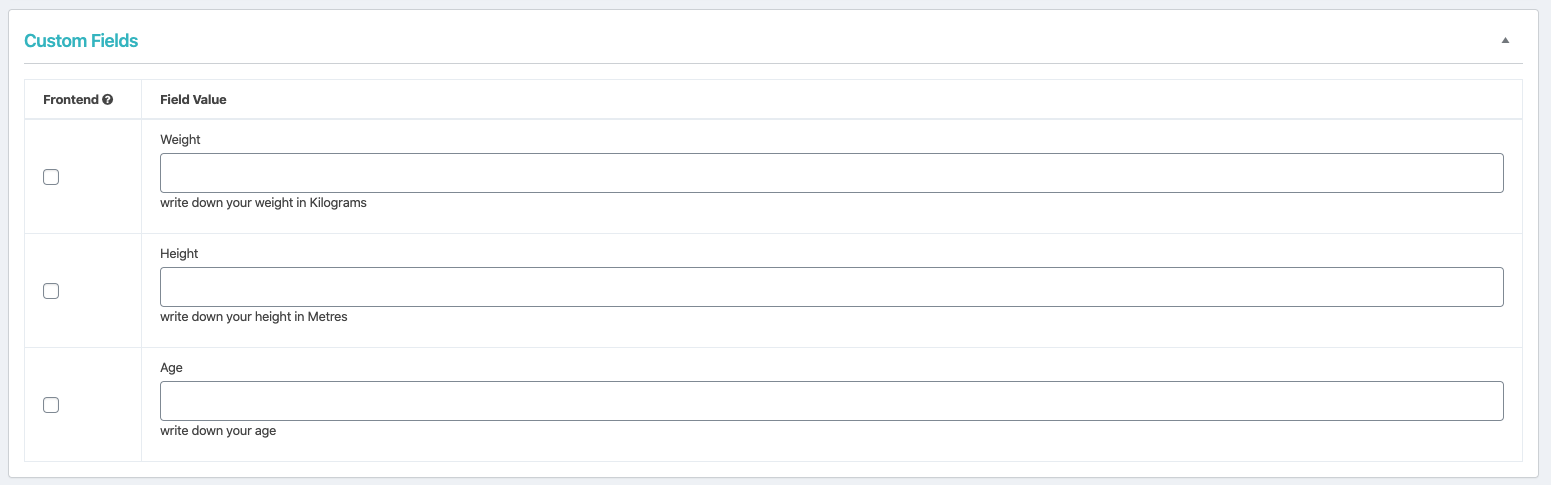
- Check on the Frontend checkboxes and these custom fields will be available in your PTO client’s dashboard in the profile section.
NOTE: At the moment, you will have to repeat this step for all your clients, if you wish to collect these information from them. There is no option to enable for all clients.
- Check on the Frontend checkboxes and these custom fields will be available in your PTO client’s dashboard in the profile section.
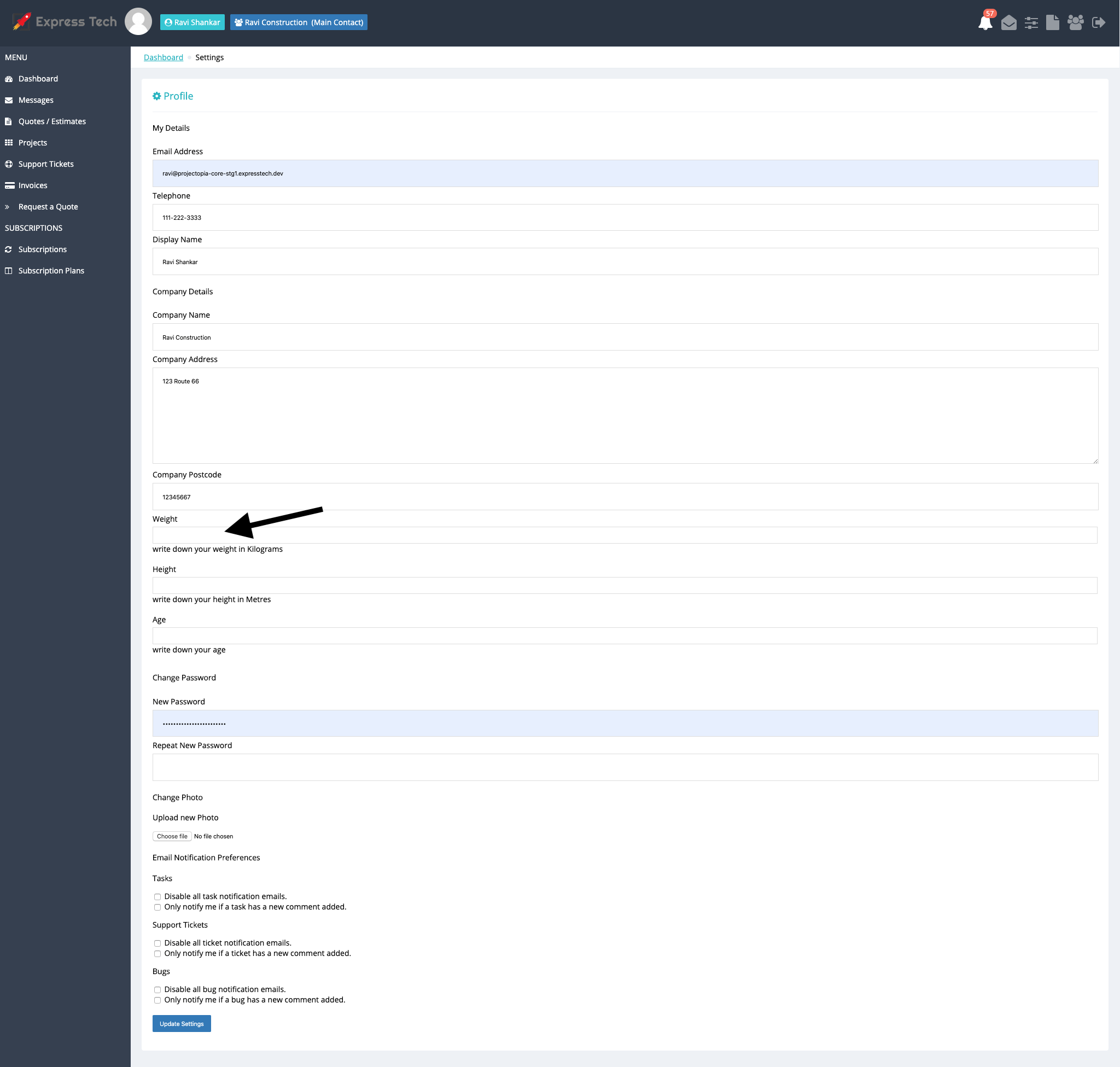
- Your client will be able to enter his weight, height and age in his profile.