As a project admin, you might have thousands of tasks to do. To keep track of each of the tasks and check the progress, Projectopia offers the ease to add more than one assignee to a particular task.
Projectopia 4.1 has another lucrative feature where the project admin can assign one primary and two or more secondary members to the same task. Where the primary member would take on the task to complete it, secondary assignee might lend a helping hand or at most, watch the progress of the task to update the admin.
- Login with a PTO admin account
- Edit a Task
- Scroll down the page to find the Main Assignee. From the drop-down, select the member that you want to assign as the owner of the task.
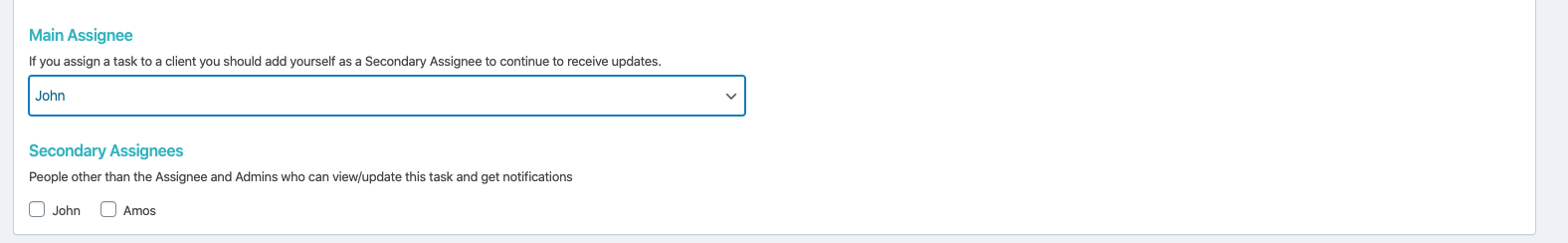
- You can also select Secondary Assignees as watchers of this task. They will be able to view/update this task, as well as getting notifications.