Adding a list of questionnaires on board is something that helps and guides the client and the other members of the project. Projectopia 4.1 offers the admin to create and display FAQs
related to a project.
To create one, hover around to locate the support menu. Click on the drop-down and then click on FAQ.
- The screen will display all of the created FAQs in a tabular format.
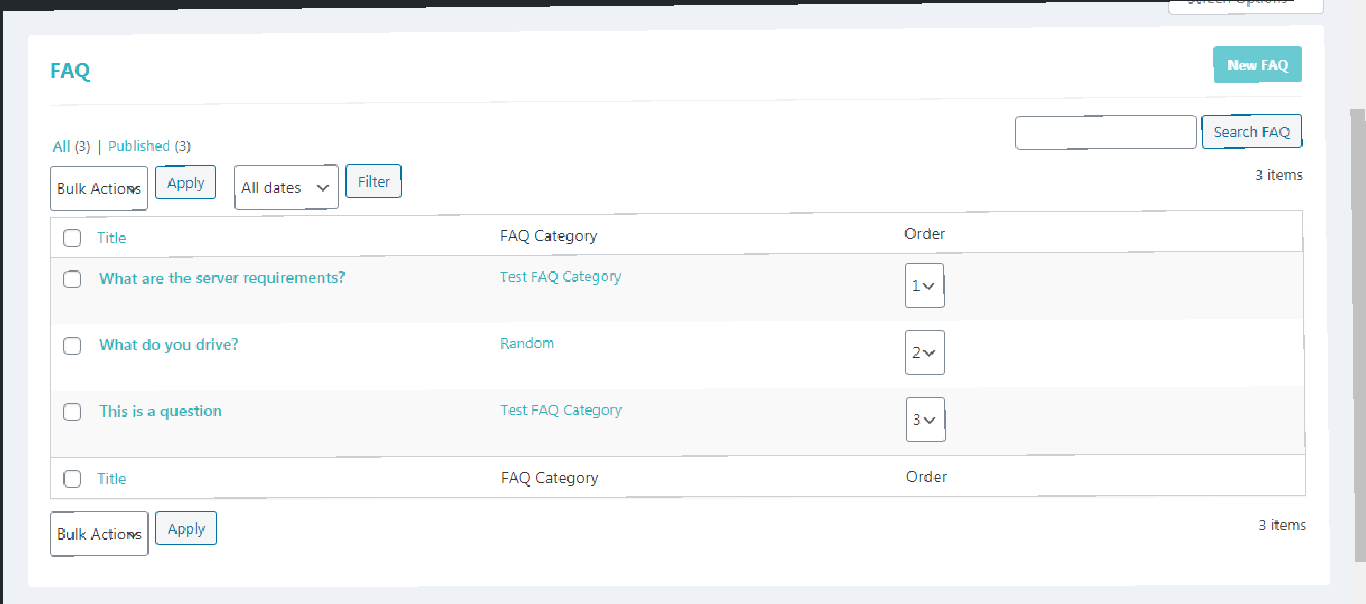
- To the top right, you will see a button that says New FAQ, click on it to create one.
- Add Title: Give a suitable title rather than pose the question of the FAQ.
- FAQ Category: Select the category to which the FAQ belongs. In case, there isn’t one that matches your title, go ahead to create a new one.
- Under the answer meta box, type in your answer.
- Finally, click on the update FAQ to save the changes.