To create new Leads navigate to Projectopia > Leads > and click the “New Lead” button.
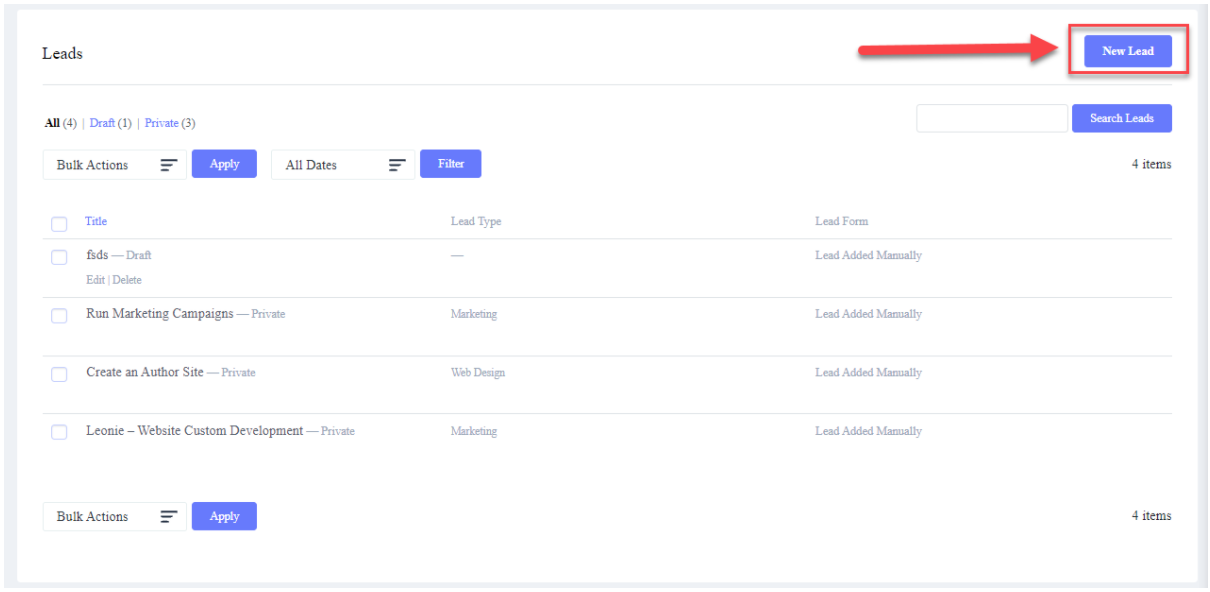
A form opens up, here you would need to add the Lead Title, Few Details of the Lead that you would want to store, add important Lead files, Add Leads Notes for Quick Reference, Associate a Lead to a Lead Type as seen in the below example.
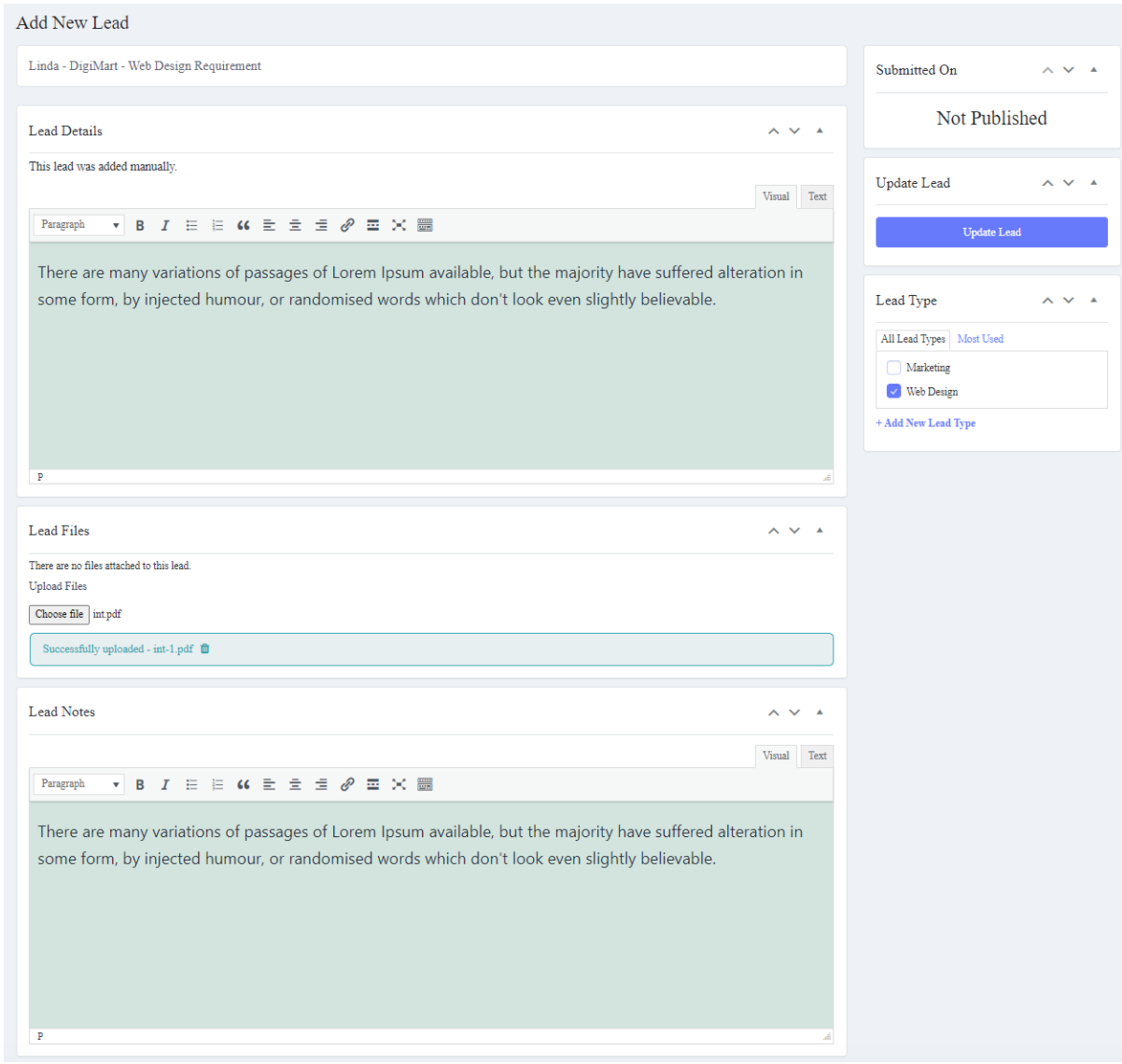
Once you have filled all the required fields you can hit the “Update Lead” button to save the form. You now have successfully created a new Lead.