In Projectopia version 4.3.1, we have add a feature to allow messaging between Client and Admin within a quote.
This is how it works.
- Login to Projectopia Admin’s dashboard.
- Edit a quote and scroll down to find the Quote Message metabox.
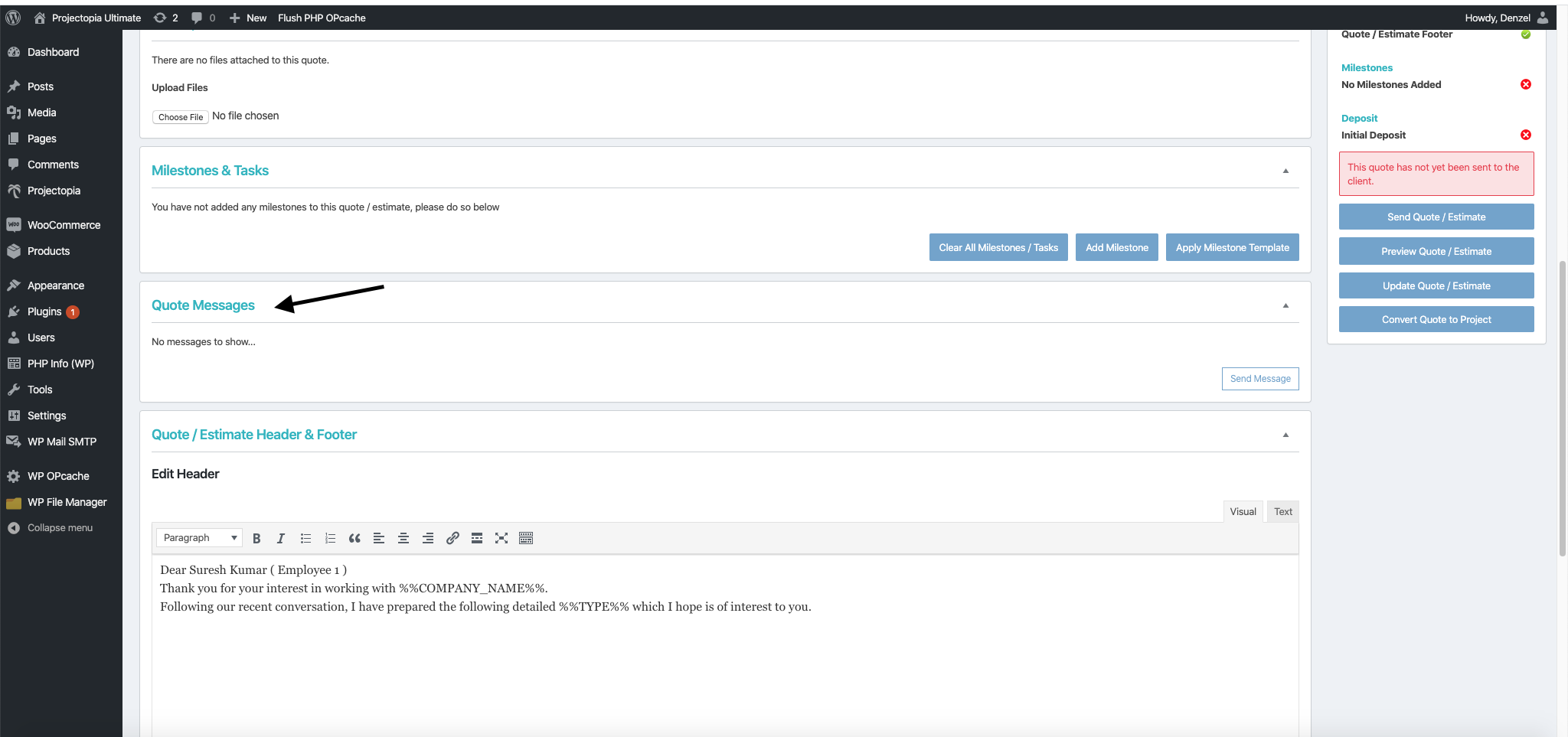
- Click on Send Message button and you will see a popup to enter your message.
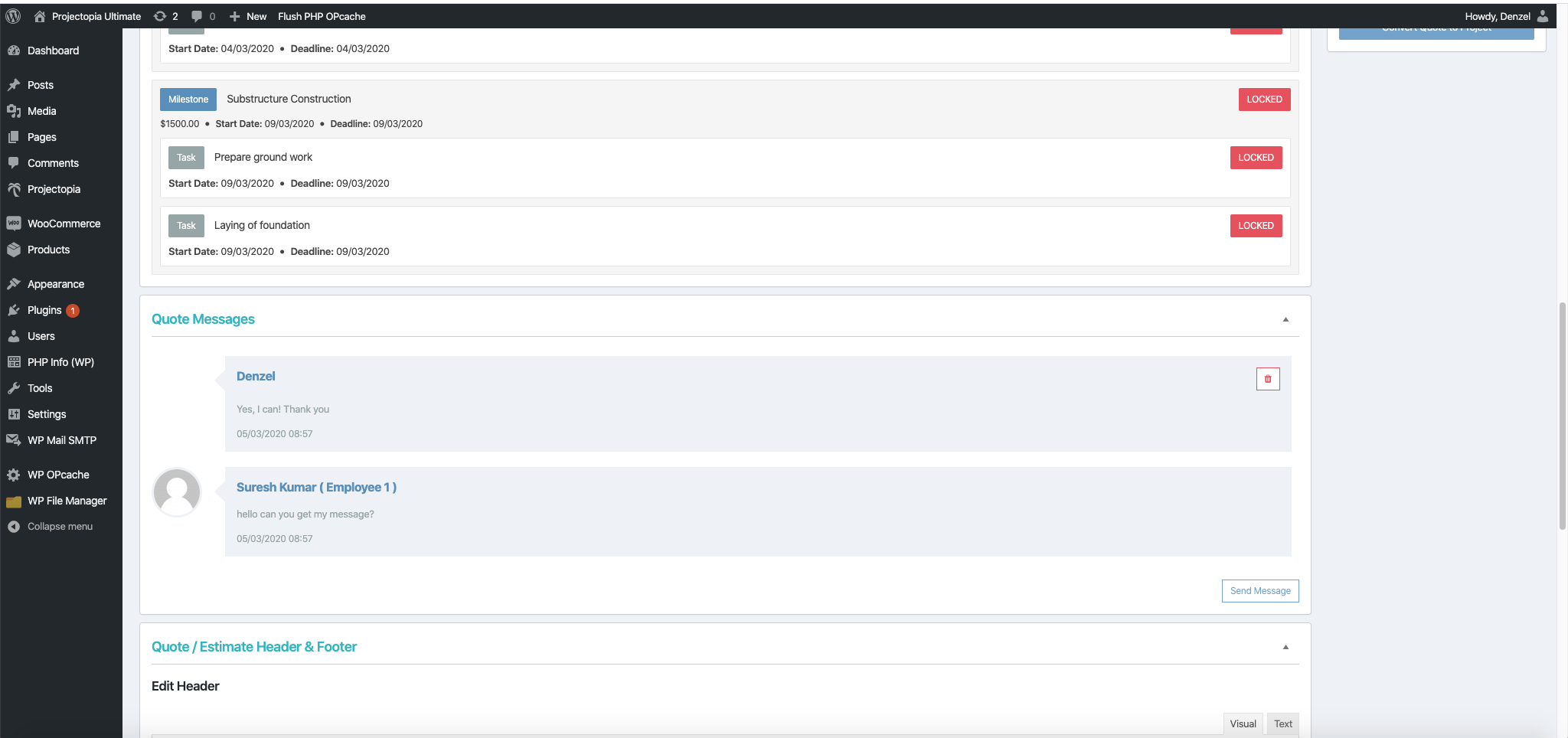
- Once your client logs into his dashboard, he should see a message notification.
Click on Quotes/Estimate in the sidebar. Click on the quote link.
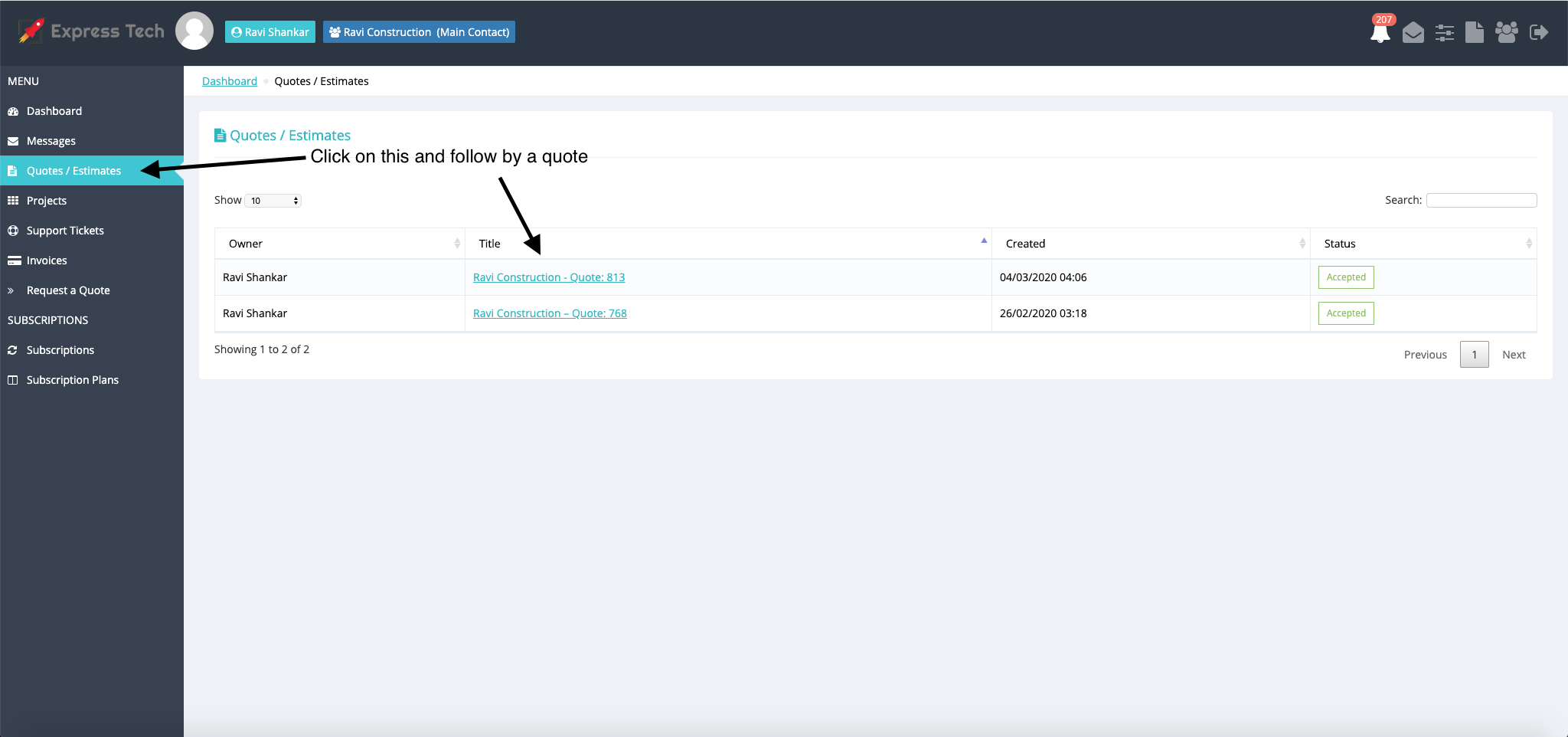
- You will see a Quote menu -> Messages link at the bottom of your sidebar.
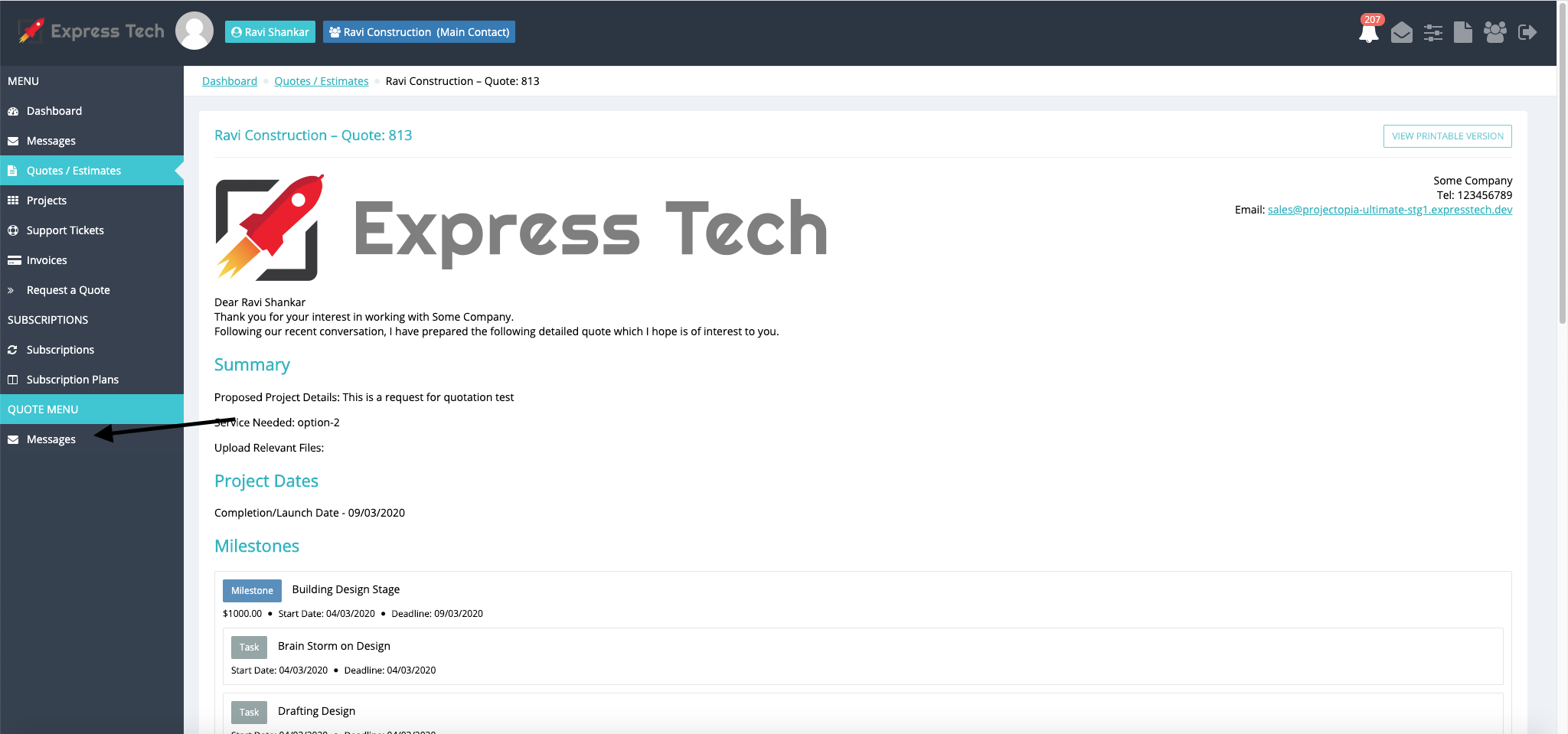
- Click on the messages link and you will see your messages.
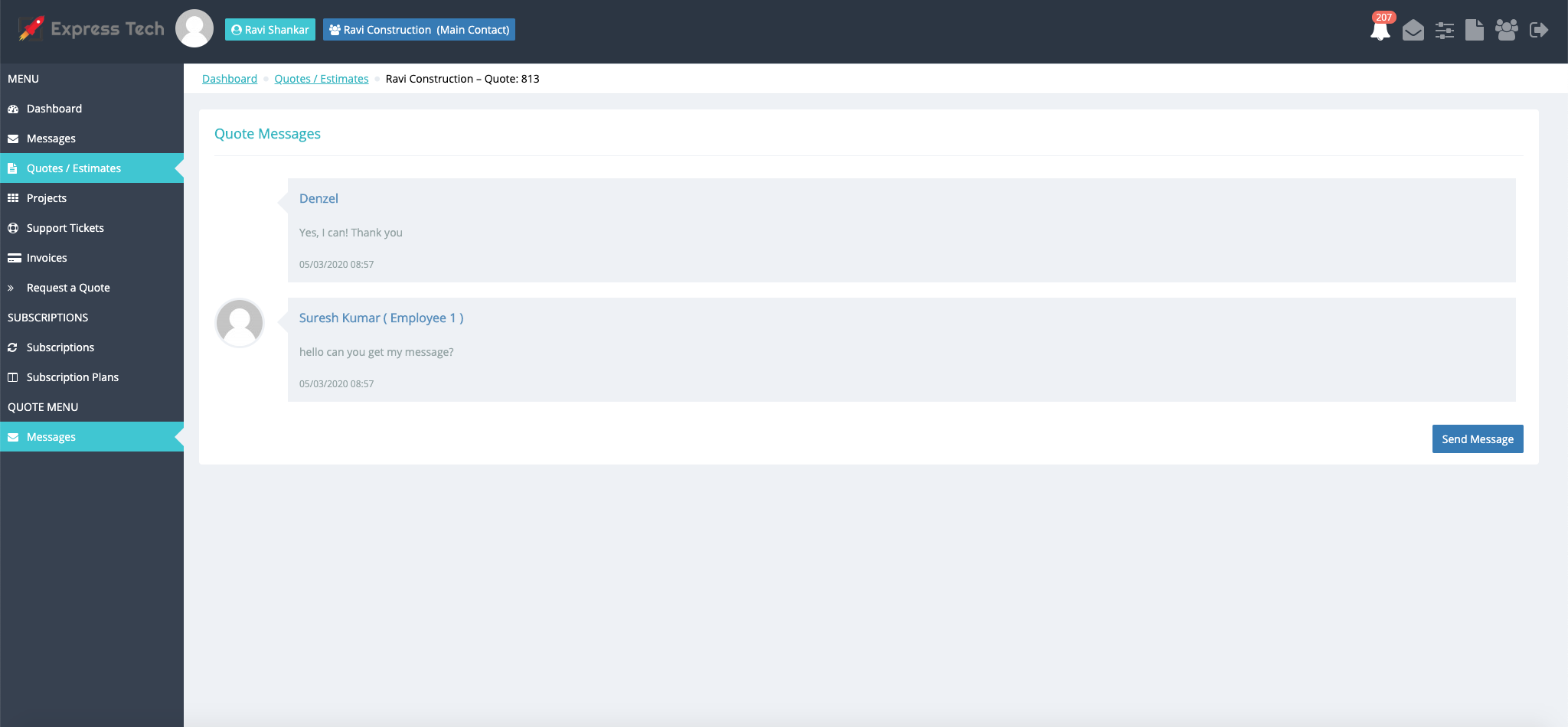
- Your client will be able to reply to your message in this interface.