Projectopia 4.1 brings a new notifications system which makes it easier for clients to ascertain which items have been updated and to provide a direct link to that item. Every time an item (eg. Task, Support Ticket etc) is updated that is related to the client, it adds a new notification to the dashboard.
To see the notifications, click the Bell icon in the dashboard.
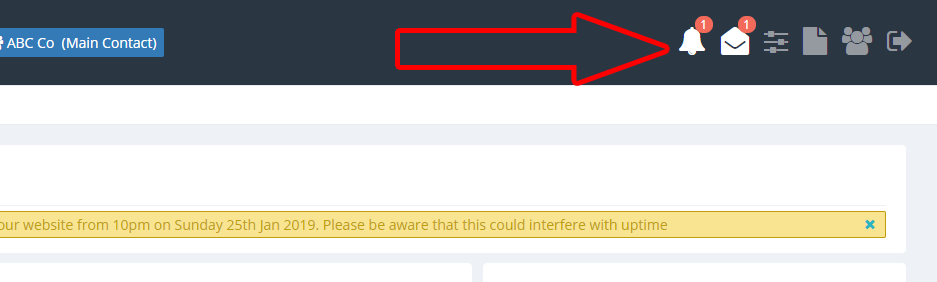
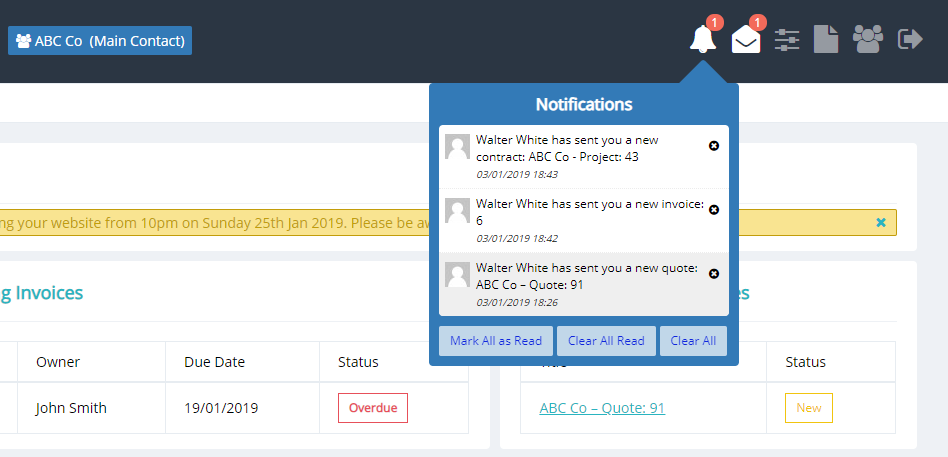
Notifications are added when anything in the system is updated, related to the logged in user, ordered by date. For example, if the logged in user was assigned to a task or support ticket then they would receive a notification for any updates on those items.
Clicking on a notification takes the user straight to the item, at which point the notification is marked as “read”. Notifications can be cleared individually by clicking the black cross icon or bulk cleared using the action buttons.