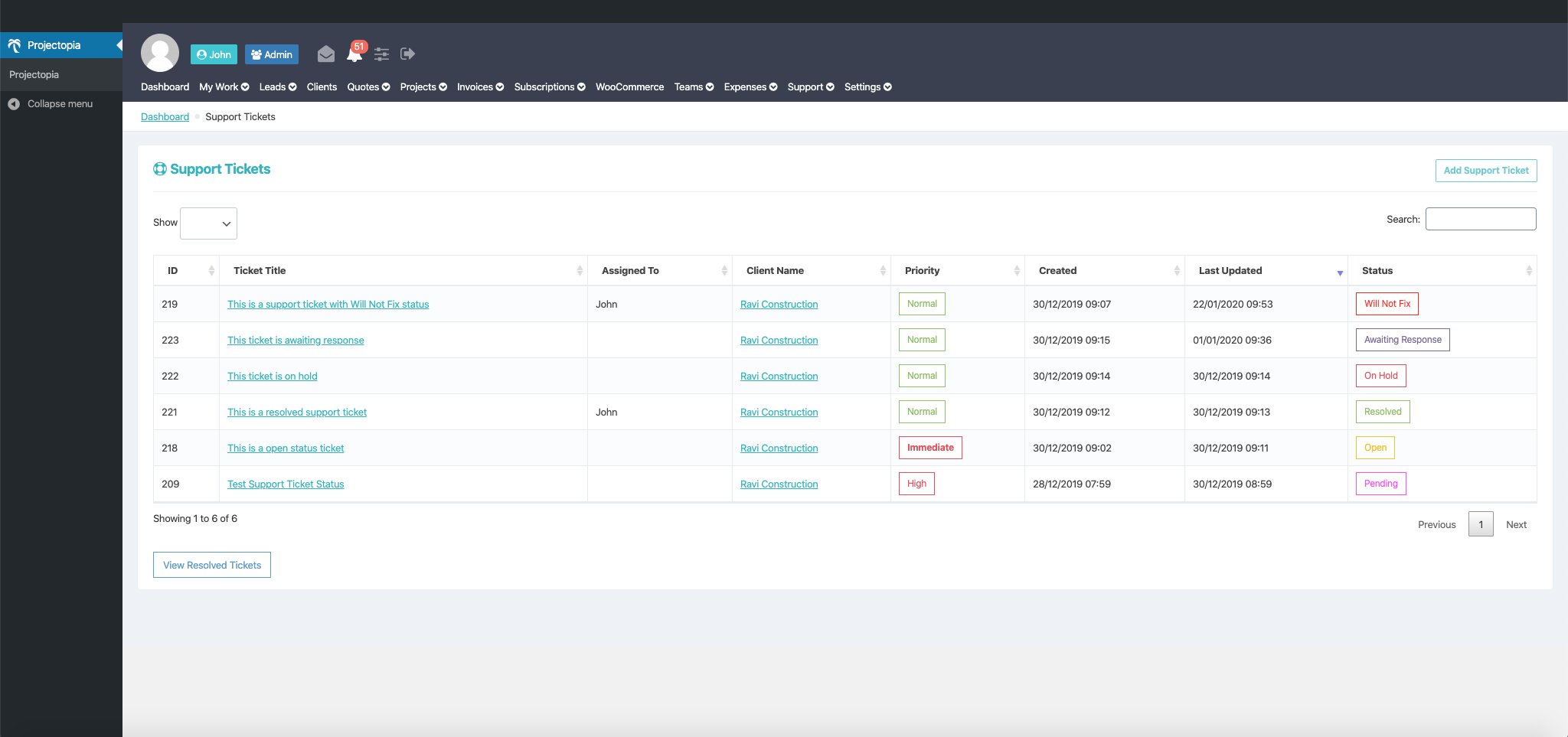Projectopia has a support ticket system which allows the clients to put up support request to the project admin.
- Login to your client dashboard,
- On the left side menu you will find Support Tickets link, click on it to access your support tickets.
- To add a new one, click on add support ticket button on the top right side.
- A new page opens and here you would see four different tabs to fill out.
- Ticket Title: to add the headline for the ticket.
- Priority: Select the severity of the issue
- Upload files: In case, you want to depict the issue through images or a document, you can upload them here
- Description: Details related to the issue can be specified here.
- Click on create a ticket to submit it.
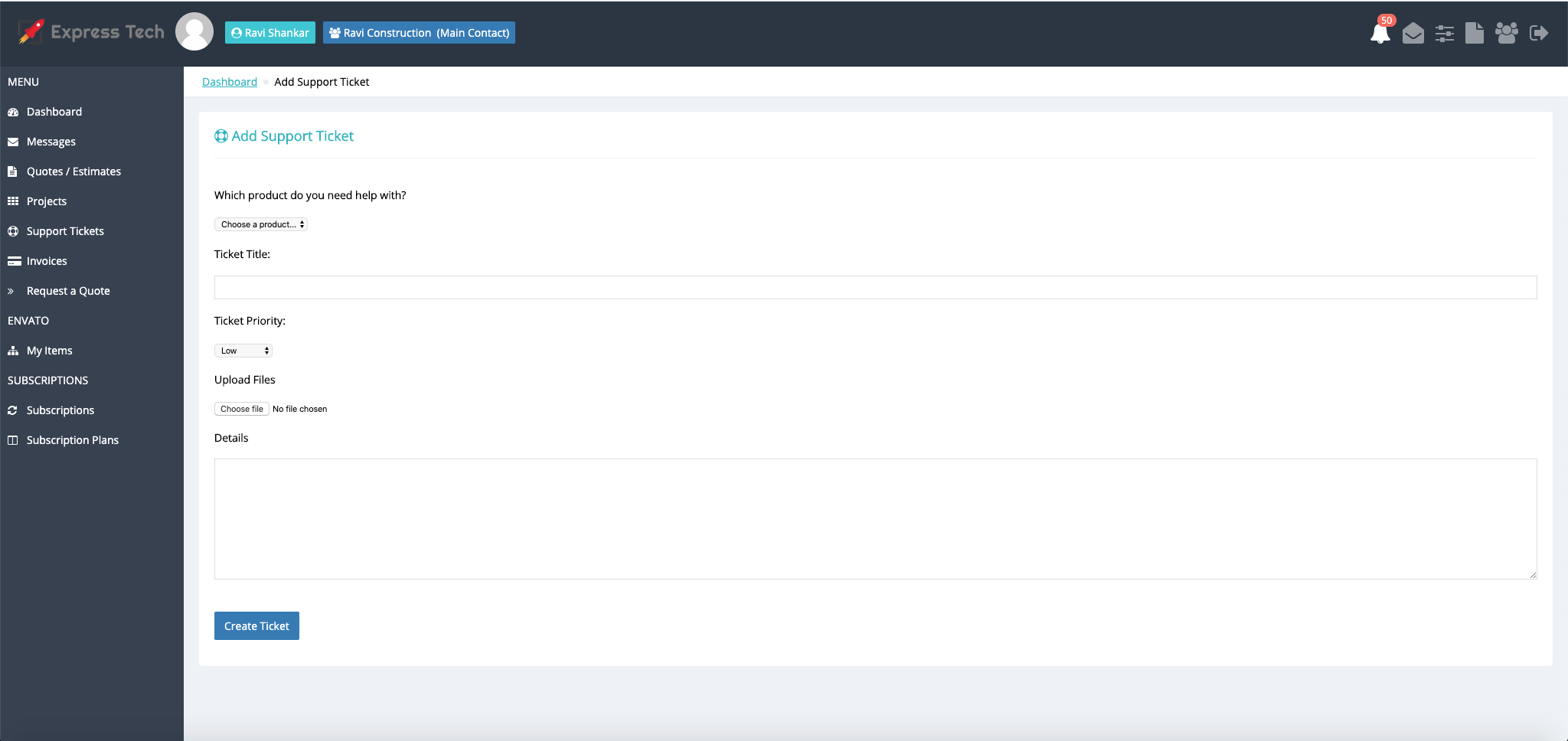
After a ticket has been submitted, A PTO admin will be able see the notification and view the ticket in the Support Tickets user interface.